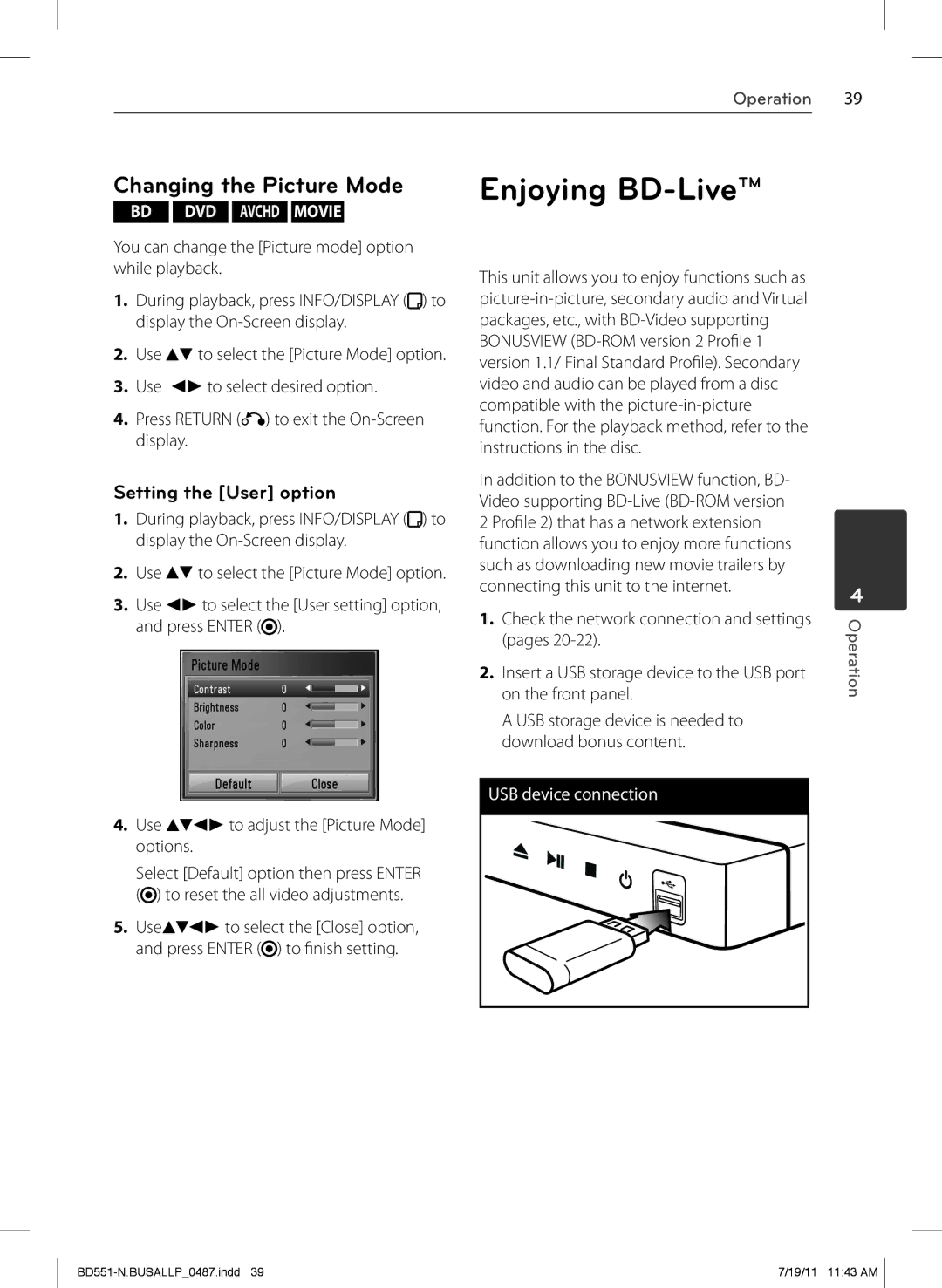Operation 39
Changing the Picture Mode
BD DVD AVCHD MOVIE
You can change the [Picture mode] option while playback.
1.During playback, press INFO/DISPLAY (![]() ) to display the
) to display the
2.Use vV to select the [Picture Mode] option.
3.Use Y to select desired option.
4.Press RETURN (O) to exit the
Setting the [User] option
1.During playback, press INFO/DISPLAY (![]() ) to display the
) to display the
2.Use vV to select the [Picture Mode] option.
3.Use Y to select the [User setting] option, and press ENTER (![]() ).
).
4.Use vVY to adjust the [Picture Mode] options.
Select [Default] option then press ENTER (![]() ) to reset the all video adjustments.
) to reset the all video adjustments.
5.UsevVY to select the [Close] option, and press ENTER (![]() ) to finish setting.
) to finish setting.
Enjoying BD-Live™
This unit allows you to enjoy functions such as
In addition to the BONUSVIEW function, BD- Video supporting
1.Check the network connection and settings (pages
2.Insert a USB storage device to the USB port on the front panel.
A USB storage device is needed to download bonus content.
USB device connection |
4
Operation
7/19/11 11:43 AM |