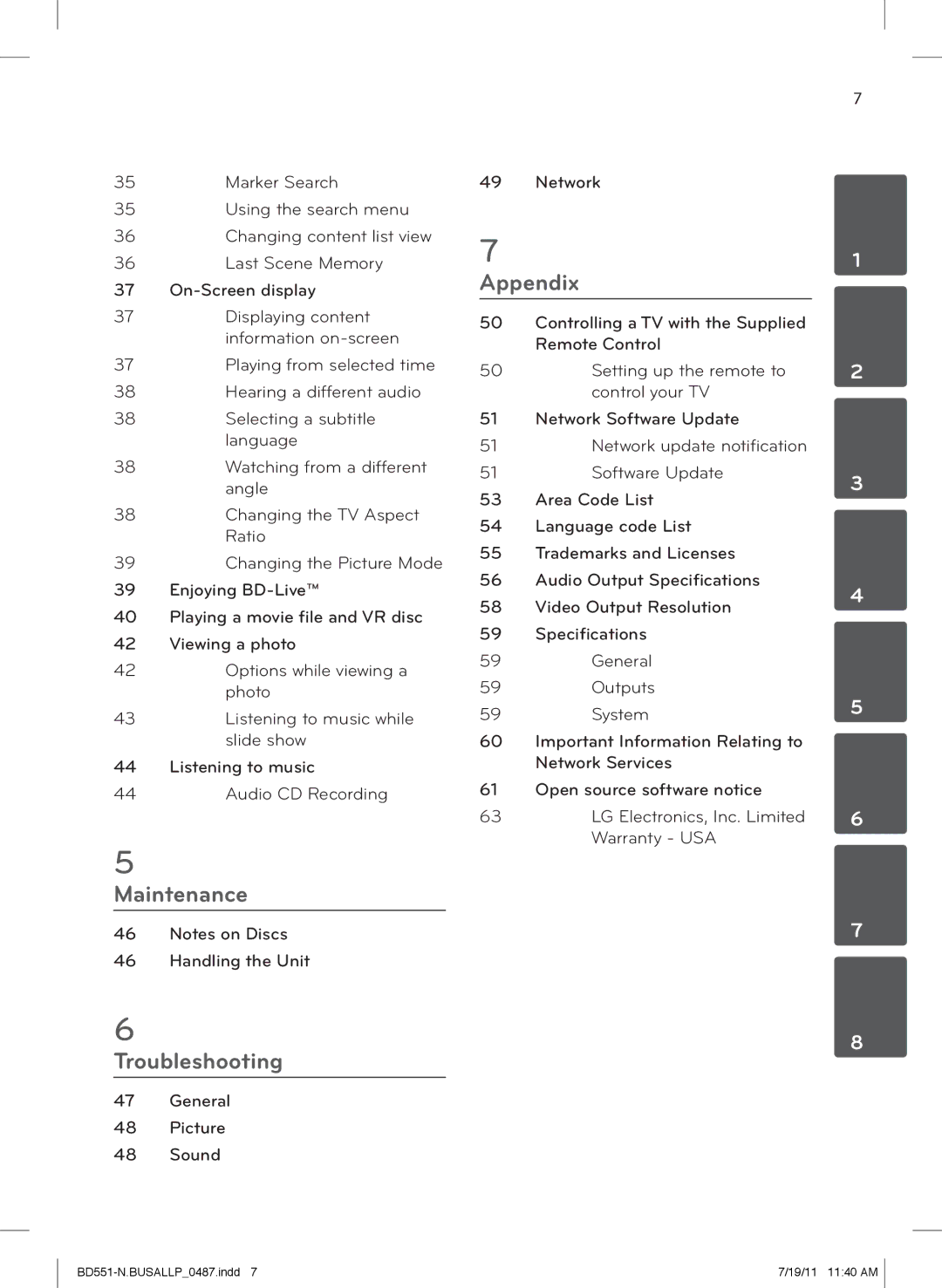35 | Marker Search |
35Using the search menu
36Changing content list view
36Last Scene Memory
37
37Displaying content information
37Playing from selected time
38Hearing a different audio
38Selecting a subtitle language
38Watching from a different angle
38Changing the TV Aspect Ratio
39Changing the Picture Mode
39Enjoying
40Playing a movie file and VR disc
42Viewing a photo
42Options while viewing a photo
43Listening to music while slide show
44Listening to music
44 | Audio CD Recording |
5
Maintenance
46Notes on Discs
46Handling the Unit
6
Troubleshooting
47General
48Picture
48Sound
49 Network
7
Appendix
50Controlling a TV with the Supplied Remote Control
50Setting up the remote to control your TV
51Network Software Update
51 | Network update notification |
51Software Update
53Area Code List
54Language code List
55Trademarks and Licenses
56Audio Output Specifications
58Video Output Resolution
59Specifications
59 | General |
59 | Outputs |
59System
60Important Information Relating to Network Services
61Open source software notice
63LG Electronics, Inc. Limited Warranty - USA
7
1
2
3
4
5
6
7
8
| 7/19/11 11:40 AM |