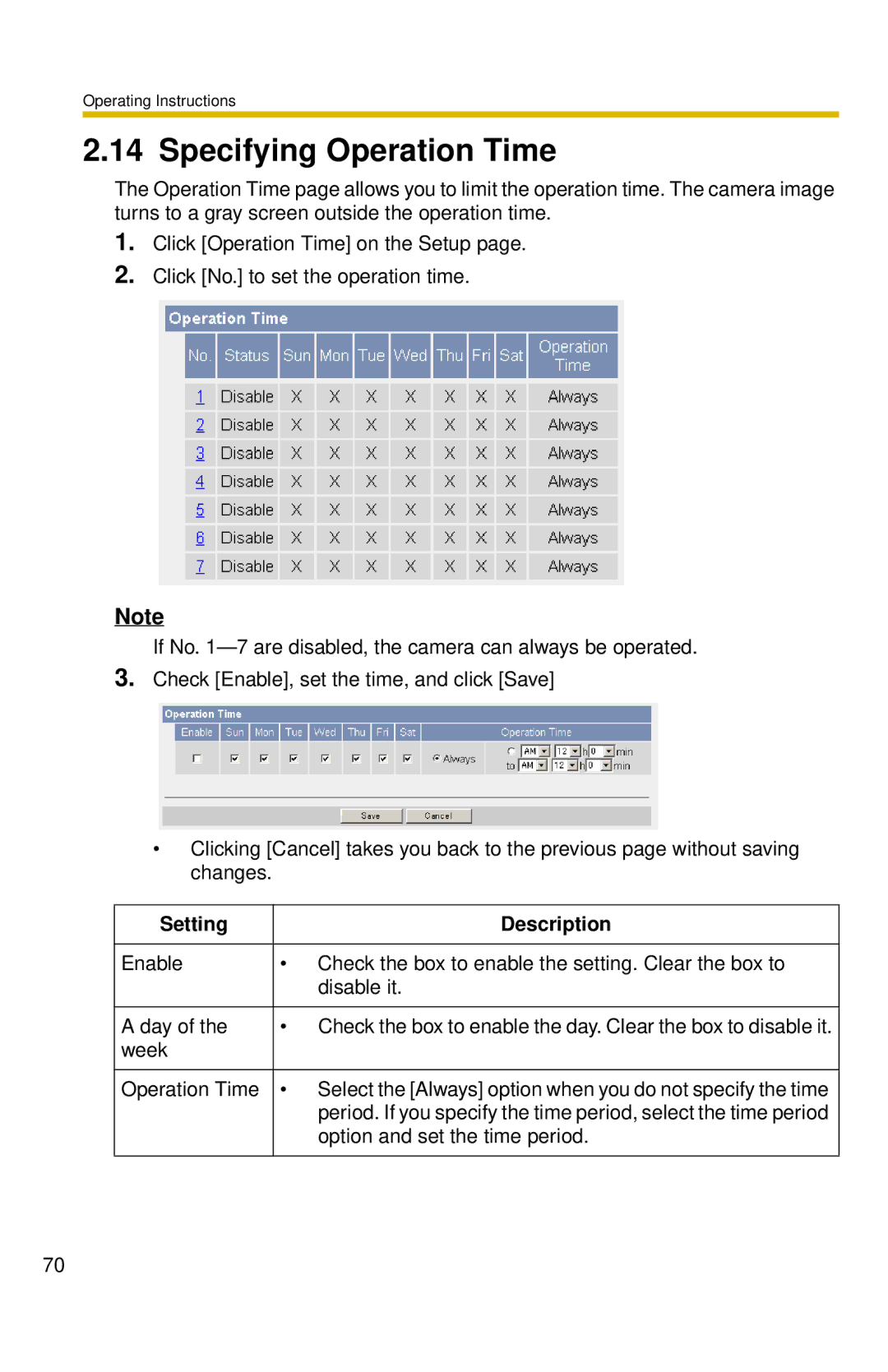BL-C10 specifications
The Panasonic BL-C10 is a compact and versatile network camera designed to provide high-quality video surveillance and monitoring solutions for a range of applications. Its sleek design and user-friendly features make it suitable for both home and business use.One of the standout features of the BL-C10 is its impressive 1/4-inch color CMOS sensor, which delivers clear and sharp video images with a resolution of up to 640x480 pixels. This resolution, combined with its superior low-light performance, allows the camera to capture detailed footage even in dimly lit environments.
The BL-C10 operates at a frame rate of up to 30 frames per second, ensuring smooth video playback without any noticeable lag. This is particularly beneficial for monitoring fast-moving subjects, making it ideal for use in retail environments or busy public spaces.
For connectivity, the Panasonic BL-C10 is equipped with a built-in Ethernet port, allowing for seamless integration into existing networks. It also supports wireless connectivity, providing flexibility in installation and reducing the need for extensive wiring. The camera’s compatibility with the latest Wi-Fi standards ensures a stable connection and minimizes interference from other devices.
In terms of user interface, the BL-C10 features a web-based configuration utility that allows users to easily adjust camera settings and view live feeds from any device with internet access. The camera can support multiple users, enabling simultaneous viewing without compromising performance. Additionally, it offers robust security features, including password protection and encrypted data transmission, ensuring that surveillance footage is secure from unauthorized access.
The camera's pan and tilt functionality enhances its usability, enabling users to adjust the viewing angle remotely using software or a compatible mobile application. This flexibility allows for comprehensive area coverage, making it an excellent choice for monitoring large spaces.
Another key aspect of the BL-C10 is its motion detection capability. The camera can be configured to send alerts to users when motion is detected, providing real-time notifications and enhancing overall security.
In summary, the Panasonic BL-C10 is a feature-rich network camera that combines high-quality video performance with user-friendly technologies. Its compact design, versatile connectivity options, and advanced surveillance features make it an ideal solution for various monitoring needs, ensuring peace of mind for users at home or in their businesses.