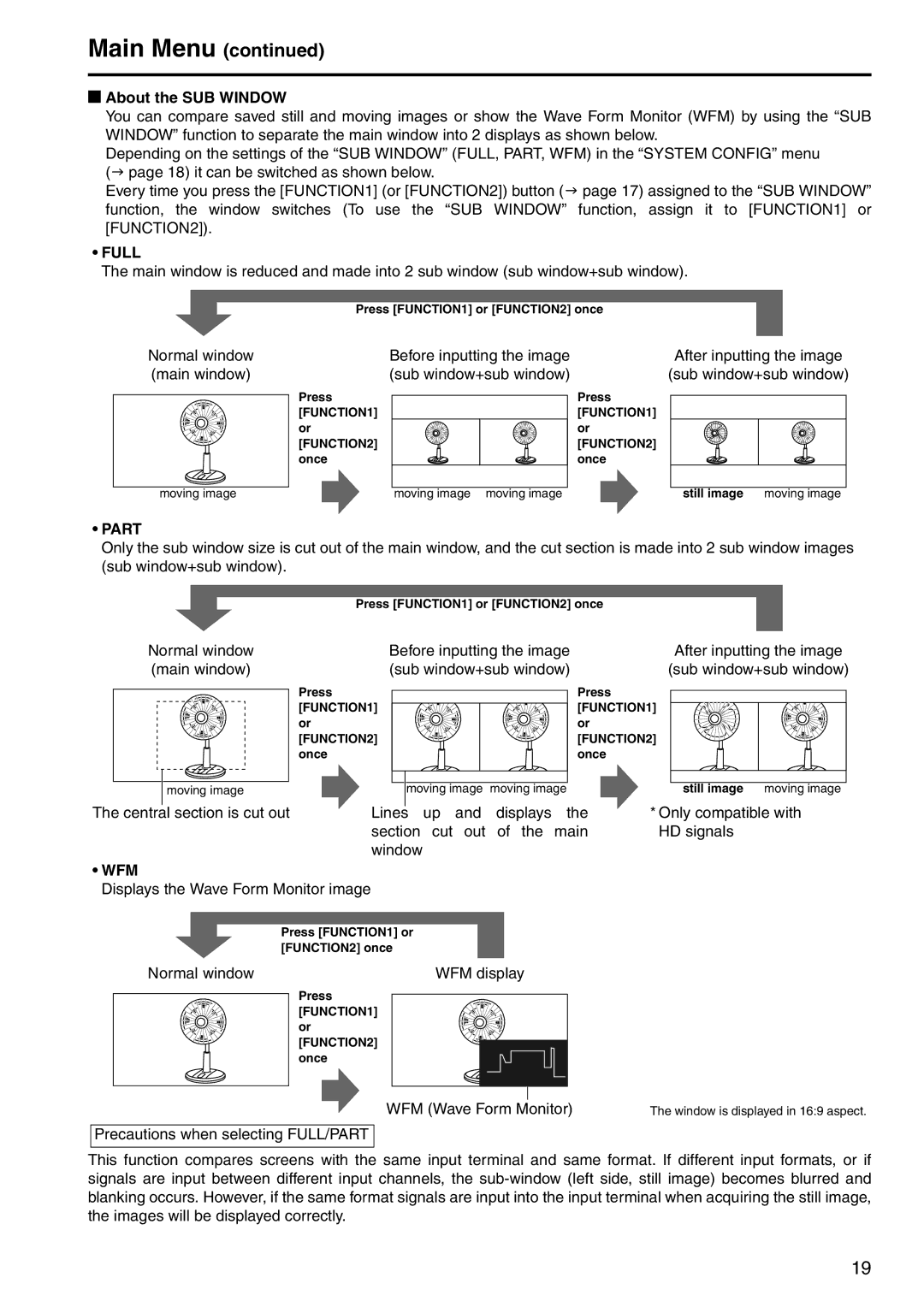BT-LT1700 specifications
The Panasonic BT-LT1700 is a versatile and highly regarded portable LCD monitor specifically designed for professional filming and broadcasting applications. With a 17-inch screen, this monitor provides a balance between size and portability, making it ideal for both on-location shoots and studio environments.One of the standout features of the BT-LT1700 is its high-resolution display, boasting a native resolution of 1280 x 768 pixels. This ensures that users can view their footage in great detail, allowing for precise framing and focusing. The monitor is capable of displaying a wide range of video formats, and it's equipped with various input options, including HD-SDI, HDMI, and composite. This variety of inputs makes the BT-LT1700 flexible and compatible with a wide array of devices, including cameras and video playback systems.
The BT-LT1700 incorporates advanced LCD technology that provides excellent color reproduction and contrast. With a brightness rating of 300cd/m² and a contrast ratio of 500:1, the monitor delivers clear images even in brightly lit conditions. This is especially important for outdoor shoots or in environments where lighting can be inconsistent.
Moreover, the BT-LT1700 is built with practicality in mind. Its lightweight design, weighing just around 2.3 kg, makes it easy to transport and set up on the go. The monitor is also equipped with a comprehensive range of features that enhance usability, including built-in speakers, adjustable brightness, and a variety of display options that support multiple aspect ratios.
In terms of durability, the Panasonic BT-LT1700 is constructed to withstand the rigors of professional use. The monitor’s robust casing protects it from bumps and impacts while providing reliable performance in demanding environments. Its ergonomic design also includes a handle for easy transportation.
The BT-LT1700 features user-friendly controls and a simple interface, making it accessible for both seasoned professionals and newcomers alike. With features such as waveform monitoring and vectorscope displays, users can ensure that their footage is perfectly tailored for the intended use, whether for broadcast, web streaming, or archiving.
In conclusion, the Panasonic BT-LT1700 is a reliable and high-performance portable monitor that meets the needs of professionals in the film and television industries. Its high-resolution display, versatile input options, and user-centered design make it an essential tool for anyone in need of a portable and robust monitoring solution.