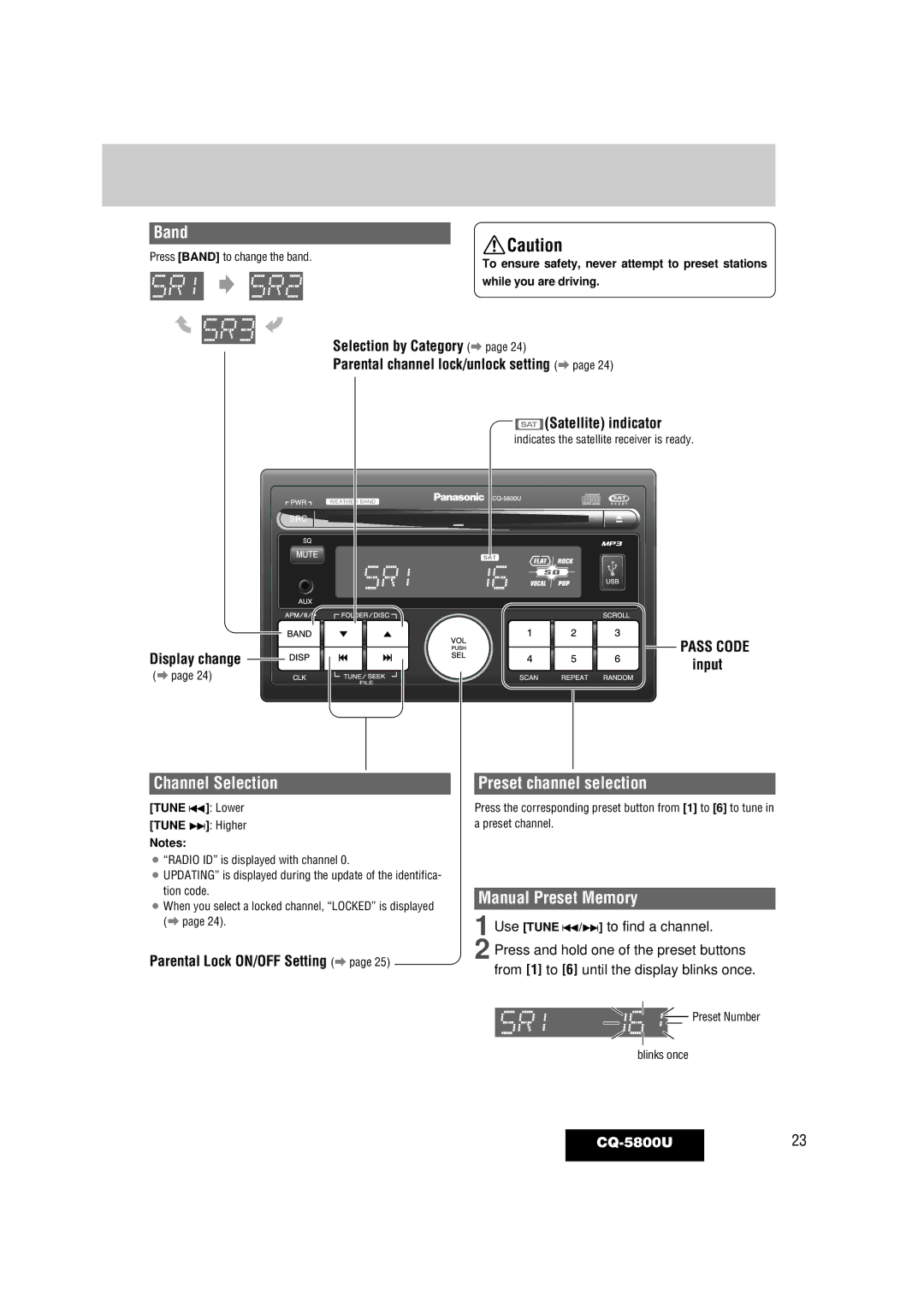Band
Press [BAND] to change the band.
![]() Caution
Caution
To ensure safety, never attempt to preset stations
while you are driving.
Selection by Category (a page 24)
Parental channel lock/unlock setting (a page 24)
 (Satellite) indicator
(Satellite) indicator
indicates the satellite receiver is ready.
Display change | PASS CODE | |
input | ||
(a page 24) | ||
|
Channel Selection
[TUNE s]: Lower
[TUNE d]: Higher
Notes:
¡“RADIO ID” is displayed with channel 0.
¡UPDATING” is displayed during the update of the identifica- tion code.
¡When you select a locked channel, “LOCKED” is displayed (a page 24).
Parental Lock ON/OFF Setting (a page 25)
Preset channel selection
Press the corresponding preset button from [1] to [6] to tune in a preset channel.
Manual Preset Memory
1 Use [TUNE s/d] to find a channel.
2 Press and hold one of the preset buttons from [1] to [6] until the display blinks once.
![]()
![]() Preset Number
Preset Number
blinks once