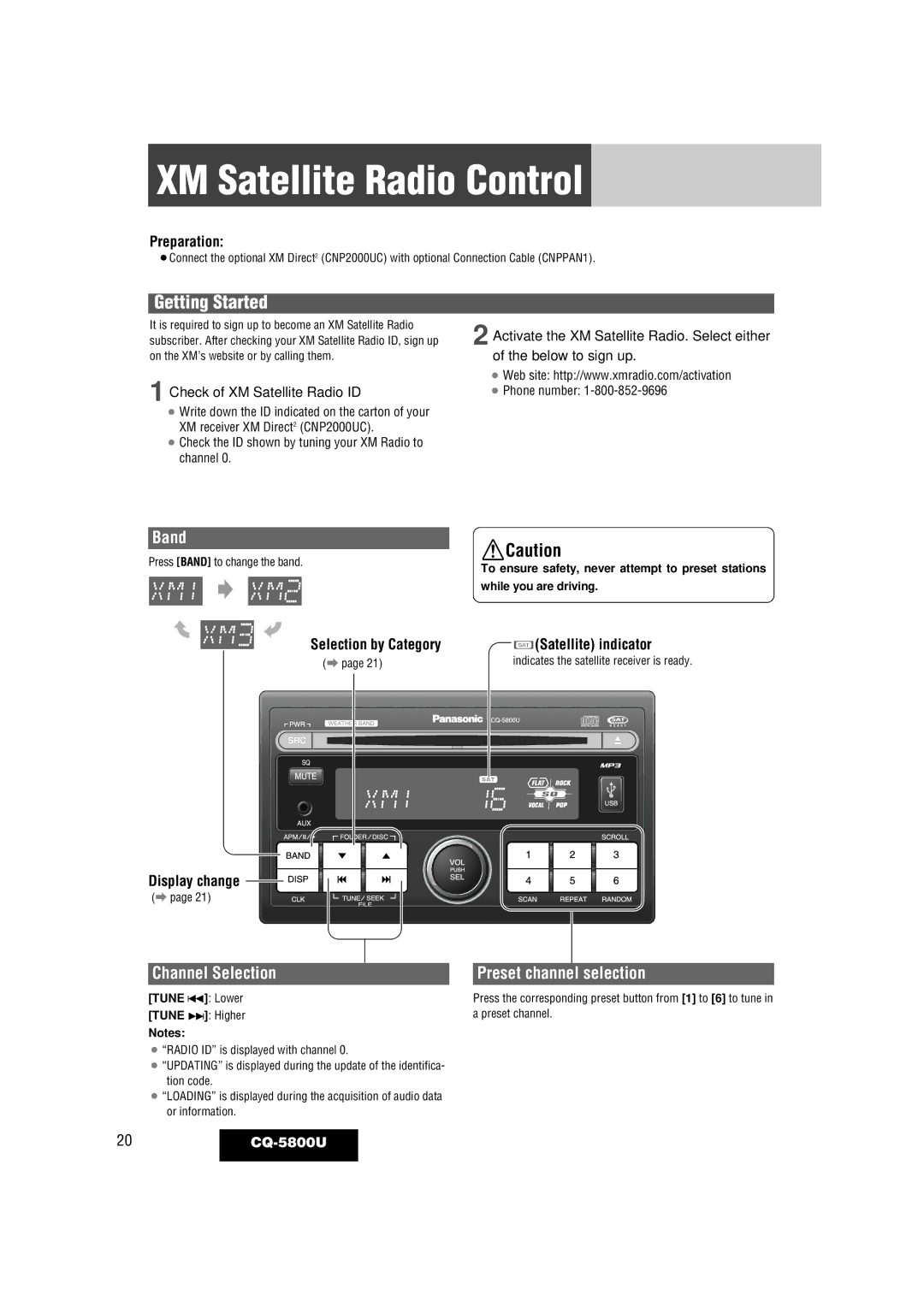XM Satellite Radio Control
Preparation:
¡Connect the optional XM Direct2 (CNP2000UC) with optional Connection Cable (CNPPAN1).
Getting Started
It is required to sign up to become an XM Satellite Radio subscriber. After checking your XM Satellite Radio ID, sign up on the XM’s website or by calling them.
1 Check of XM Satellite Radio ID
2 Activate the XM Satellite Radio. Select either of the below to sign up.
¡Web site: http://www.xmradio.com/activation
¡Phone number:
¡Write down the ID indicated on the carton of your XM receiver XM Direct2 (CNP2000UC).
¡Check the ID shown by tuning your XM Radio to channel 0.
Band
Caution
Press [BAND] to change the band.
To ensure safety, never attempt to preset stations
|
|
|
| while you are driving. | |||||
Selection by Category |
|
|
|
|
| (Satellite) indicator | |||
|
|
|
|
| |||||
|
|
|
|
| |||||
(a page 21) |
|
|
| indicates the satellite receiver is ready. | |||||
|
|
|
|
|
|
|
|
|
|
|
|
|
|
|
|
|
|
|
|
|
|
|
|
|
|
|
|
|
|
|
|
|
|
|
|
|
|
|
|
|
|
|
|
|
|
|
|
|
|
|
|
|
|
|
|
|
|
|
|
Display change |
(a page 21) |
Channel Selection
[TUNE s]: Lower
[TUNE d]: Higher
Notes:
¡“RADIO ID” is displayed with channel 0.
¡“UPDATING” is displayed during the update of the identifica- tion code.
¡“LOADING” is displayed during the acquisition of audio data or information.
Preset channel selection
Press the corresponding preset button from [1] to [6] to tune in a preset channel.