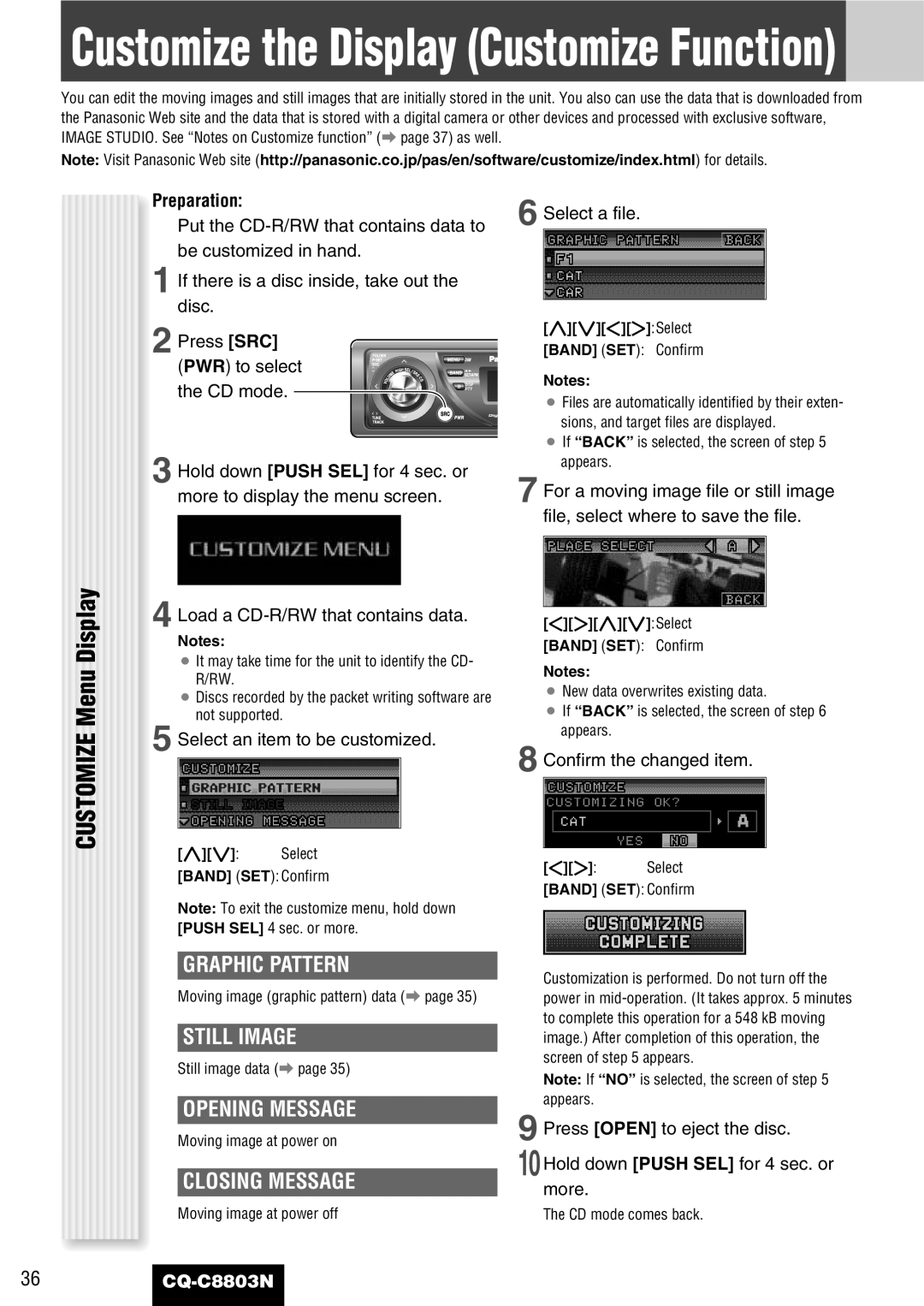CQ-C8803N specifications
The Panasonic CQ-C8803N is a notable car audio system that exemplifies the blend of modern technology and user-friendly functionality. This unit stands out not only for its robust features but also for its excellent sound quality, making it a popular choice among car audio enthusiasts.One of the key attributes of the CQ-C8803N is its impressive audio performance. The unit is equipped with a high-fidelity amplifier that delivers rich, clear sound across a wide frequency range. It boasts a power output of 50 watts x 4 channels, ensuring that drivers and passengers can enjoy their favorite music without distortion, even at higher volumes. The system also supports multiple sound adjustments, including a five-band equalizer that allows users to customize their audio experience according to personal preferences.
In terms of connectivity, the CQ-C8803N offers a variety of options to cater to the needs of modern users. It comes with a built-in CD player, which ensures that users can still enjoy their physical music collections. Moreover, the unit features compatibility with MP3 and WMA formats, allowing for playback of compressed music files. The inclusion of an auxiliary input allows for easy connectivity with external devices such as smartphones and tablets, making it easy to play music from various sources.
Another highlight of the CQ-C8803N is its user-friendly interface. The display features a bright, easy-to-read LCD that shows track information and allows for seamless navigation through music libraries. The unit also includes a remote control, enabling users to manage playback without taking their hands off the wheel.
The CQ-C8803N also boasts advanced radio capabilities. It supports AM/FM radio with RDS (Radio Data System) functionality, allowing users to receive real-time information such as song titles and artist names. The system also offers 18 FM and 6 AM presets, ensuring users can quickly access their favorite stations.
In terms of installation, the CQ-C8803N is designed to fit a standard DIN location, making it a straightforward choice for those looking to upgrade their car audio systems. The unit is equipped with a sturdy chassis that ensures durability over time.
In summary, the Panasonic CQ-C8803N is an all-in-one car audio solution that brings together exceptional sound quality, varied connectivity options, and a user-friendly design. It perfectly integrates technology and convenience, making it a valuable addition to any vehicle.