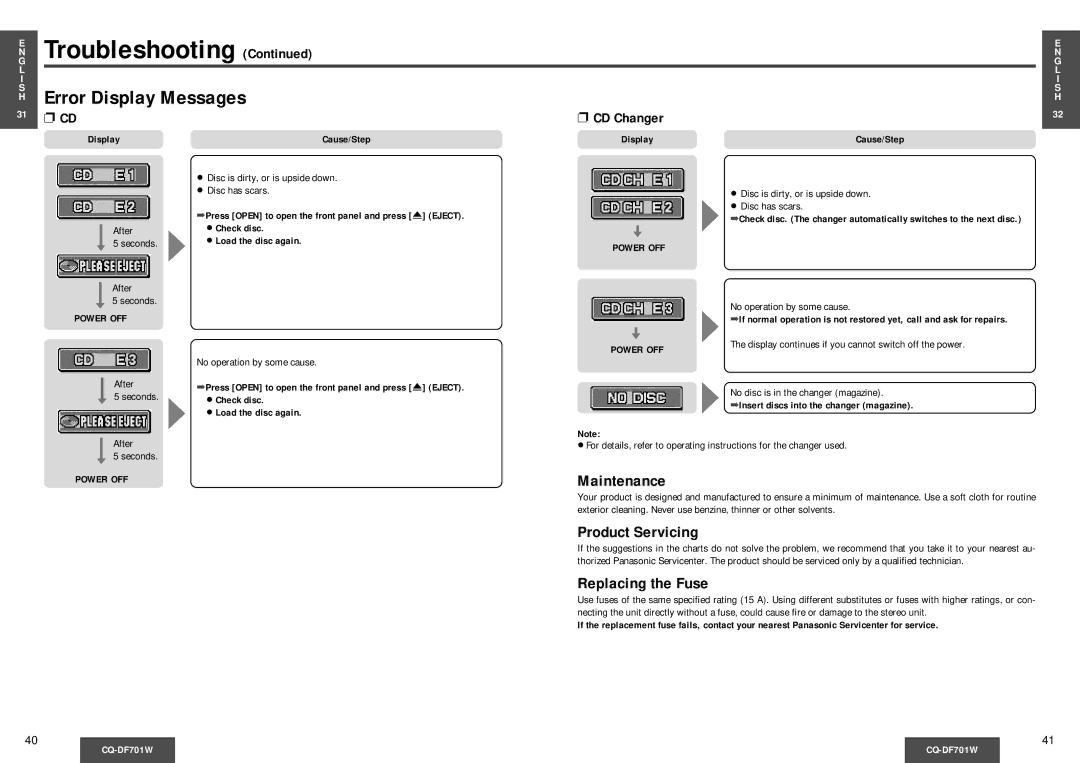N
E Troubleshooting (Continued)
G
L |
| |
I |
| |
S | Error Display Messages | |
H | ||
|
E N G L I S H
31❐ CD
Display
After
5 seconds.
After
5 seconds.
POWER OFF
After
5 seconds.
Cause/Step
≥Disc is dirty, or is upside down.
≥Disc has scars.
➡Press [OPEN] to open the front panel and press [<] (EJECT).
≥Check disc.
≥Load the disc again.
No operation by some cause.
➡Press [OPEN] to open the front panel and press [<] (EJECT).
≥Check disc.
≥Load the disc again.
❐CD Changer
Display
POWER OFF
POWER OFF
Cause/Step
≥Disc is dirty, or is upside down.
≥Disc has scars.
➡Check disc. (The changer automatically switches to the next disc.)
No operation by some cause.
➡If normal operation is not restored yet, call and ask for repairs.
The display continues if you cannot switch off the power.
No disc is in the changer (magazine).
➡Insert discs into the changer (magazine).
32
After
5 seconds.
POWER OFF
Note:
≥For details, refer to operating instructions for the changer used.
Maintenance
Your product is designed and manufactured to ensure a minimum of maintenance. Use a soft cloth for routine exterior cleaning. Never use benzine, thinner or other solvents.
Product Servicing
If the suggestions in the charts do not solve the problem, we recommend that you take it to your nearest au- thorized Panasonic Servicenter. The product should be serviced only by a qualified technician.
Replacing the Fuse
Use fuses of the same specified rating (15 A). Using different substitutes or fuses with higher ratings, or con- necting the unit directly without a fuse, could cause fire or damage to the stereo unit.
If the replacement fuse fails, contact your nearest Panasonic Servicenter for service.
40 | 41 |