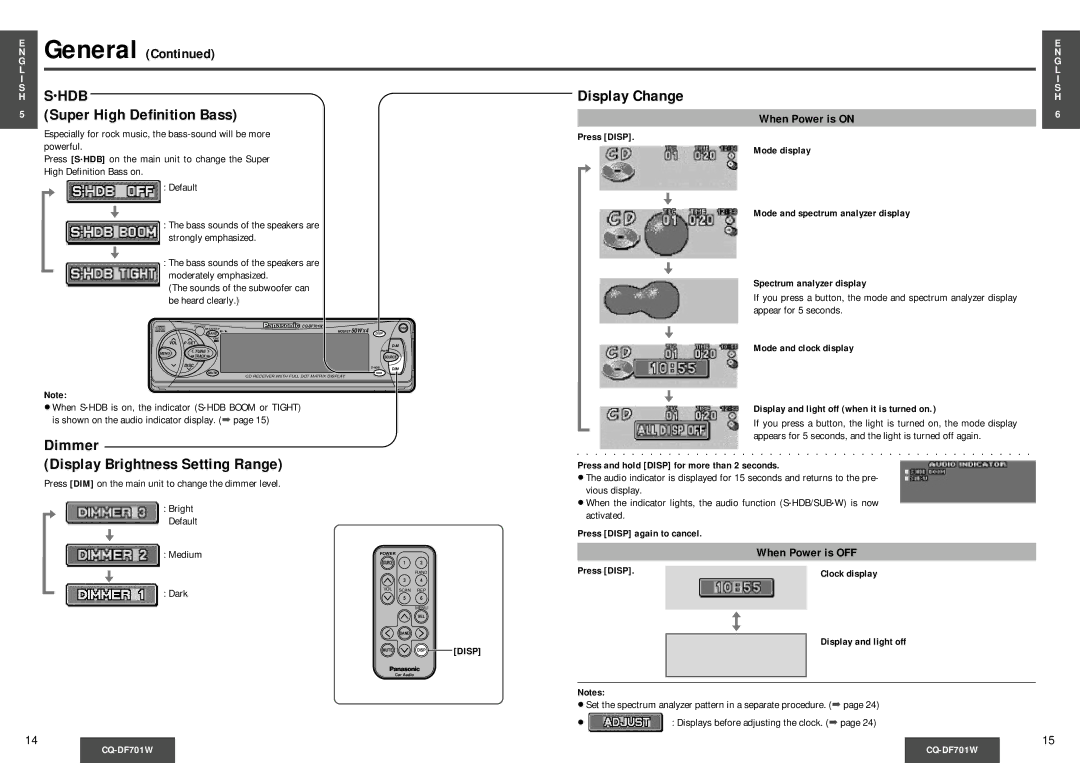GN |
| General (Continued) |
|
E |
|
|
|
L |
|
|
|
|
|
| |
I |
|
|
|
S |
| S HDB | Display Change |
H |
| ||
| • |
| |
5 |
| (Super High Definition Bass) |
|
| When Power is ON | ||
|
|
| |
|
| Especially for rock music, the |
|
|
| Press [DISP]. | |
|
| powerful. | Mode display |
|
|
|
Press [S•HDB] on the main unit to change the Super High Definition Bass on.
![]() : Default
: Default
E N G L I S H
6
:The bass sounds of the speakers are strongly emphasized.
:The bass sounds of the speakers are moderately emphasized.
(The sounds of the subwoofer can be heard clearly.)
Mode and spectrum analyzer display
Spectrum analyzer display
If you press a button, the mode and spectrum analyzer display appear for 5 seconds.
| REMOTE |
| OPEN | |
| SET/AUTO•P | MOSFET 50W X 4 |
| |
| ; / 1 |
|
| |
| BAND | DISP |
|
|
| CH•C |
|
|
|
VOL | !@ |
|
|
|
P • SET | PWR | Mode and clock display | ||
| TUNE | |||
|
|
| D•M |
|
MENU | TRACK |
| SOURCE |
|
|
|
| ||
| DISC | S•HDB | DIM |
|
|
|
| ||
|
|
|
| |
| MUTE | HDB |
|
|
|
| CD RECEIVER WIITH FULL DOT MATRIX DISPLAY |
|
|
Note:
≥When S•HDB is on, the indicator (S•HDB BOOM or TIGHT) is shown on the audio indicator display. (➡ page 15)
Dimmer
(Display Brightness Setting Range)
Press [DIM] on the main unit to change the dimmer level.
:Bright Default
 : Medium
: Medium
: Dark
POWER
SOURCE1 2
RAND
3 4
VOL SCAN REP
5 6
Display and light off (when it is turned on.)
If you press a button, the light is turned on, the mode display appears for 5 seconds, and the light is turned off again.
Press and hold [DISP] for more than 2 seconds.
≥The audio indicator is displayed for 15 seconds and returns to the pre- vious display.
≥When the indicator lights, the audio function (S•HDB/SUB•W) is now activated.
Press [DISP] again to cancel.
| When Power is OFF |
Press [DISP]. | Clock display |
| MENU |
|
|
| SEL |
|
|
| BAND |
| Display and light off |
|
| [DISP] | |
MUTE | DISP |
| |
| Car Audio |
|
|
|
| Notes: |
|
|
| ≥Set the spectrum analyzer pattern in a separate procedure. (➡ page 24) | |
|
| ≥ | : Displays before adjusting the clock. (➡ page 24) |
14
15