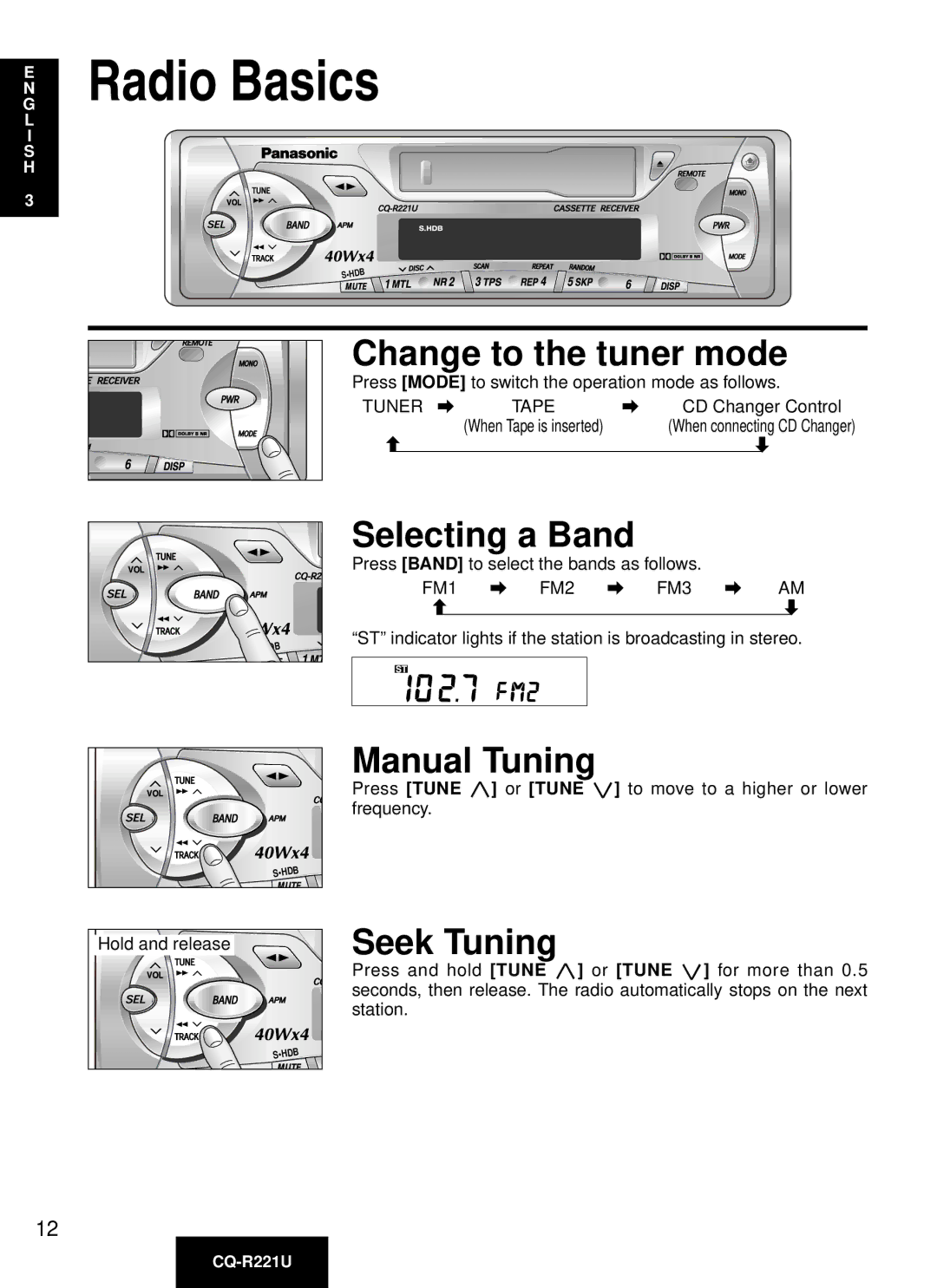E N G L I S H
3
Radio Basics
S•HDB
Change to the tuner mode
Press [MODE] to switch the operation mode as follows.
TUNER a | TAPE | a | CD Changer Control | ||
|
| (When Tape is inserted) |
| (When connecting CD Changer) | |
c |
|
| d | ||
|
|
|
|
|
|
S•HDB
Selecting a Band
Press [BAND] to select the bands as follows.
FM1 a FM2 a FM3 a AM
cd
“ST” indicator lights if the station is broadcasting in stereo.
S•HDB
Hold and release
S•HDB
Manual Tuning
Press [TUNE j] or [TUNE i] to move to a higher or lower frequency.
Seek Tuning
Press and hold [TUNE j] or [TUNE i] for more than 0.5 seconds, then release. The radio automatically stops on the next station.
12