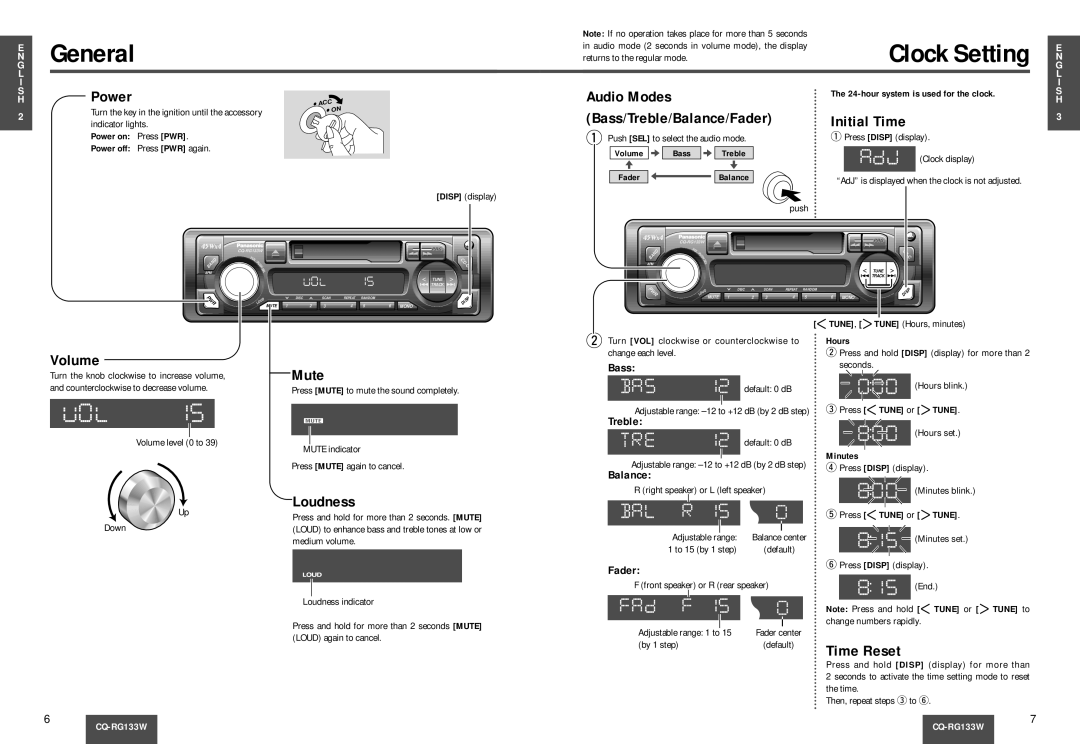CQ-RG133W specifications
The Panasonic CQ-RG133W is a high-performance car audio receiver that combines modern technology with ease of use to enhance your driving experience. This versatile unit is designed to deliver superior sound quality and a range of features that cater to the needs of music lovers and tech-savvy drivers alike.One of the standout features of the CQ-RG133W is its compatibility with various audio formats. The unit supports CD playback as well as MP3 and WMA formats, making it easy to enjoy your favorite tracks whether on a CD or a digital medium. Its built-in USB port allows direct connection to USB drives, enabling you to access a vast library of music on the go.
The CQ-RG133W boasts a sleek and user-friendly interface. The 1-DIN size ensures it fits seamlessly into most vehicle dashboards, while the large display provides clear visibility of track information and settings. The intuitive controls further enhance usability, allowing drivers to navigate their music easily without significant distraction from the road.
In terms of sound quality, the Panasonic CQ-RG133W is equipped with a powerful amplifier that delivers crisp and clear audio. The built-in equalizer offers various preset sound modes, allowing users to customize their listening experience based on personal preferences and the type of music being played. The unit is also compatible with external amplifiers and speakers, providing opportunities for enhanced sound systems.
Moreover, the CQ-RG133W features advanced connectivity options, including Bluetooth capabilities, which allow for hands-free calling and audio streaming from smartphones. This technology ensures safety and convenience, enabling drivers to stay connected while keeping their focus on the road.
Additionally, the receiver is designed with durability in mind, with high-quality components that withstand the rigors of daily use and road conditions. Its reliable performance and solid build ensure longevity and continued excellent sound reproduction.
In summary, the Panasonic CQ-RG133W is a feature-rich car audio receiver that meets the needs of modern drivers. Combining compatibility with various audio formats, a user-friendly interface, exceptional sound quality, and advanced connectivity options, it stands out as a top choice for anyone looking to elevate their in-car audio experience. Whether you're commuting or embarking on a long road trip, the CQ-RG133W promises to keep you entertained with your favorite tunes, all while providing functionality and reliability on the road.