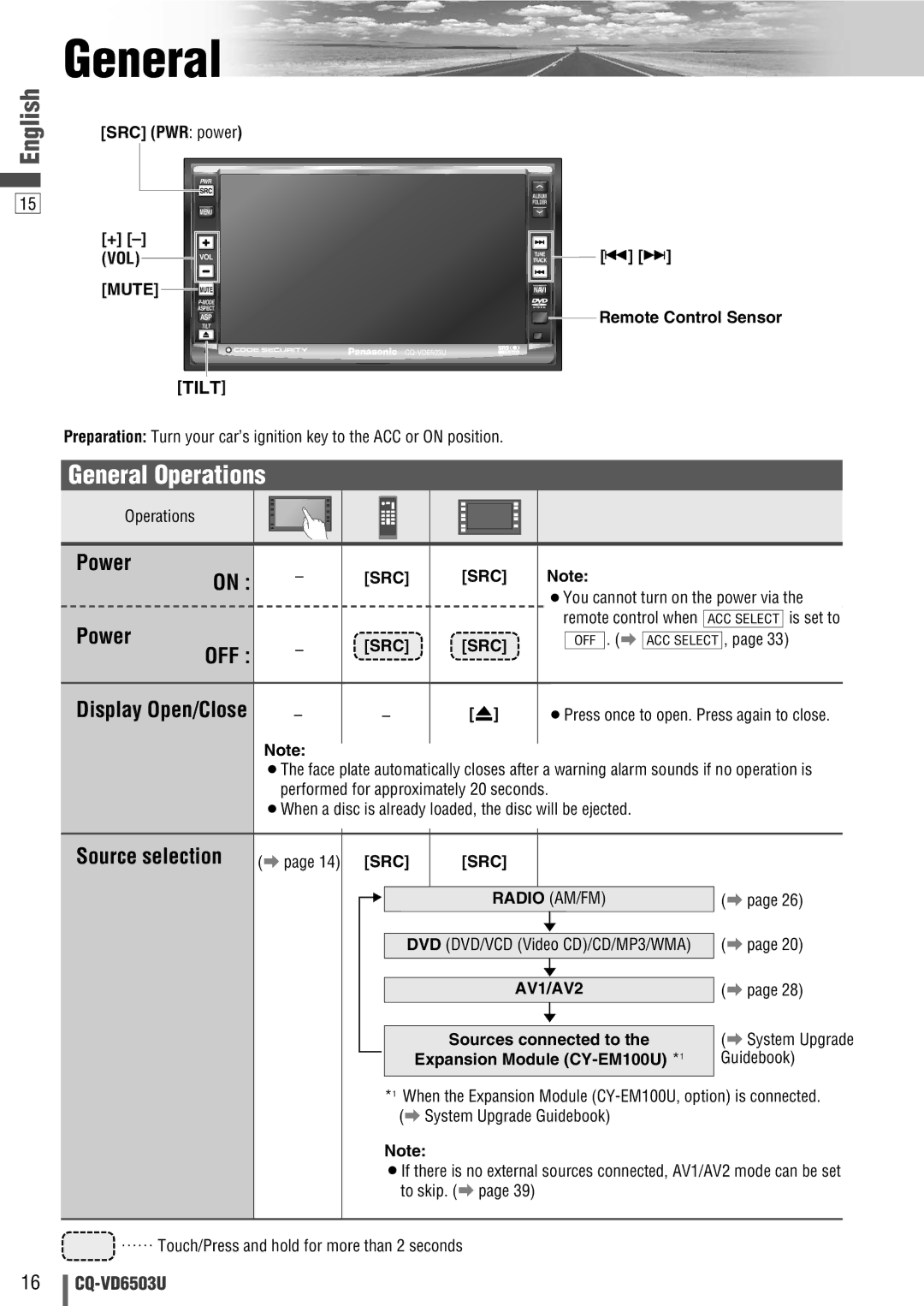English
General
[SRC] (PWR: power)
15
| PWR |
| SRC |
| MENU |
[+] |
|
(VOL) | VOL |
[MUTE] | MUTE |
| |
| |
| ASPECT |
| ASP |
| TILT |
[TILT]
[MUTE]
ALBUM
FOLDER
TUNE | [s] [d] |
TRACK | |
NAVI |
|
![]() Remote Control Sensor
Remote Control Sensor
Preparation: Turn your car’s ignition key to the ACC or ON position.
General Operations
Operations
| Power |
| – |
|
|
|
|
|
| [SRC] |
|
|
|
|
|
|
|
|
|
|
|
|
|
|
| [SRC] |
|
|
| Note: |
|
|
|
|
| ||||||||||
| ON : |
|
|
|
|
|
|
|
|
|
| |||||||||||
|
|
|
|
|
|
|
|
|
|
|
|
| ¡You cannot turn on the power via the |
| ||||||||
|
|
|
|
|
|
|
|
|
|
|
|
|
| remote control when |
| is set to |
| |||||
| Power |
|
|
|
|
|
|
|
|
|
|
|
| ACC SELECT |
| |||||||
|
|
|
|
|
|
|
|
|
|
|
|
|
|
| . (a |
|
|
| , page 33) |
| ||
|
| – |
| [SRC] |
| [SRC] |
|
|
| OFF | ACC SELECT |
| ||||||||||
| OFF : |
|
|
|
|
|
|
|
|
|
|
|
|
|
|
| ||||||
|
|
|
|
|
|
|
|
|
|
|
|
|
|
|
| |||||||
|
|
|
|
|
|
|
|
|
|
|
|
|
|
|
|
|
|
|
|
| ||
|
|
|
|
|
|
|
|
|
|
|
|
|
|
|
|
|
|
|
|
|
|
|
| Display Open/Close |
| – |
|
|
| – |
| [u] |
|
| ¡Press once to open. Press again to close. | ||||||||||
|
|
|
|
|
|
|
|
|
|
|
|
|
|
|
|
|
|
|
|
|
|
|
|
|
| Note: |
|
|
|
|
|
|
|
|
|
|
|
|
|
|
|
|
|
|
|
|
|
| ¡The face plate automatically closes after a warning alarm sounds if no operation is |
| ||||||||||||||||||
|
|
| performed for approximately 20 seconds. |
|
|
|
|
| ||||||||||||||
|
|
| ¡When a disc is already loaded, the disc will be ejected. |
|
|
|
|
| ||||||||||||||
|
|
|
|
|
|
|
|
|
|
|
|
|
|
|
|
|
|
|
|
|
|
|
| Source selection | (a page 14) |
| [SRC] |
| [SRC] |
|
|
|
|
|
|
|
|
|
|
|
| ||||
|
|
|
|
|
|
|
|
|
|
|
|
|
|
|
|
|
|
|
|
|
| |
|
|
|
|
|
|
|
|
|
| RADIO (AM/FM) |
| (a page 26) | ||||||||||
|
|
|
|
|
|
|
|
|
| |||||||||||||
|
|
|
|
|
|
|
|
|
|
|
|
|
|
|
|
|
|
|
|
|
|
|
|
|
|
|
|
|
|
|
|
|
|
|
|
|
|
|
| ||||||
|
|
|
|
|
|
|
| DVD (DVD/VCD (Video CD)/CD/MP3/WMA) |
| (a page 20) | ||||||||||||
|
|
|
|
|
|
|
|
|
|
|
|
|
|
|
|
|
|
|
|
|
|
|
|
|
|
|
|
|
|
|
|
|
|
|
|
|
|
|
|
|
|
| |||
|
|
|
|
|
|
|
|
|
|
| AV1/AV2 |
| (a page 28) | |||||||||
|
|
|
|
|
|
|
|
|
|
|
|
|
|
|
|
|
|
| (a System Upgrade | |||
|
|
|
|
|
|
|
|
|
|
|
|
|
|
|
| |||||||
|
|
|
|
|
|
|
|
|
| Sources connected to the |
| |||||||||||
|
|
|
|
|
|
|
|
| Expansion Module |
| Guidebook) | |||||||||||
|
|
|
|
|
|
|
|
| ||||||||||||||
|
|
|
|
|
|
|
|
|
|
|
|
|
|
|
|
| ||||||
|
|
|
|
|
|
|
| *1 When the Expansion Module | ||||||||||||||
|
|
|
|
|
|
|
| (a System Upgrade Guidebook) |
|
|
|
|
| |||||||||
|
|
|
|
|
|
|
| Note: |
|
|
|
|
|
|
|
|
|
|
|
| ||
|
|
|
|
|
|
|
| ¡If there is no external sources connected, AV1/AV2 mode can be set | ||||||||||||||
|
|
|
|
|
|
|
| to skip. (a page 39) |
|
|
|
|
| |||||||||
|
|
|
|
|
|
|
|
|
|
|
|
|
|
|
|
|
|
|
|
| ||
| …… Touch/Press and hold for more than 2 seconds |
|
|
|
|
|
|
|
|
|
|
|
| |||||||||
16