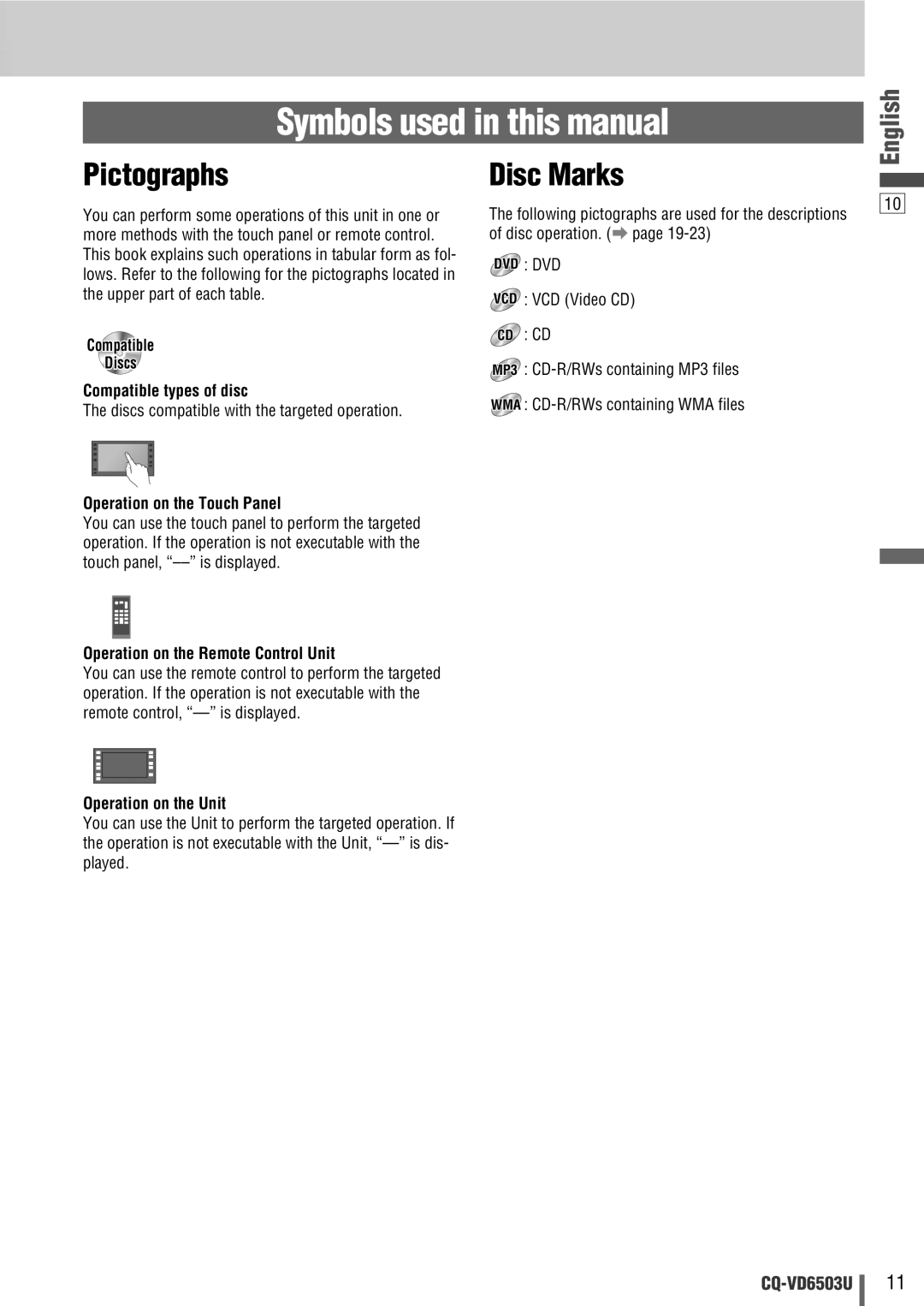Symbols used in this manual
English
Pictographs
You can perform some operations of this unit in one or more methods with the touch panel or remote control. This book explains such operations in tabular form as fol- lows. Refer to the following for the pictographs located in the upper part of each table.
Compatible
Discs
Compatible types of disc
The discs compatible with the targeted operation.
Operation on the Touch Panel
You can use the touch panel to perform the targeted operation. If the operation is not executable with the touch panel,
Operation on the Remote Control Unit
You can use the remote control to perform the targeted operation. If the operation is not executable with the remote control,
Operation on the Unit
You can use the Unit to perform the targeted operation. If the operation is not executable with the Unit,
Disc Marks
The following pictographs are used for the descriptions of disc operation. (a page
DVD : DVD
VCD : VCD (Video CD)
CD : CD
MP3 :
WMA :
10
11