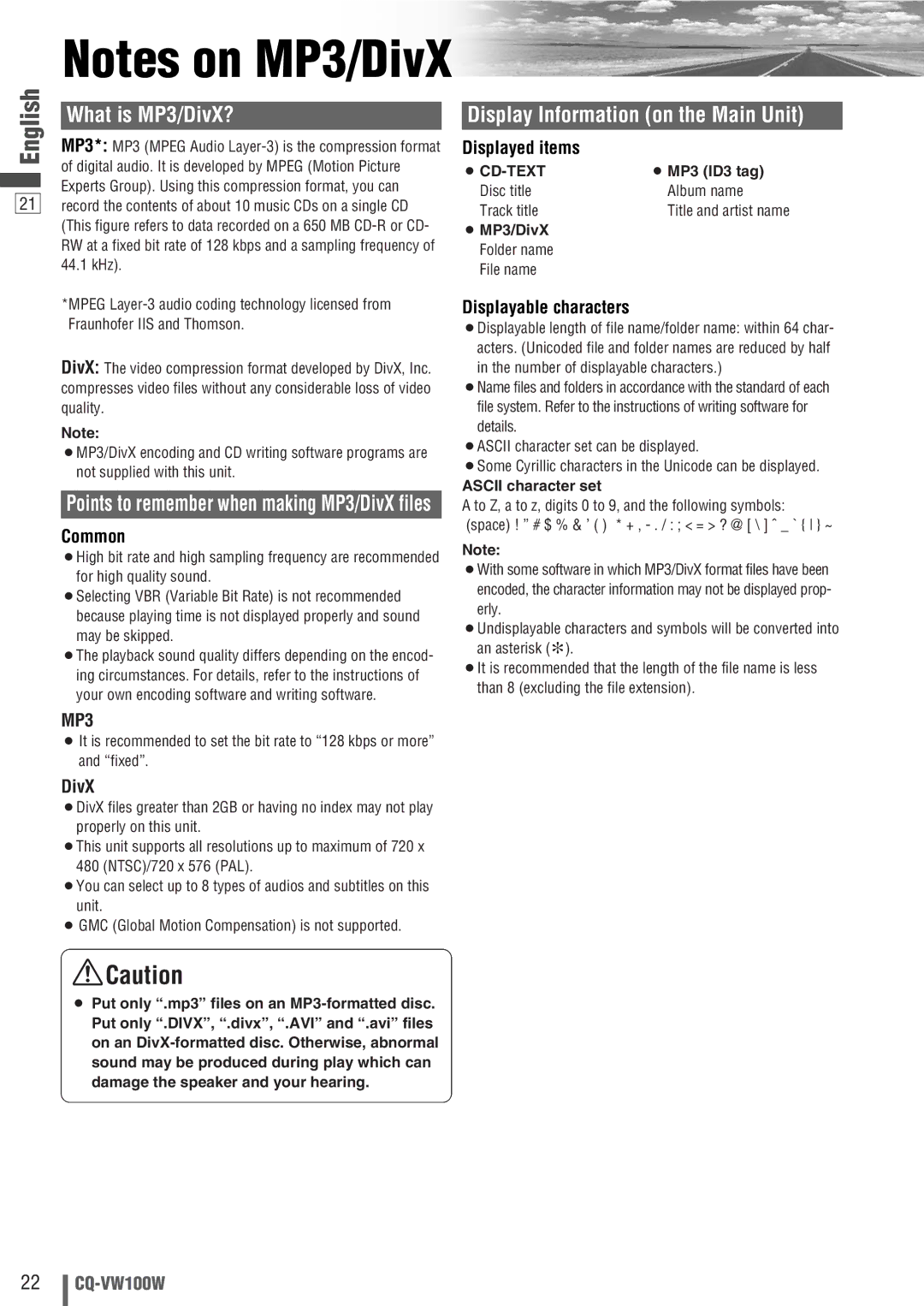Notes on MP3/DivX
English
21
What is MP3/DivX?
MP3*: MP3 (MPEG Audio
*MPEG
DivX: The video compression format developed by DivX, Inc. compresses video files without any considerable loss of video quality.
Note:
¡MP3/DivX encoding and CD writing software programs are not supplied with this unit.
Points to remember when making MP3/DivX files
Common
¡High bit rate and high sampling frequency are recommended for high quality sound.
¡Selecting VBR (Variable Bit Rate) is not recommended because playing time is not displayed properly and sound may be skipped.
¡The playback sound quality differs depending on the encod- ing circumstances. For details, refer to the instructions of your own encoding software and writing software.
MP3
¡It is recommended to set the bit rate to “128 kbps or more” and “fixed”.
DivX
¡DivX files greater than 2GB or having no index may not play properly on this unit.
¡This unit supports all resolutions up to maximum of 720 x 480 (NTSC)/720 x 576 (PAL).
¡You can select up to 8 types of audios and subtitles on this unit.
¡GMC (Global Motion Compensation) is not supported.
![]() Caution
Caution
¡Put only “.mp3” files on an
Display Information (on the Main Unit)
Displayed items
¡ | ¡ MP3 (ID3 tag) |
Disc title | Album name |
Track title | Title and artist name |
¡ MP3/DivX |
|
Folder name |
|
File name |
|
Displayable characters
¡Displayable length of file name/folder name: within 64 char- acters. (Unicoded file and folder names are reduced by half in the number of displayable characters.)
¡Name files and folders in accordance with the standard of each file system. Refer to the instructions of writing software for details.
¡ASCII character set can be displayed.
¡Some Cyrillic characters in the Unicode can be displayed.
ASCII character set
A to Z, a to z, digits 0 to 9, and the following symbols: (space) ! ” # $ % & ’ ( ) * + ,
Note:
¡With some software in which MP3/DivX format files have been encoded, the character information may not be displayed prop- erly.
¡Undisplayable characters and symbols will be converted into an asterisk (*).
¡It is recommended that the length of the file name is less than 8 (excluding the file extension).
22