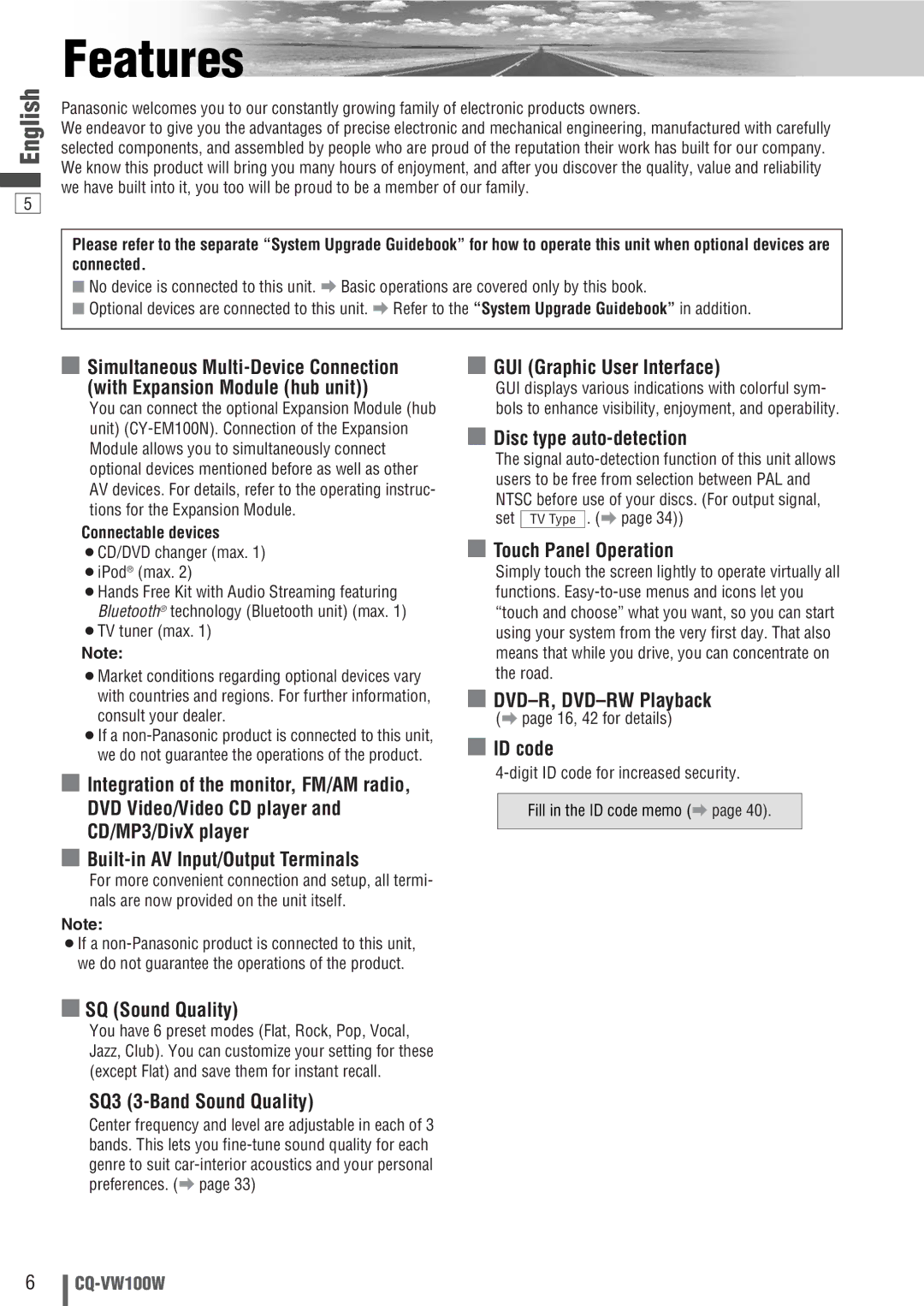English
5
Features
Panasonic welcomes you to our constantly growing family of electronic products owners.
We endeavor to give you the advantages of precise electronic and mechanical engineering, manufactured with carefully selected components, and assembled by people who are proud of the reputation their work has built for our company. We know this product will bring you many hours of enjoyment, and after you discover the quality, value and reliability we have built into it, you too will be proud to be a member of our family.
Please refer to the separate “System Upgrade Guidebook” for how to operate this unit when optional devices are connected.
■No device is connected to this unit. a Basic operations are covered only by this book.
■Optional devices are connected to this unit. a Refer to the “System Upgrade Guidebook” in addition.
■Simultaneous
(with Expansion Module (hub unit))
You can connect the optional Expansion Module (hub unit)
Connectable devices
¡CD/DVD changer (max. 1) ¡iPod® (max. 2)
¡Hands Free Kit with Audio Streaming featuring Bluetooth® technology (Bluetooth unit) (max. 1)
¡TV tuner (max. 1)
Note:
¡Market conditions regarding optional devices vary with countries and regions. For further information, consult your dealer.
¡If a
■Integration of the monitor, FM/AM radio, DVD Video/Video CD player and CD/MP3/DivX player
■Built-in AV Input/Output Terminals
For more convenient connection and setup, all termi- nals are now provided on the unit itself.
Note:
¡If a
■SQ (Sound Quality)
You have 6 preset modes (Flat, Rock, Pop, Vocal, Jazz, Club). You can customize your setting for these (except Flat) and save them for instant recall.
SQ3 (3-Band Sound Quality)
Center frequency and level are adjustable in each of 3 bands. This lets you
■GUI (Graphic User Interface)
GUI displays various indications with colorful sym- bols to enhance visibility, enjoyment, and operability.
■ Disc type auto-detection
The signal
■ Touch Panel Operation
Simply touch the screen lightly to operate virtually all functions.
■
■ ID code
Fill in the ID code memo (a page 40).
6