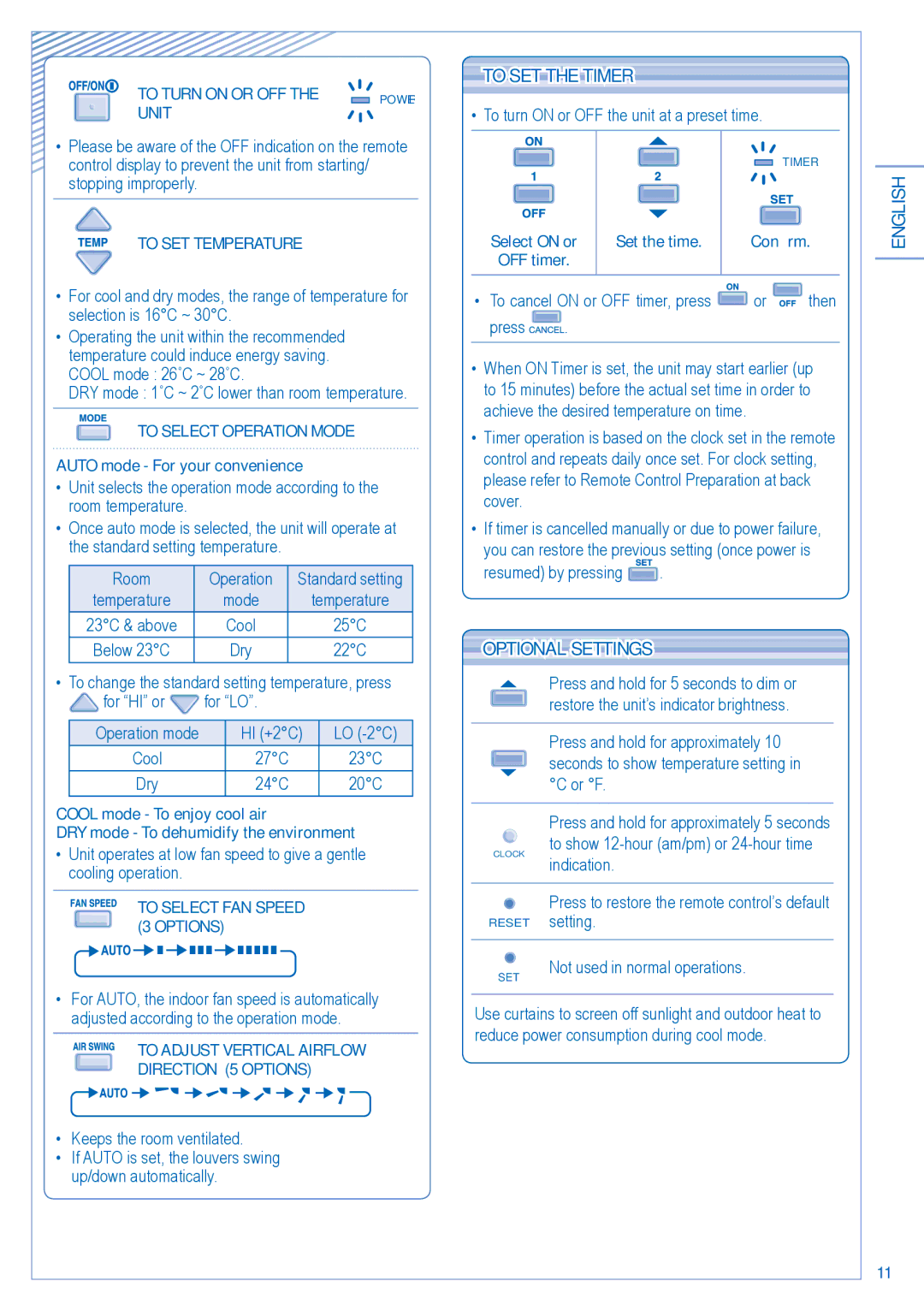CU-PC12JKF, CS-PC12JKF specifications
The Panasonic CS-PC12JKF and CU-PC12JKF represent a significant advancement in air conditioning technology, designed for both efficiency and user comfort. These models are part of Panasonic's renowned line of split-type air conditioners, which are favored for their superior performance and innovative features.One of the main characteristics of the CS-PC12JKF indoor unit is its sleek, modern design that seamlessly blends with various interior styles. Its compact dimensions make it ideal for residential and smaller commercial spaces, ensuring that it can be installed without occupying too much room or affecting the aesthetics of the interior.
The air conditioner is equipped with Panasonic's advanced Inverter technology, which allows for precise temperature control and energy efficiency. This technology adjusts the compressor's speed according to the cooling needs of the room, resulting in reduced energy consumption and lower electricity bills. The inverter system not only helps maintain a consistent temperature but also enhances the overall comfort by minimizing fluctuations that can lead to discomfort.
The CS-PC12JKF also features a powerful air purification system, incorporating Nanoe-G technology. This innovation actively reduces airborne pollutants and allergens, promoting a healthier indoor environment. Nanoe-G particles have the ability to deactivate harmful substances, making it an ideal choice for allergy sufferers and those who prioritize clean air.
Another highlight is the Quiet Operation mode, which ensures that the air conditioner runs at minimal noise levels. This feature is particularly beneficial during the night or in quiet environments where disturbance should be minimized. Users can enjoy comfortable cooling without the distraction of loud operational noise.
The comprehensive remote control offers users complete accessibility to the unit's functions, allowing for effortless adjustments to temperature, fan speed, and mode selection. The intuitive design means anyone can operate it with ease, ensuring a user-friendly experience.
In addition to its impressive features and technologies, the CS-PC12JKF and CU-PC12JKF comply with international energy efficiency standards, making them not only an environmentally friendly choice but a smart financial investment. With reliable performance, effective air purification, and energy-saving technologies, Panasonic continues to lead in the air conditioning market, making these models a top choice for consumers seeking quality and efficiency.