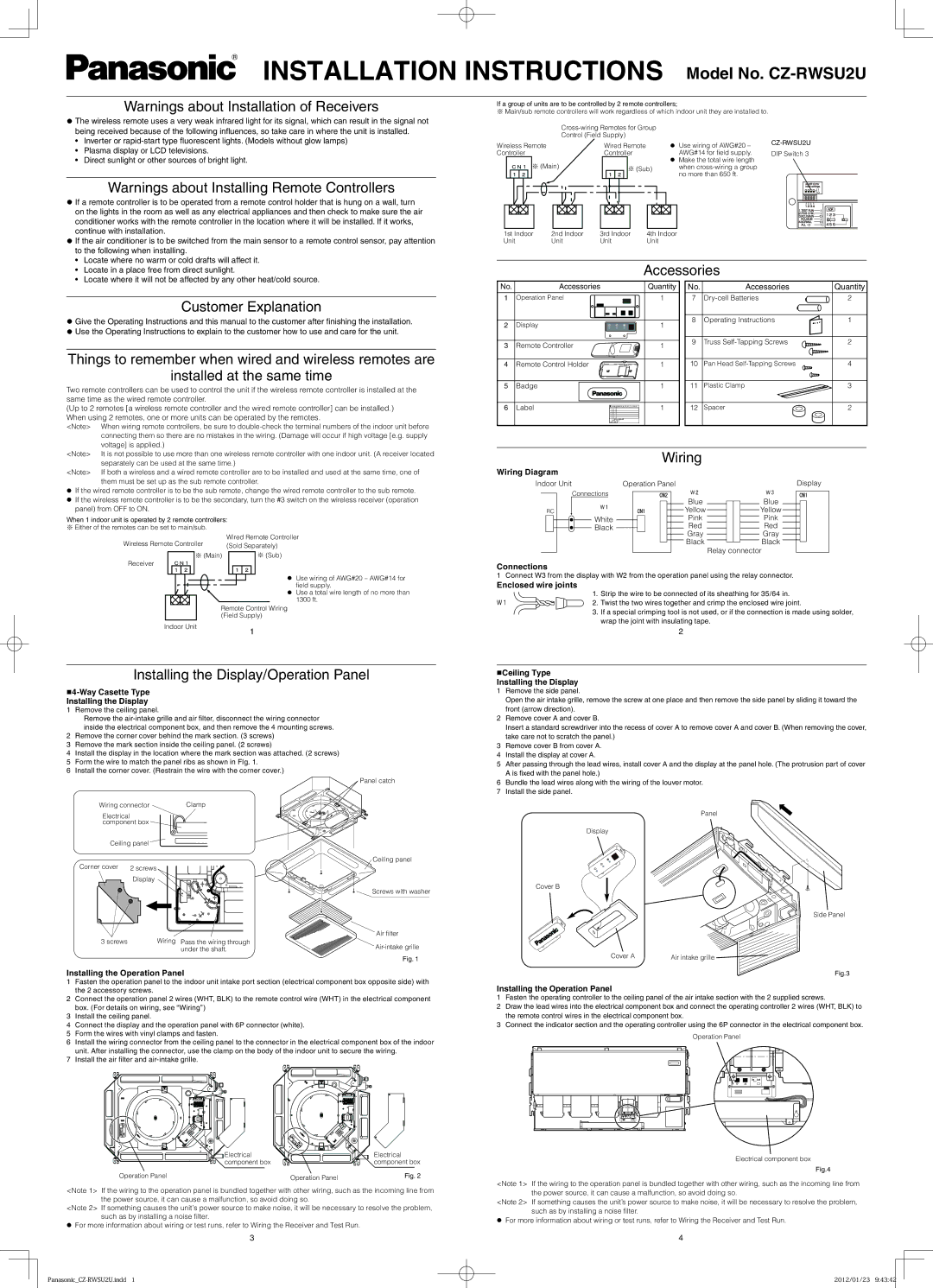CZ-RWSU2U specifications
The Panasonic CZ-RWSU2U is an advanced remote controller designed for use with Panasonic air conditioning systems, revolutionizing the way users interact with their climate control. This device offers a range of features and technologies aimed at providing enhanced comfort, convenience, and energy efficiency.One of the primary features of the CZ-RWSU2U is its user-friendly interface, which is designed to be intuitive and easy to navigate. The controller typically includes a large display that provides clear information on temperature settings, operational modes, and system status. This allows users to quickly adjust their air conditioning settings to suit their preferences without any hassle.
In terms of connectivity, the CZ-RWSU2U is equipped with advanced wireless technology, allowing it to communicate seamlessly with compatible Panasonic indoor units. This capability enables users to operate their air conditioning systems remotely through the Panasonic app, giving them greater control over their home’s climate even when they are away. This feature is particularly beneficial for those looking to pre-cool or pre-heat their homes based on their schedule.
The CZ-RWSU2U also includes energy-saving functions, such as timers and scheduling options that allow users to set their air conditioning system to operate only when needed. This functionality can significantly reduce energy consumption and lead to lower utility bills.
An important aspect of the CZ-RWSU2U is its compatibility with a variety of Panasonic air conditioning models. This versatility makes it an excellent addition for homeowners who may upgrade their systems over time. Furthermore, the device supports multiple indoor units, allowing users to control different zones within their homes.
Incorporating advanced sensor technology, the CZ-RWSU2U can detect variations in indoor climate and optimize performance accordingly. The controller can adjust settings automatically based on the room temperature and humidity levels, ensuring a comfortable environment at all times.
Overall, the Panasonic CZ-RWSU2U remote controller stands out as a sophisticated and versatile solution for efficiently managing air conditioning systems. Its innovative features, such as user-friendly operation, wireless connectivity, energy-saving options, and compatibility with multiple indoor units, make it an essential tool for modern comfort and convenience in any home.