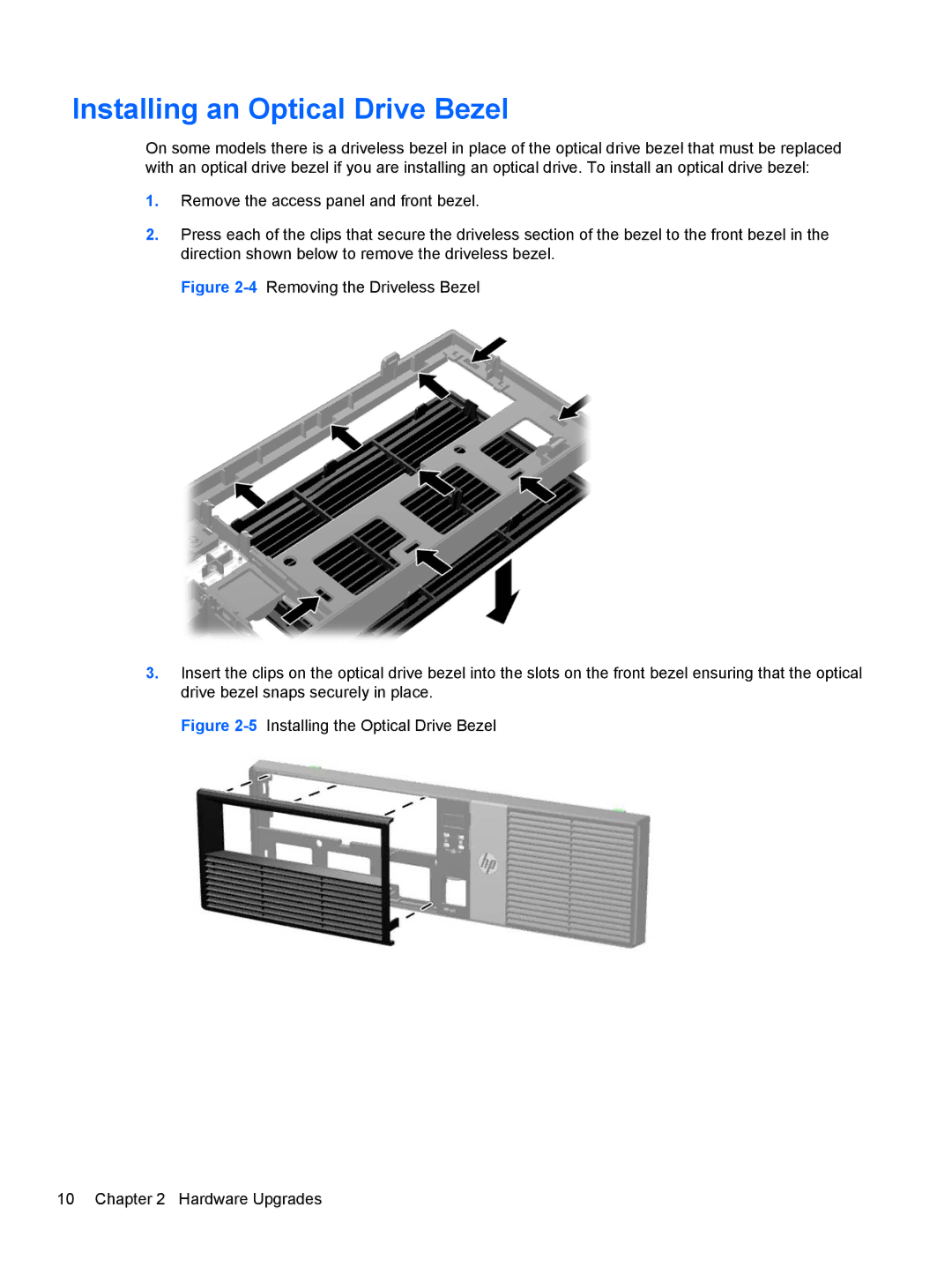Installing an Optical Drive Bezel
On some models there is a driveless bezel in place of the optical drive bezel that must be replaced with an optical drive bezel if you are installing an optical drive. To install an optical drive bezel:
1.Remove the access panel and front bezel.
2.Press each of the clips that secure the driveless section of the bezel to the front bezel in the direction shown below to remove the driveless bezel.