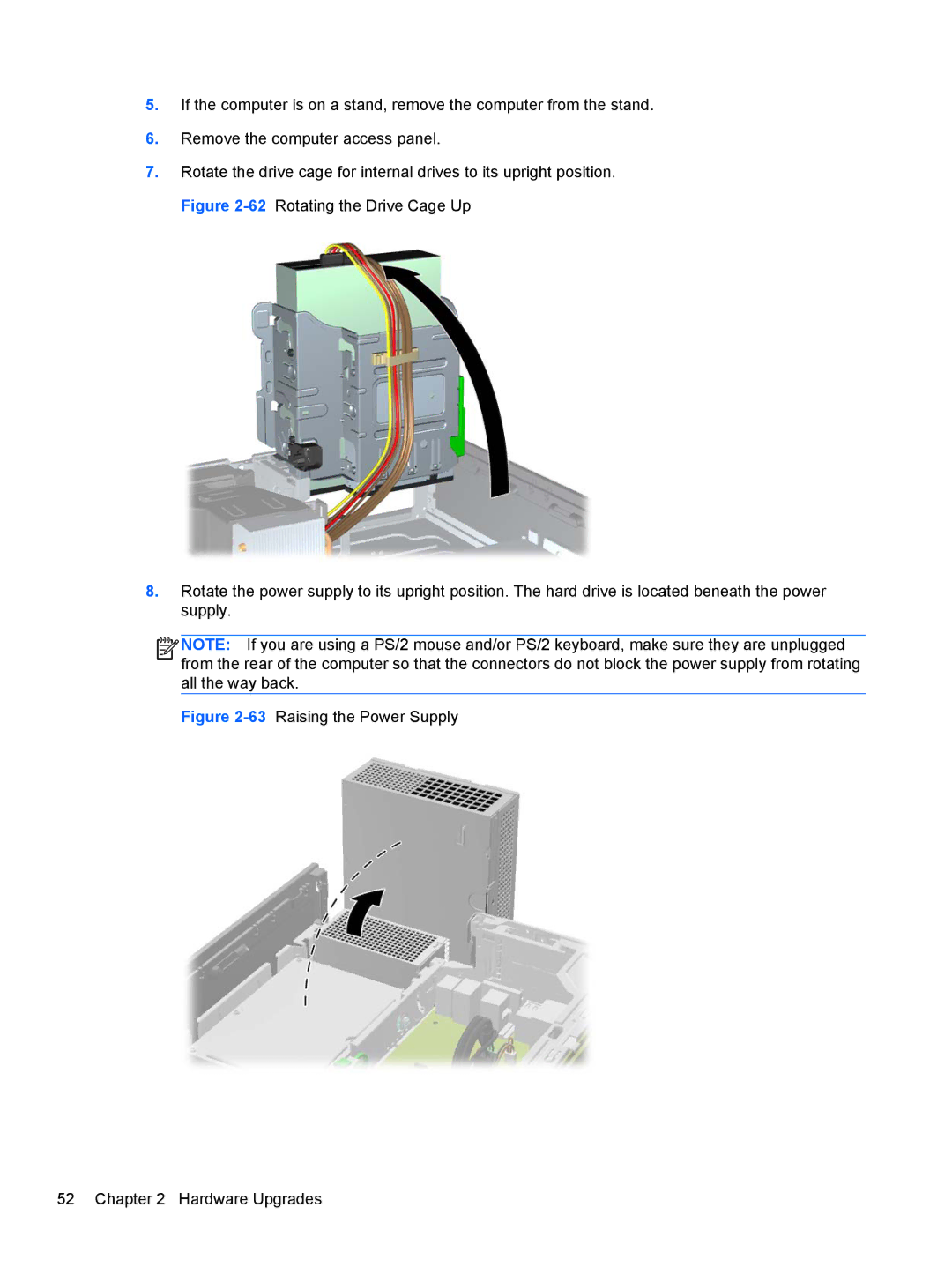5.If the computer is on a stand, remove the computer from the stand.
6.Remove the computer access panel.
7.Rotate the drive cage for internal drives to its upright position. Figure
8.Rotate the power supply to its upright position. The hard drive is located beneath the power supply.
![]()
![]()
![]()
![]() NOTE: If you are using a PS/2 mouse and/or PS/2 keyboard, make sure they are unplugged from the rear of the computer so that the connectors do not block the power supply from rotating all the way back.
NOTE: If you are using a PS/2 mouse and/or PS/2 keyboard, make sure they are unplugged from the rear of the computer so that the connectors do not block the power supply from rotating all the way back.