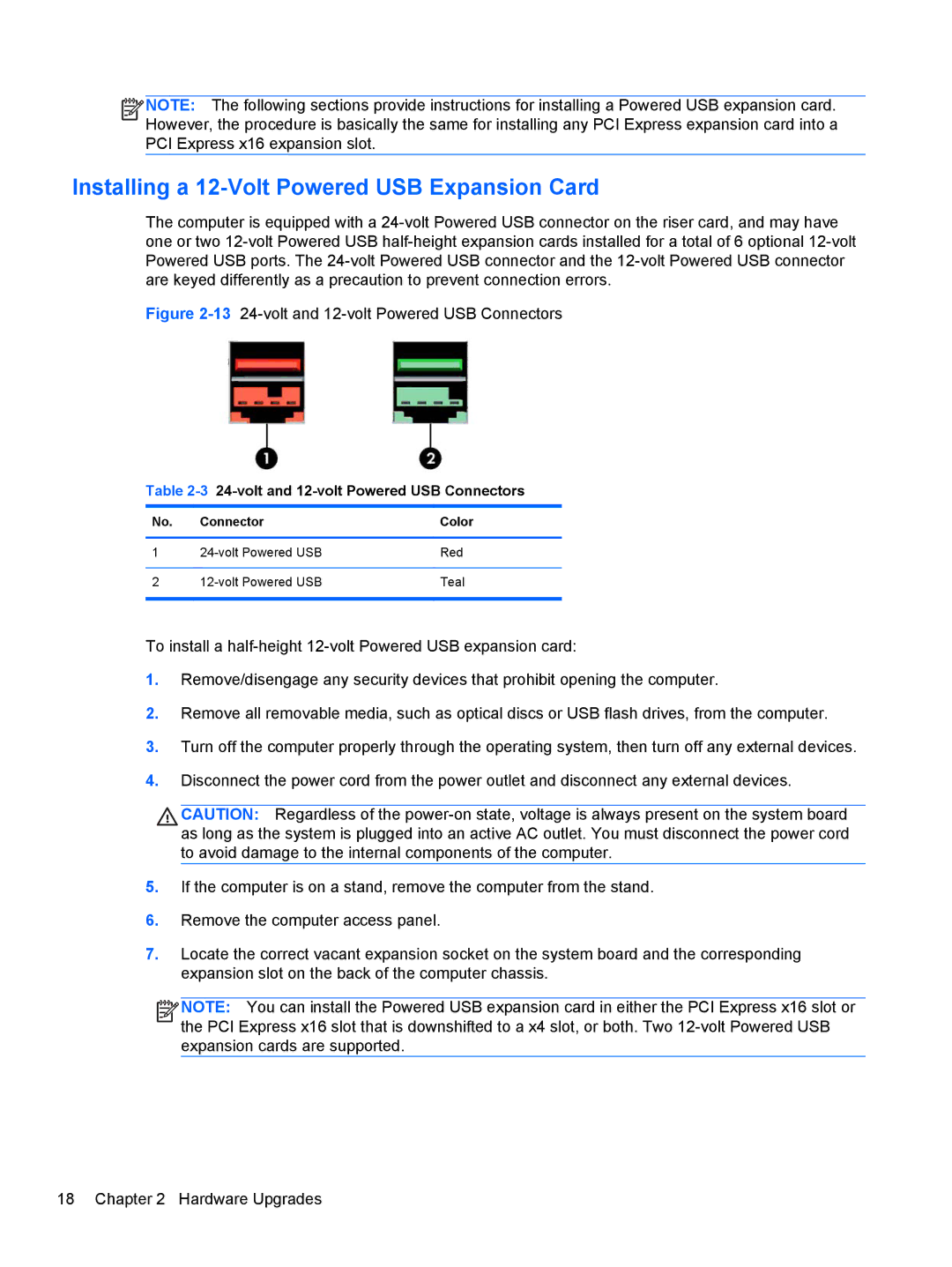![]()
![]()
![]()
![]() NOTE: The following sections provide instructions for installing a Powered USB expansion card. However, the procedure is basically the same for installing any PCI Express expansion card into a PCI Express x16 expansion slot.
NOTE: The following sections provide instructions for installing a Powered USB expansion card. However, the procedure is basically the same for installing any PCI Express expansion card into a PCI Express x16 expansion slot.
Installing a 12-Volt Powered USB Expansion Card
The computer is equipped with a
Figure 2-13 24-volt and 12-volt Powered USB Connectors
Table
No. | Connector | Color |
|
|
|
1 | Red | |
|
|
|
2 | Teal | |
|
|
|
To install a
1.Remove/disengage any security devices that prohibit opening the computer.
2.Remove all removable media, such as optical discs or USB flash drives, from the computer.
3.Turn off the computer properly through the operating system, then turn off any external devices.
4.Disconnect the power cord from the power outlet and disconnect any external devices.
CAUTION: Regardless of the
5.If the computer is on a stand, remove the computer from the stand.
6.Remove the computer access panel.
7.Locate the correct vacant expansion socket on the system board and the corresponding expansion slot on the back of the computer chassis.
![]()
![]()
![]()
![]() NOTE: You can install the Powered USB expansion card in either the PCI Express x16 slot or the PCI Express x16 slot that is downshifted to a x4 slot, or both. Two
NOTE: You can install the Powered USB expansion card in either the PCI Express x16 slot or the PCI Express x16 slot that is downshifted to a x4 slot, or both. Two
18 Chapter 2 Hardware Upgrades