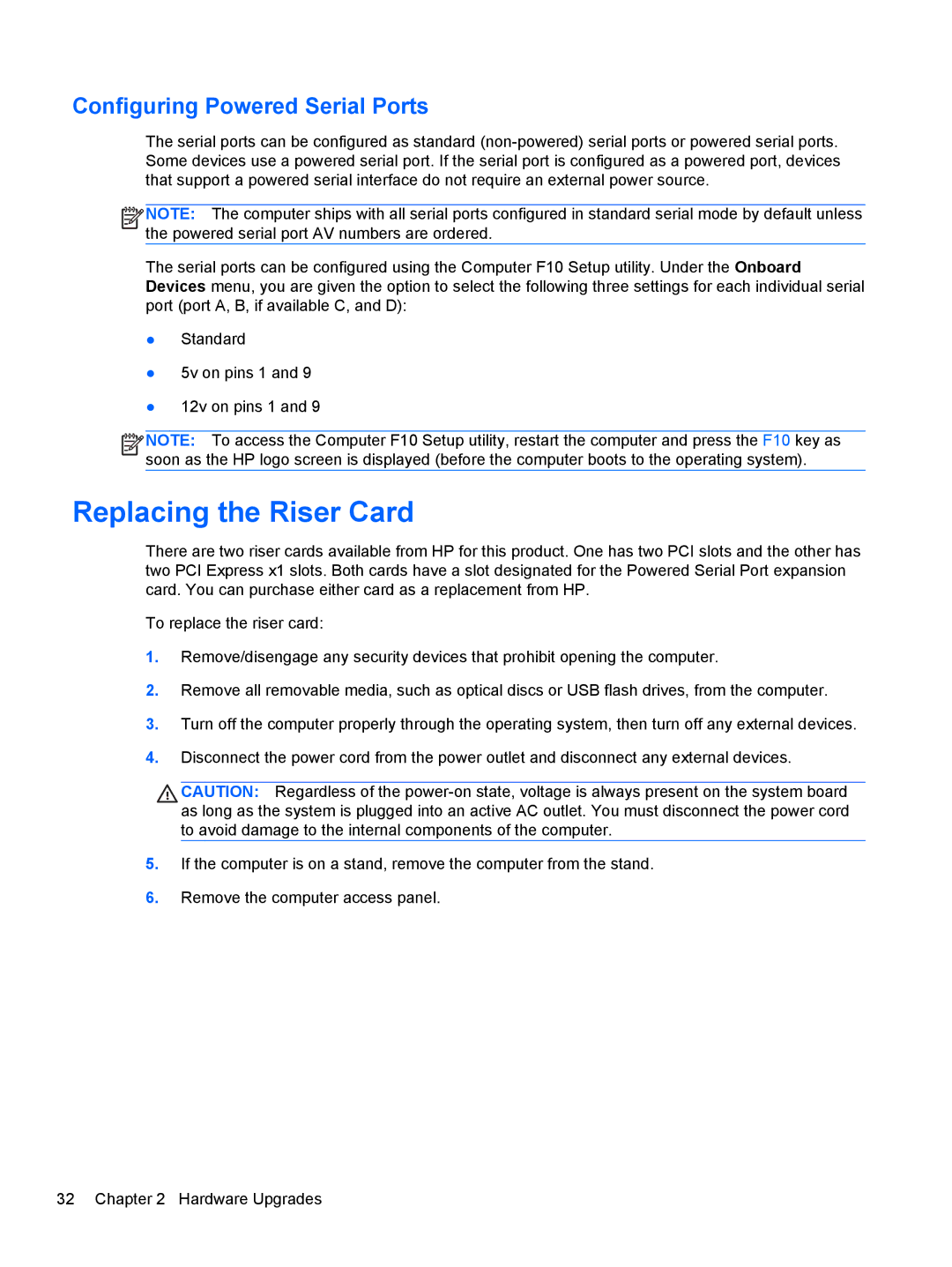Configuring Powered Serial Ports
The serial ports can be configured as standard
![]()
![]()
![]()
![]() NOTE: The computer ships with all serial ports configured in standard serial mode by default unless the powered serial port AV numbers are ordered.
NOTE: The computer ships with all serial ports configured in standard serial mode by default unless the powered serial port AV numbers are ordered.
The serial ports can be configured using the Computer F10 Setup utility. Under the Onboard Devices menu, you are given the option to select the following three settings for each individual serial port (port A, B, if available C, and D):
●Standard
●5v on pins 1 and 9
●12v on pins 1 and 9
![]()
![]()
![]()
![]() NOTE: To access the Computer F10 Setup utility, restart the computer and press the F10 key as soon as the HP logo screen is displayed (before the computer boots to the operating system).
NOTE: To access the Computer F10 Setup utility, restart the computer and press the F10 key as soon as the HP logo screen is displayed (before the computer boots to the operating system).
Replacing the Riser Card
There are two riser cards available from HP for this product. One has two PCI slots and the other has two PCI Express x1 slots. Both cards have a slot designated for the Powered Serial Port expansion card. You can purchase either card as a replacement from HP.
To replace the riser card:
1.Remove/disengage any security devices that prohibit opening the computer.
2.Remove all removable media, such as optical discs or USB flash drives, from the computer.
3.Turn off the computer properly through the operating system, then turn off any external devices.
4.Disconnect the power cord from the power outlet and disconnect any external devices.
CAUTION: Regardless of the
5.If the computer is on a stand, remove the computer from the stand.
6.Remove the computer access panel.
32 Chapter 2 Hardware Upgrades