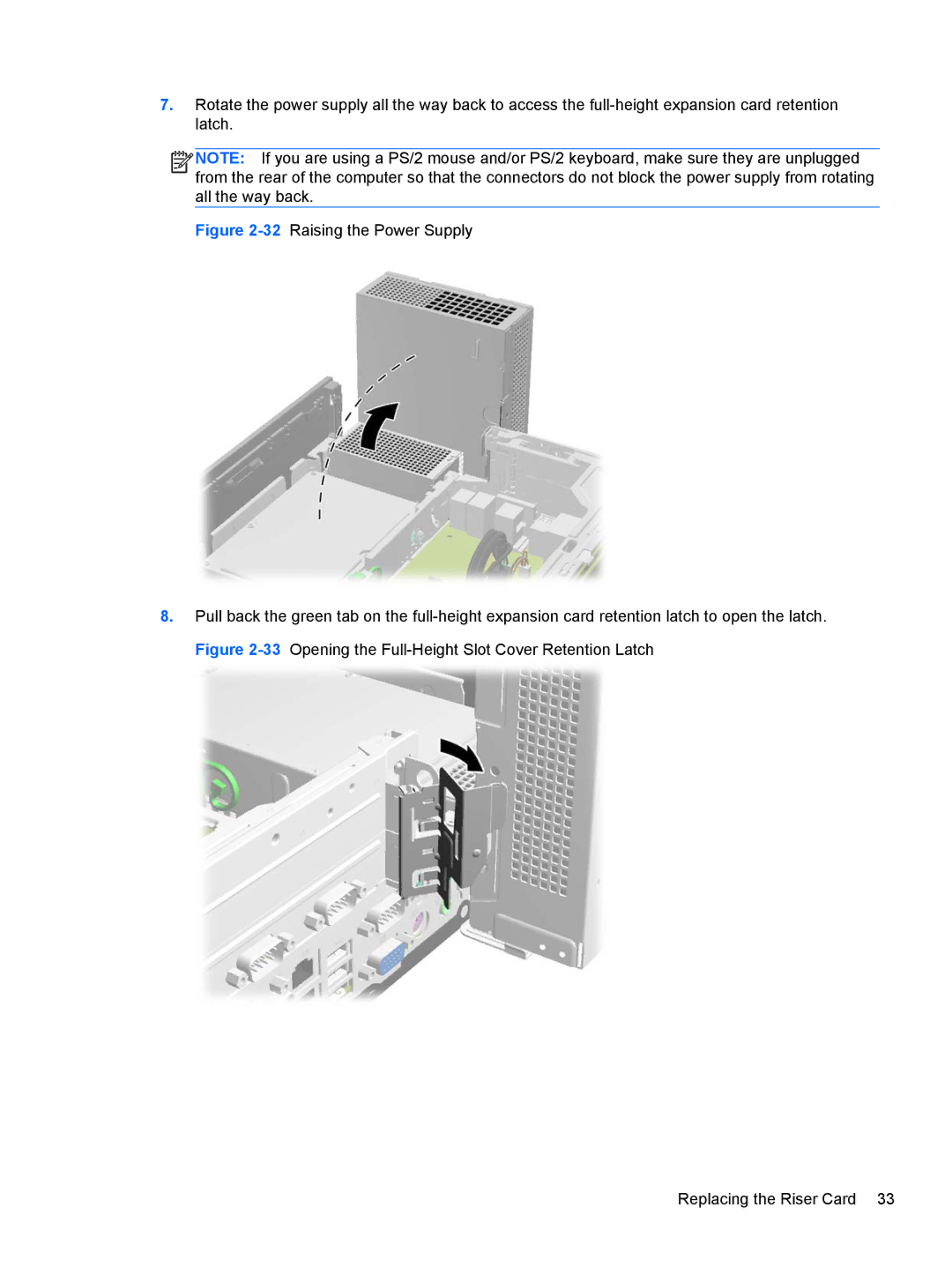7.Rotate the power supply all the way back to access the
![]()
![]()
![]()
![]() NOTE: If you are using a PS/2 mouse and/or PS/2 keyboard, make sure they are unplugged from the rear of the computer so that the connectors do not block the power supply from rotating all the way back.
NOTE: If you are using a PS/2 mouse and/or PS/2 keyboard, make sure they are unplugged from the rear of the computer so that the connectors do not block the power supply from rotating all the way back.