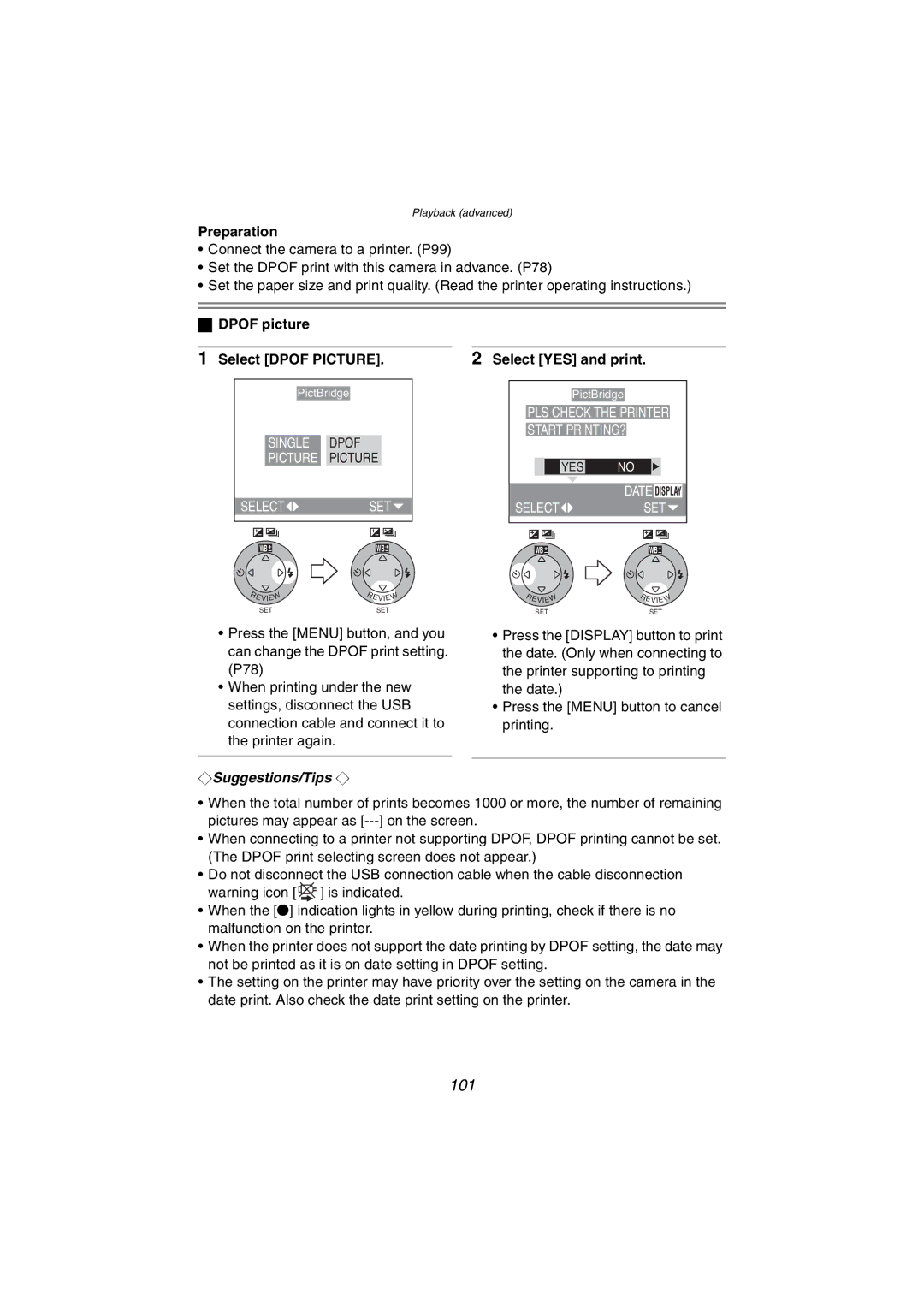DMC-FX5PP specifications
The Panasonic DMC-FX5PP is a compact digital camera that gained attention for its blend of user-friendly features and advanced technologies. Designed for both amateur photographers and enthusiasts, this camera combines sleek aesthetics with robust functionality.One of the standout features of the DMC-FX5PP is its 5.1-megapixel sensor. This resolution may seem modest by today’s standards, but during its release, it produced breathtaking images with ample detail and vibrant colors. The camera is equipped with a Leica DC VARIO-ELMAR lens, featuring a 3.6x optical zoom range. This high-quality lens contributes to the camera's ability to capture sharp, clear images, even at a distance, making it ideal for a variety of photography situations.
Panasonic’s in-camera technologies further enhance the user experience. The DMC-FX5PP includes a variety of scene modes that allow users to easily switch between settings tailored for specific environments, such as night, portrait, or landscape shots. This versatility is complemented by its Optical Image Stabilization (OIS) system, which helps reduce blurriness caused by camera shake, ensuring crystal-clear photos in challenging conditions.
Another notable characteristic is the camera’s 2.5-inch LCD display, which enables easy framing and playback of images. The LCD is bright and offers decent visibility even in daylight, enhancing the overall usability of the camera. Furthermore, the DMC-FX5PP supports various shooting formats, including JPEG and RAW, giving photographers the flexibility to choose how they want to process their images afterward.
In terms of performance, the DMC-FX5PP boasts a fast autofocus system that helps in capturing spontaneous moments without missing a beat. The camera also features several creative effects and filters, allowing users to add artistic flair to their images directly from the device.
Overall, the Panasonic DMC-FX5PP remains a notable option for those seeking a compact camera with solid features and reliable performance. Its combination of quality optics, user-friendly controls, and effective stabilization makes it a great choice for everyday photography, ensuring memorable moments are captured beautifully.