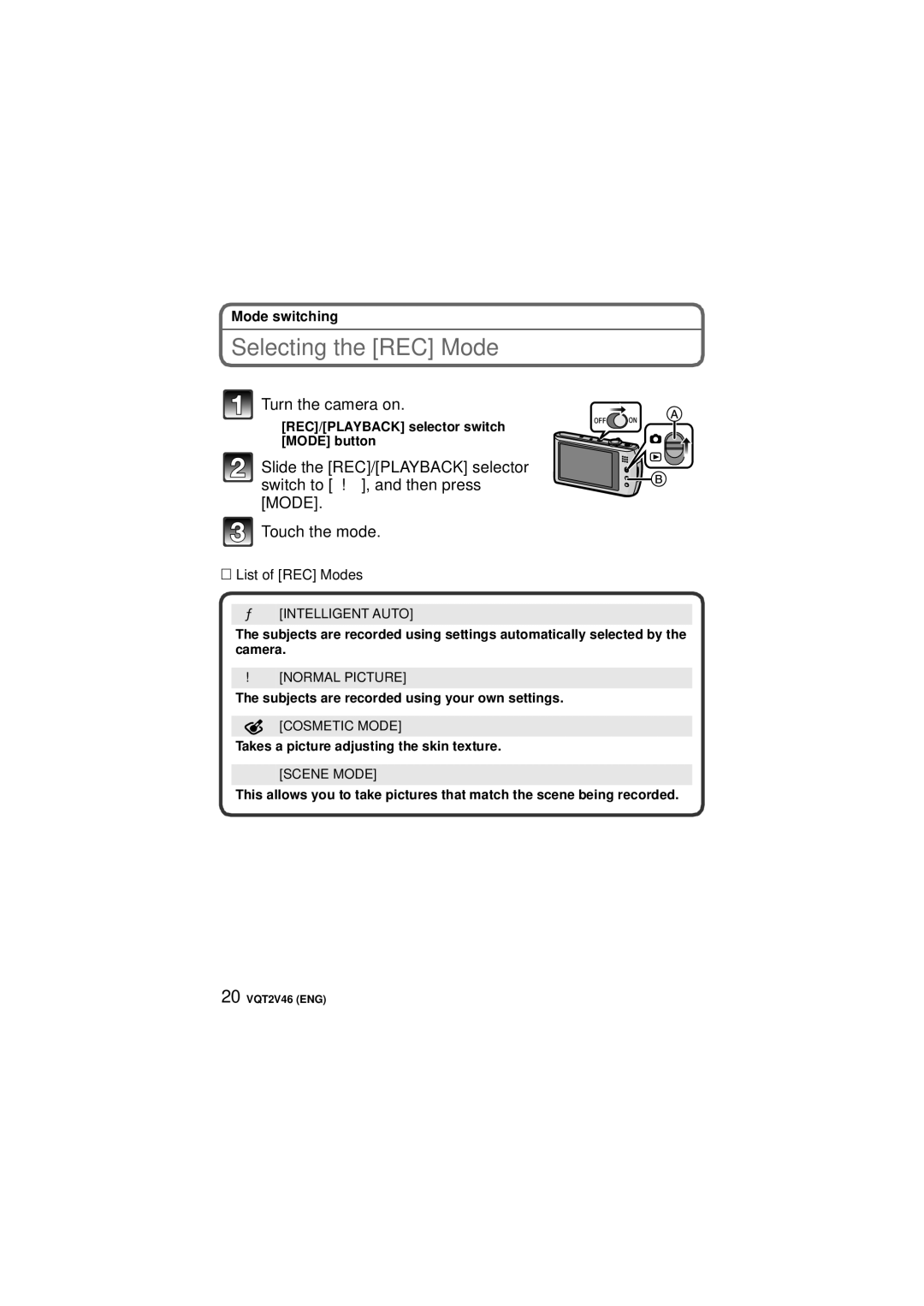Mode switching
Selecting the [REC] Mode
Turn the camera on.
A [REC]/[PLAYBACK] selector switch
B [MODE] button
Slide the [REC]/[PLAYBACK] selector switch to [!], and then press ![]() [MODE].
[MODE].
![]() Touch the mode.
Touch the mode.
∫List of [REC] Modes
¦[INTELLIGENT AUTO]
The subjects are recorded using settings automatically selected by the camera.
![NORMAL PICTURE]
The subjects are recorded using your own settings.
[COSMETIC MODE]
Takes a picture adjusting the skin texture.
Û[SCENE MODE]
This allows you to take pictures that match the scene being recorded.
20 VQT2V46 (ENG)