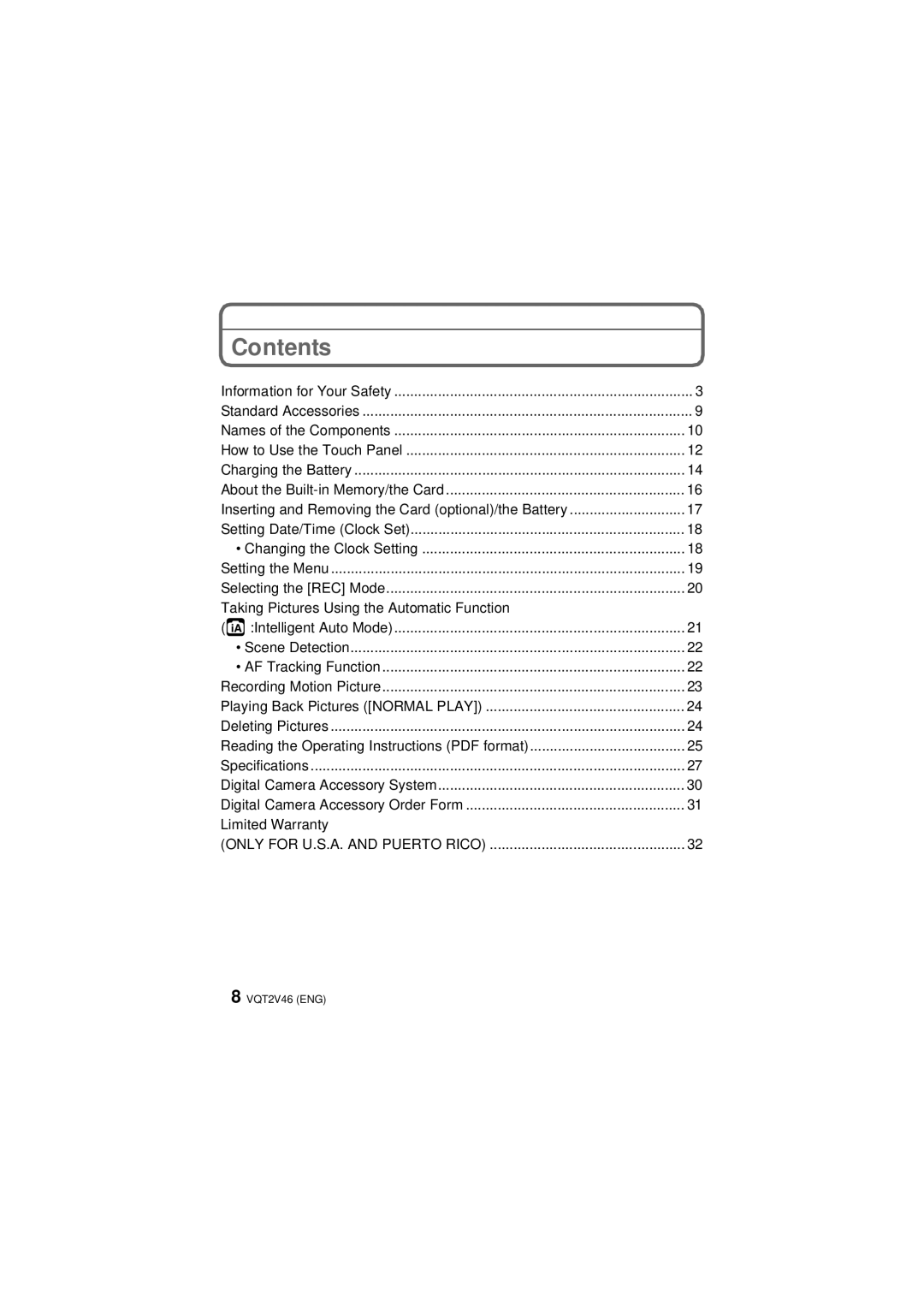Contents
Information for Your Safety | 3 |
Standard Accessories | 9 |
Names of the Components | 10 |
How to Use the Touch Panel | 12 |
Charging the Battery | 14 |
About the | 16 |
Inserting and Removing the Card (optional)/the Battery | 17 |
Setting Date/Time (Clock Set) | 18 |
• Changing the Clock Setting | 18 |
Setting the Menu | 19 |
Selecting the [REC] Mode | 20 |
Taking Pictures Using the Automatic Function |
|
(ñ :Intelligent Auto Mode) | 21 |
• Scene Detection | 22 |
• AF Tracking Function | 22 |
Recording Motion Picture | 23 |
Playing Back Pictures ([NORMAL PLAY]) | 24 |
Deleting Pictures | 24 |
Reading the Operating Instructions (PDF format) | 25 |
Specifications | 27 |
Digital Camera Accessory System | 30 |
Digital Camera Accessory Order Form | 31 |
Limited Warranty |
|
(ONLY FOR U.S.A. AND PUERTO RICO) | 32 |
8 VQT2V46 (ENG)