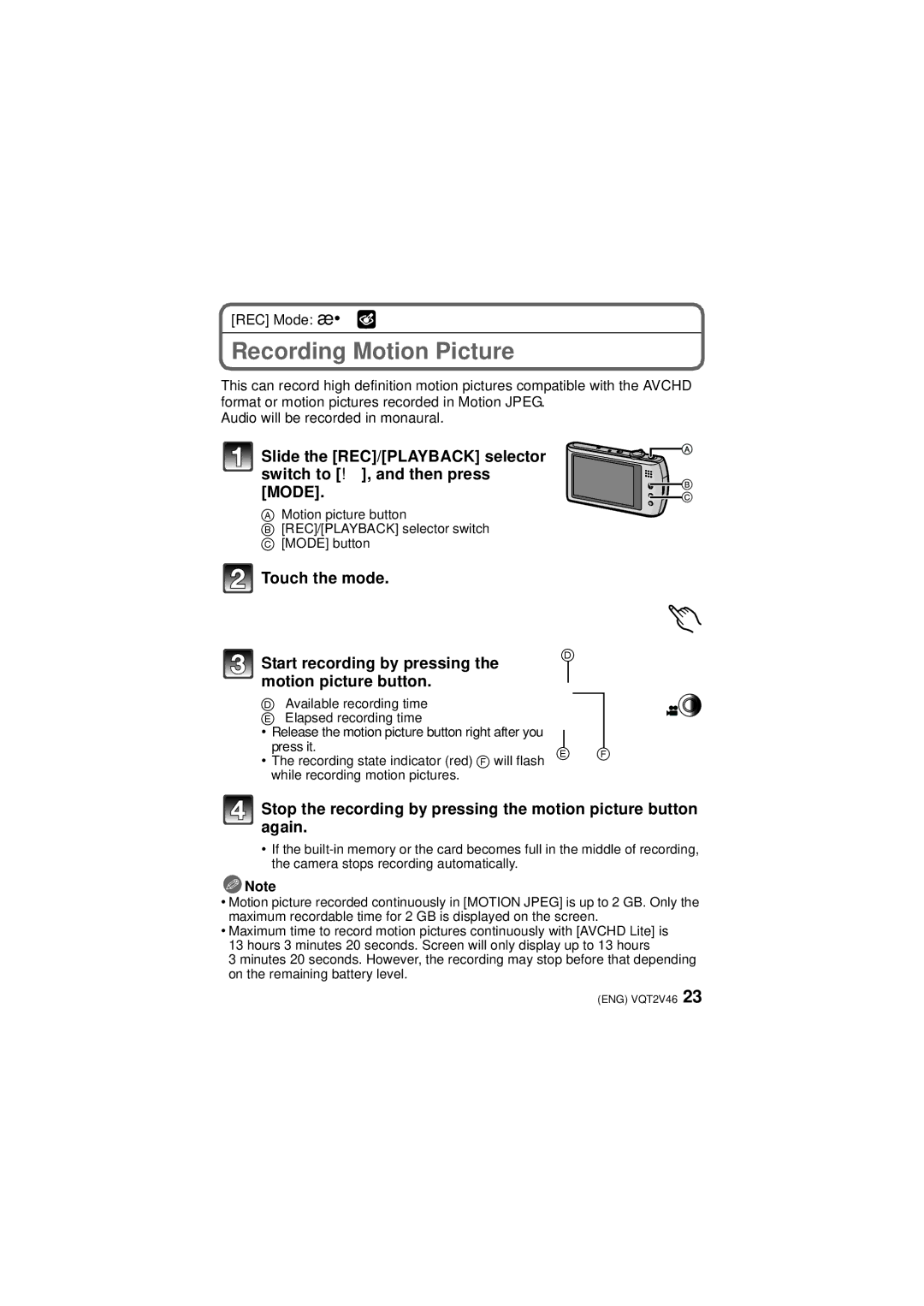[REC] Mode: ñ·![]() ¿
¿
Recording Motion Picture
This can record high definition motion pictures compatible with the AVCHD format or motion pictures recorded in Motion JPEG.
Audio will be recorded in monaural.
Slide the [REC]/[PLAYBACK] selector switch to [!], and then press [MODE].
AMotion picture button
B[REC]/[PLAYBACK] selector switch C [MODE] button
![]() Touch the mode.
Touch the mode.
Start recording by pressing the motion picture button.
DAvailable recording time E Elapsed recording time
• Release the motion picture button right after you press it.
• The recording state indicator (red) F will flash while recording motion pictures.
D
EF
Stop the recording by pressing the motion picture button again.
•If the
![]() Note
Note
•Motion picture recorded continuously in [MOTION JPEG] is up to 2 GB. Only the maximum recordable time for 2 GB is displayed on the screen.
•Maximum time to record motion pictures continuously with [AVCHD Lite] is 13 hours 3 minutes 20 seconds. Screen will only display up to 13 hours
3 minutes 20 seconds. However, the recording may stop before that depending on the remaining battery level.