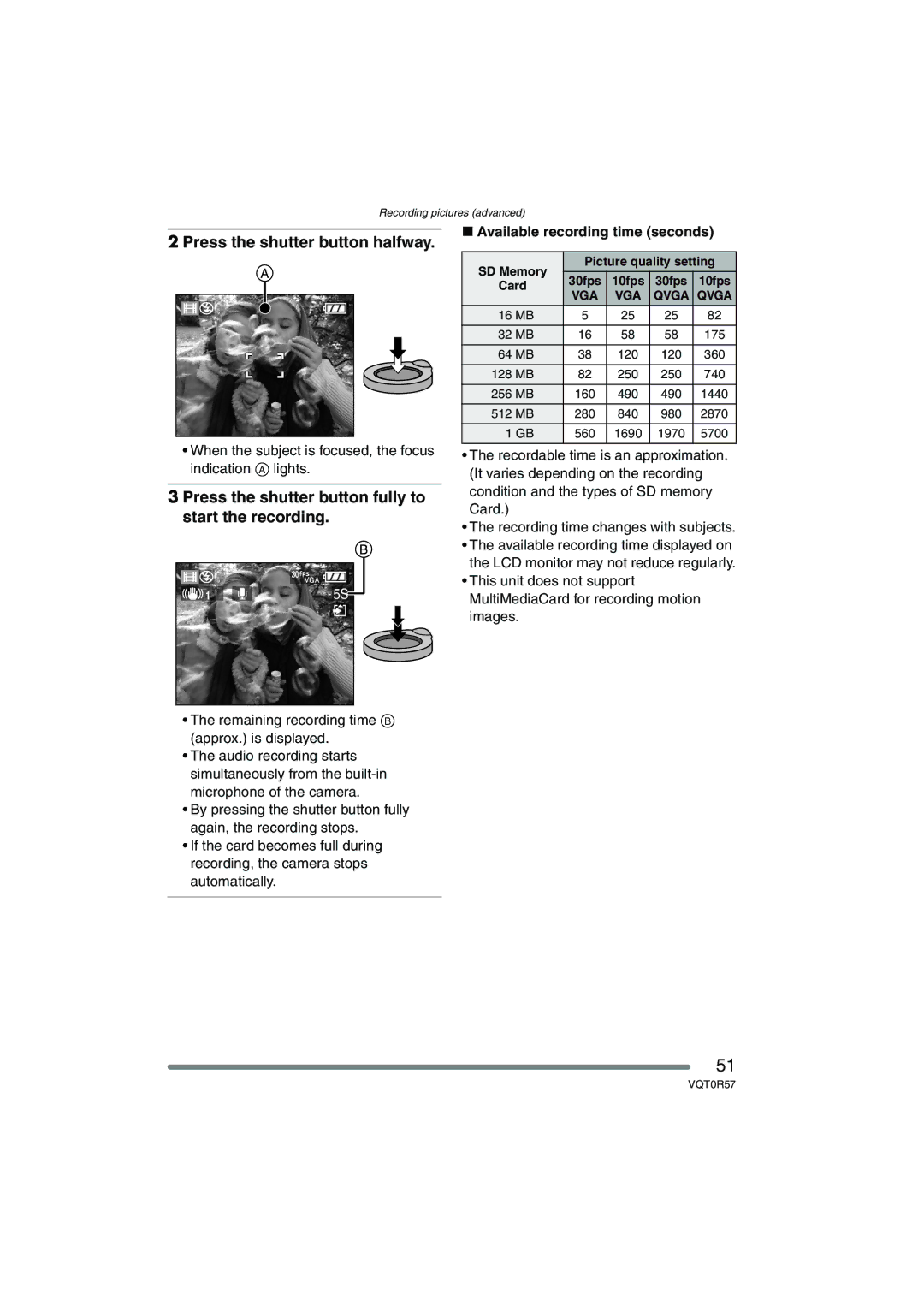Recording pictures (advanced)
2 Press the shutter button halfway.
•When the subject is focused, the focus indication A lights.
3 Press the shutter button fully to start the recording.
5S![]()
•The remaining recording time B (approx.) is displayed.
•The audio recording starts simultaneously from the
•By pressing the shutter button fully again, the recording stops.
•If the card becomes full during recording, the camera stops automatically.
∫Available recording time (seconds)
SD Memory | Picture quality setting | ||||
|
|
|
| ||
Card | 30fps | 10fps | 30fps | 10fps | |
VGA | VGA | QVGA | QVGA | ||
| |||||
|
|
|
|
| |
16 MB | 5 | 25 | 25 | 82 | |
|
|
|
|
| |
32 MB | 16 | 58 | 58 | 175 | |
|
|
|
|
| |
64 MB | 38 | 120 | 120 | 360 | |
|
|
|
|
| |
128 MB | 82 | 250 | 250 | 740 | |
|
|
|
|
| |
256 MB | 160 | 490 | 490 | 1440 | |
|
|
|
|
| |
512 MB | 280 | 840 | 980 | 2870 | |
|
|
|
|
| |
1 GB | 560 | 1690 | 1970 | 5700 | |
|
|
|
|
| |
•The recordable time is an approximation. (It varies depending on the recording condition and the types of SD memory Card.)
•The recording time changes with subjects.
•The available recording time displayed on the LCD monitor may not reduce regularly.
•This unit does not support MultiMediaCard for recording motion images.
51
VQT0R57