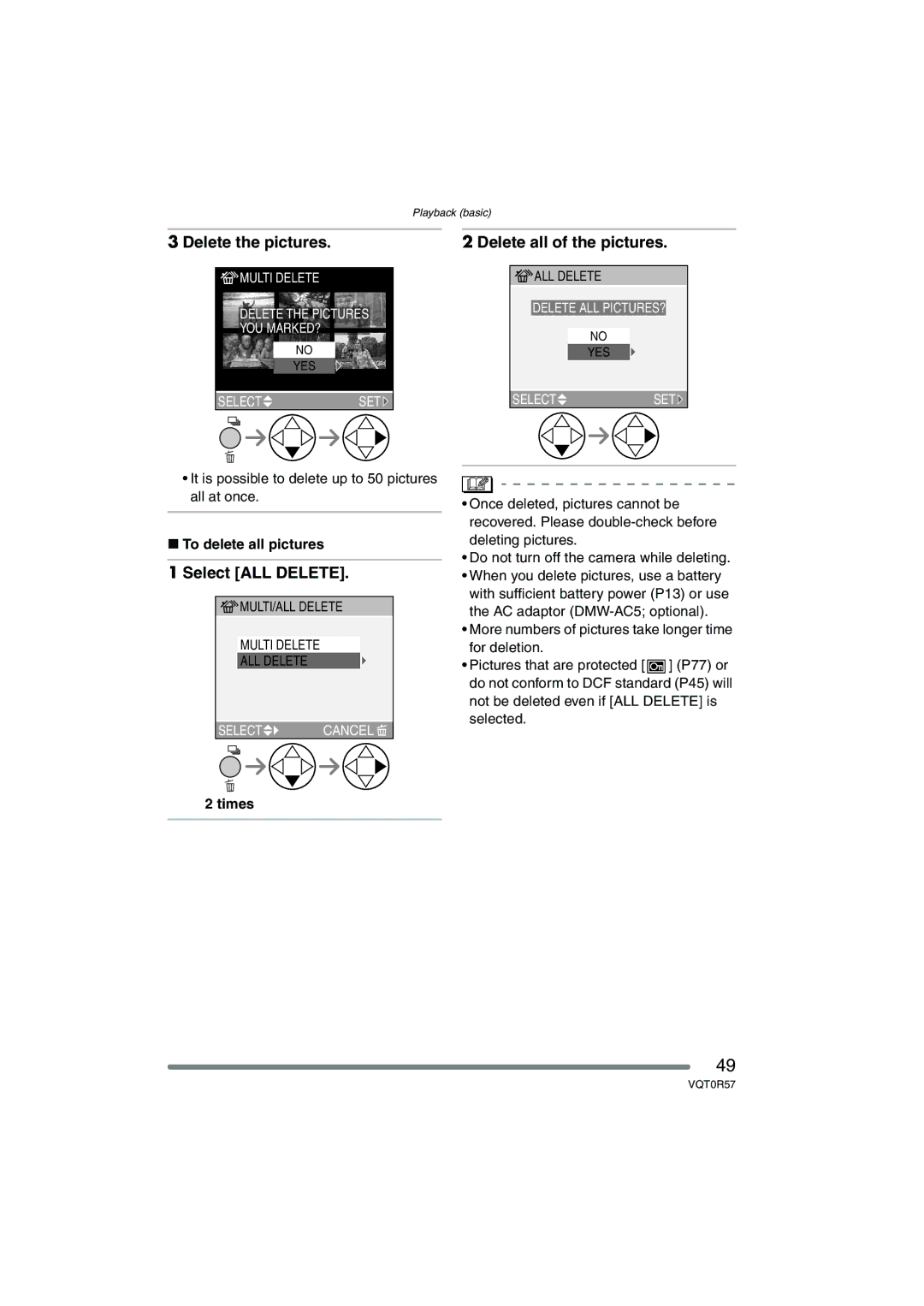Playback (basic)
3 Delete the pictures.
![]()
![]() MULTI DELETE
MULTI DELETE
DELETE THE PICTURES
YOU MARKED?
NO
YES
SELECT![]() SET
SET![]()
2 Delete all of the pictures.
![]()
![]() ALL DELETE
ALL DELETE
DELETE ALL PICTURES?
NO
YES
SELECT![]() SET
SET![]()
•It is possible to delete up to 50 pictures all at once.
∫To delete all pictures
1 Select [ALL DELETE].
![]() MULTI/ALL DELETE
MULTI/ALL DELETE
MULTI DELETE
ALL DELETE
SELECT![]() CANCEL
CANCEL![]()
•Once deleted, pictures cannot be recovered. Please
•Do not turn off the camera while deleting.
•When you delete pictures, use a battery with sufficient battery power (P13) or use the AC adaptor
•More numbers of pictures take longer time for deletion.
•Pictures that are protected [ ![]() ] (P77) or do not conform to DCF standard (P45) will
] (P77) or do not conform to DCF standard (P45) will
not be deleted even if [ALL DELETE] is selected.
2 times
49
VQT0R57