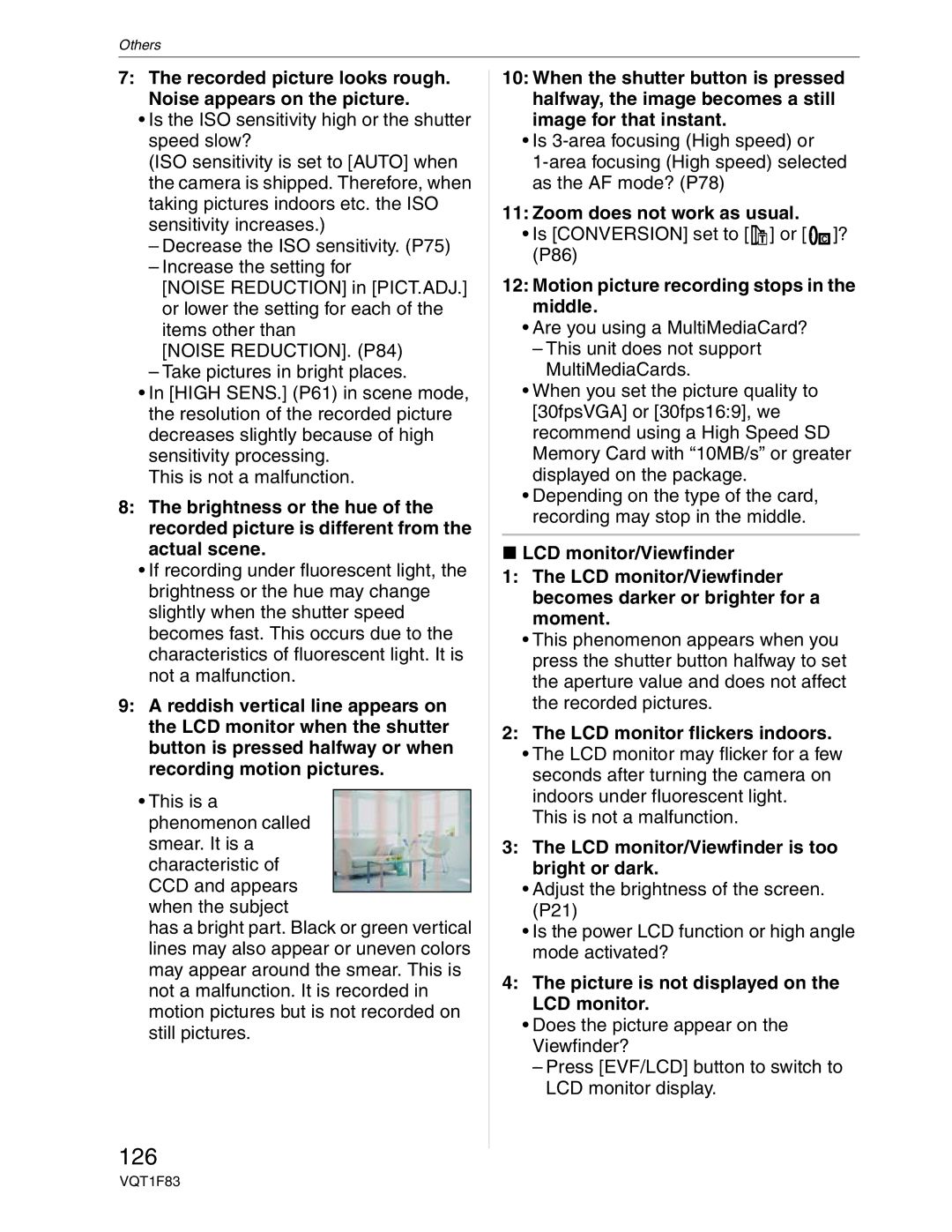DMC-FZ18 specifications
The Panasonic DMC-FZ18 is a versatile bridge camera that has gained recognition for its impressive blend of advanced features and user-friendly design. Introduced in 2007, this model falls under the Lumix series and is celebrated for its compact size while offering the capabilities typically found in larger DSLR cameras.At the heart of the DMC-FZ18 is a 8.1-megapixel CCD sensor, which delivers sharp images with a remarkable level of detail. This sensor is complemented by an impressive 18x optical zoom lens, with a focal length range equivalent to 28-504mm in 35mm terms. This extensive zoom range allows photographers to capture everything from wide landscapes to distant subjects without needing additional lenses.
The camera is equipped with Panasonic's Optical Image Stabilization (O.I.S.) technology, which helps reduce the effects of camera shake, particularly important when shooting at longer focal lengths or in low-light situations. This feature enhances the overall usability of the camera by allowing handheld shooting with reduced motion blur.
The DMC-FZ18 also boasts a high-performance Venus Engine III, which enables fast continuous shooting at up to 3 frames per second and quick autofocus. This engine plays a significant role in processing images efficiently, ensuring that the camera responds swiftly to a variety of shooting conditions.
One of the standout features of the FZ18 is its advanced image processing capabilities, which provide excellent low-light performance and vibrant color reproduction. The camera supports shooting in various modes, including manual, aperture priority, and shutter priority, catering to both beginners and experienced photographers alike.
For those interested in video recording, the FZ18 offers the ability to capture high-quality motion in 720p resolution, making it a solid choice for casual videographers. Additionally, the camera features a 2.5-inch LCD screen, which provides a clear view for composing shots and navigating through the camera's menu.
In terms of connectivity, the DMC-FZ18 includes options for easily transferring images to computers or printers, although it lacks some of the modern wireless capabilities found in newer models. Despite being an older model, the Panasonic DMC-FZ18 remains a reliable option for photography enthusiasts looking for a capable and compact camera that delivers quality performance across a wide range of shooting scenarios.