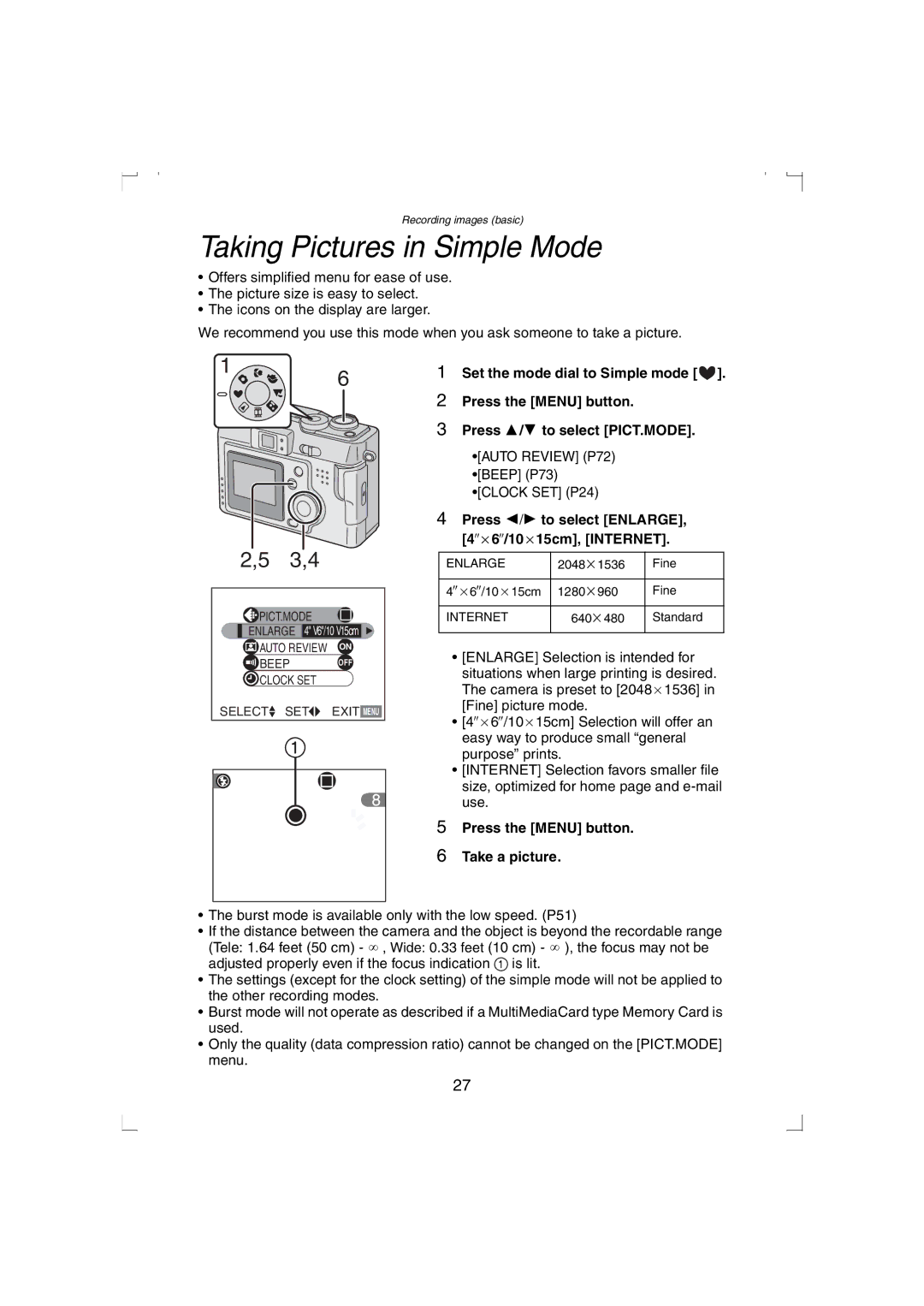Before use, please read these instructions completely
Digital Camera
Dear Customer
Information for Your Safety
DMC-LC33
FCC Note U.S. only
Contents
Before using your camera, check the contents
Standard Accessories
Top View
Names of the Components
12 13 14 15 17 18 19 20 21 22
Front View
Left View
Right View
Bottom View
Recording
LCD Monitor Display
Playback
Simple Mode recording
Quick Guide
Insert the batteries
Arrow to open the battery door
Arrow to close the battery door
Inserting the Batteries
Batteries that should not be used
Recommended batteries
Preparation
Battery indicator
Available recording/playback time
Insert the card all the way in until it clicks
Inserting the Card
Inserting the card
Removing the card
SD Memory Card MultiMediaCard
Blinks
Turning Power on/off
Status Indicator a Lights
Flash/Access Indicator B Lights
Attaching the Strap
Strap eyelet
Pull the strap
Using the LCD Monitor
Using the Optical Viewfinder
Shutter Button Pressing halfway/Pressing fully
Parallax compensation mark
Mode Dial
Press the Menu button
Operating the Menu
Setting the Date/Time Clock Set
Press the Menu button Press 1 to make the setup menu appear
4,5
Press the shutter button fully to take the picture
Taking Pictures
About camera shake
Taking Pictures in Simple Mode
Press 2/1 to select ENLARGE, 4qa6q/10a15cm, Internet
Press the Menu button Take a picture
Checking the Captured Picture Review
Erasing the captured picture during the review
After taking a picture, press the 4/REVIEW/SET button
By pressing the shutter button fully again, recording stops
Set the mode dial to motion image mode
Recording Motion Images
By pressing the shutter button fully, the recording starts
Using the Optical Zoom
2,3
Using the Digital Zoom
Press
Taking Pictures using the Built-in Flash
Recording images basic
Taking Pictures with the Self-timer
Press the button
Press the shutter button fully
Taking Pictures with Audio
2,3
Press the shutter button fully and take a picture
Changing the Picture Size
Changing the Quality Data Compression Ratio
Set the mode dial to Macro mode Take a picture
Taking Pictures using Macro Mode
Taking Pictures using Portrait Mode
Taking Pictures using Landscape Mode
Set the mode dial to Night portrait mode Take a picture
Taking Pictures using Night Portrait Mode
Using the Color Effect Mode
Center the subject in the spot AF area Take a picture
Taking Pictures using Spot Mode
Press the button Press 2/1 to compensate the exposure
Compensating the Exposure
Taking Pictures using Auto Exposure AE Bracket
Using the AF/AE Lock
Adjusting the Color Tone or the Contrast Picture Adjustment
Setting the White Balance
To set manually White set
2,3,4
Setting ISO Sensitivity
OFF
Taking Pictures using Burst Mode
Set the mode dial to playback
Playing Back Still Pictures
Fast forwarding/Fast rewinding
Playing Back Still Pictures with Audio
Images Multi Playback
During playback, rotate the zoom lever towards
Press 3/4/2/1 to select images
To delete a picture during the playback zoom
Using the Playback Zoom
To pause
Playing Back Motion Images
Deleting Images
3,4
Delete single image
Delete multi images
4,6,7
Delete all images
2,3,4,5
Writing the Print Information to the Card Dpof Setting
Single copy setting
To cancel
Multi copy setting
Index setting/to cancel
To cancel all settings
Single setting/to cancel
Multi setting/To cancel, To cancel all settings
Protecting Images on the Card
Press 3/4 to select Start
Press 3/4/2/1 for setting below
Playing Back with Slide Show Automatic Playback
3,4,5,6
Technical use
Press the 4/REVIEW/SET button, to stop audio recording
Adding Audio to Recorded Pictures Audio Dubbing
2,3,4,5,6,7
Resizing Recorded Pictures
2,3,5,7,8
Trimming Recorded Pictures
Trimming Delete Original PICTURE?
Formatting the Card
Adjusting the LCD Monitor Brightness
Using the Auto Review
NO.RESET Reset Clock SET Select SET Exit Menu
Setting up the Power Save Mode
Saving the Power Consumption Economy mode
Resetting the File Number
Initializing the settings
Playing Back Images with a TV Monitor
Connecting to a PC
USB DIRECT-PRINT
Press 2/1 to select the picture to be
USB DIRECT-PRINT Single Picture
Press 2/1 to select Dpof
USB DIRECT-PRINT Dpof
Connect the AC power plug to the AC outlet
Using the Optional AC Adaptor
After Use
Menu Items
REC mode menu
Playback mode menu
Simple mode menu
Others
Always keep the terminals of the batteries clean
Be sure to remove the batteries after use
Dispose of unusable batteries
Batteries
Condensation When condensation has taken place
Card
Digital camera
LCD monitor
Folder Composition
SD Slide Show
No Memory Card This Picture is Protected
Message Indications
Troubleshooting
Digital Camera
Specifications
USB
Accessory# Description
Digital Camera Accessory System
For USA Customers
Digital Camera Accessory Order Form
Request for Service Notice For USA Only
Limited Warranty Coverage
Limited Warranty For USA Only
Carry-In or Mail-In Service
Accessory Purchases
Customer Services Directory For USA Only
Dpof
Index
OFF on
103
Memo
Panasonic Canada Inc

![]() ].
].