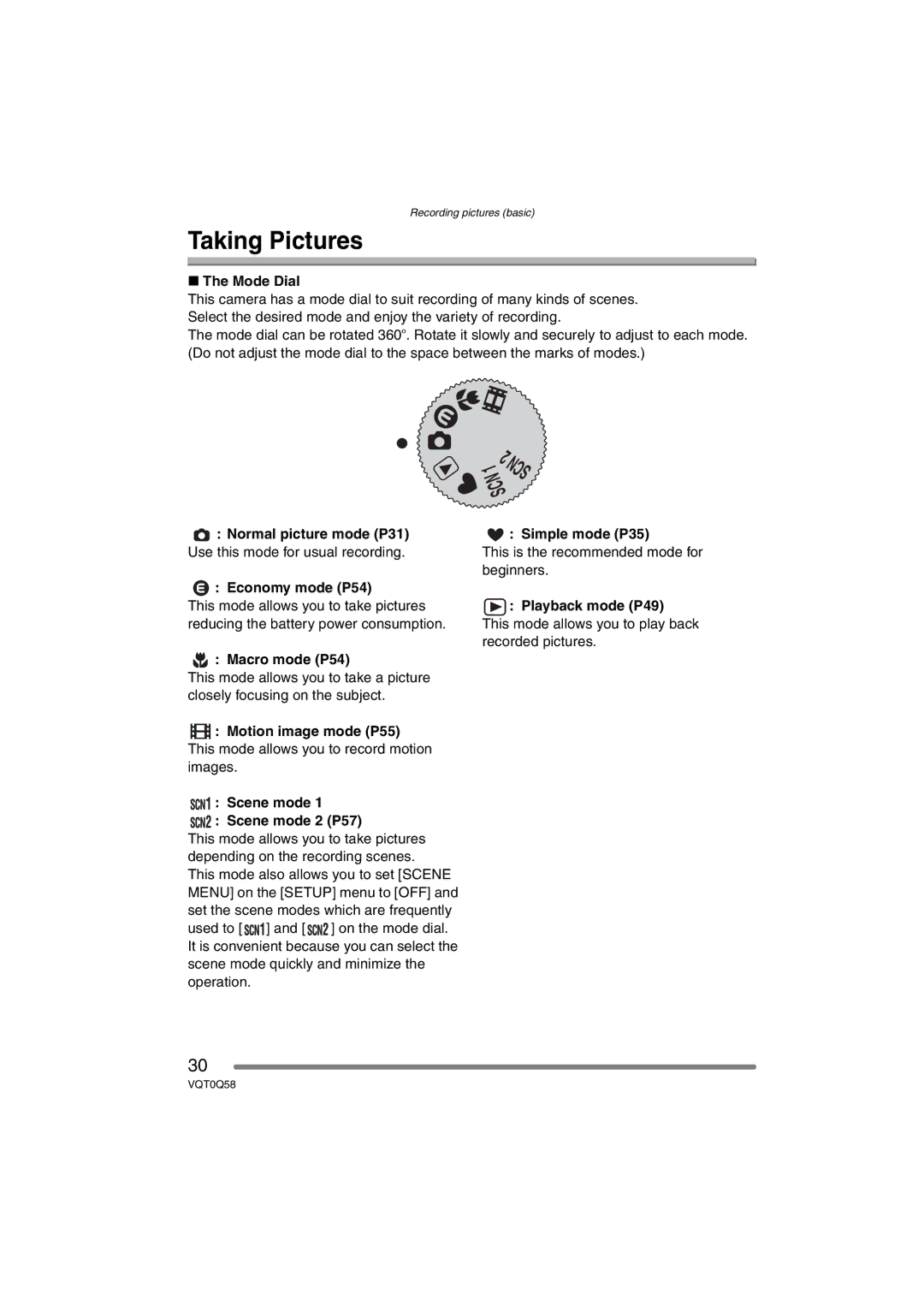Recording pictures (basic)
Taking Pictures
∫The Mode Dial
This camera has a mode dial to suit recording of many kinds of scenes. Select the desired mode and enjoy the variety of recording.
The mode dial can be rotated 360o. Rotate it slowly and securely to adjust to each mode. (Do not adjust the mode dial to the space between the marks of modes.)
2
1  SCN
SCN
SCN
![]() : Normal picture mode (P31)
: Normal picture mode (P31)
Use this mode for usual recording.
![]() : Economy mode (P54)
: Economy mode (P54)
This mode allows you to take pictures reducing the battery power consumption.
![]() : Macro mode (P54)
: Macro mode (P54)
This mode allows you to take a picture closely focusing on the subject.
![]() : Motion image mode (P55)
: Motion image mode (P55)
This mode allows you to record motion images.

 : Scene mode 1
: Scene mode 1

 : Scene mode 2 (P57)
: Scene mode 2 (P57)
This mode allows you to take pictures depending on the recording scenes.
This mode also allows you to set [SCENE MENU] on the [SETUP] menu to [OFF] and set the scene modes which are frequently used to [![]()
![]() ] and [
] and [![]()
![]() ] on the mode dial.
] on the mode dial.
It is convenient because you can select the scene mode quickly and minimize the operation.
 : Simple mode (P35)
: Simple mode (P35)
This is the recommended mode for beginners.
 : Playback mode (P49)
: Playback mode (P49)
This mode allows you to play back recorded pictures.
30
VQT0Q58