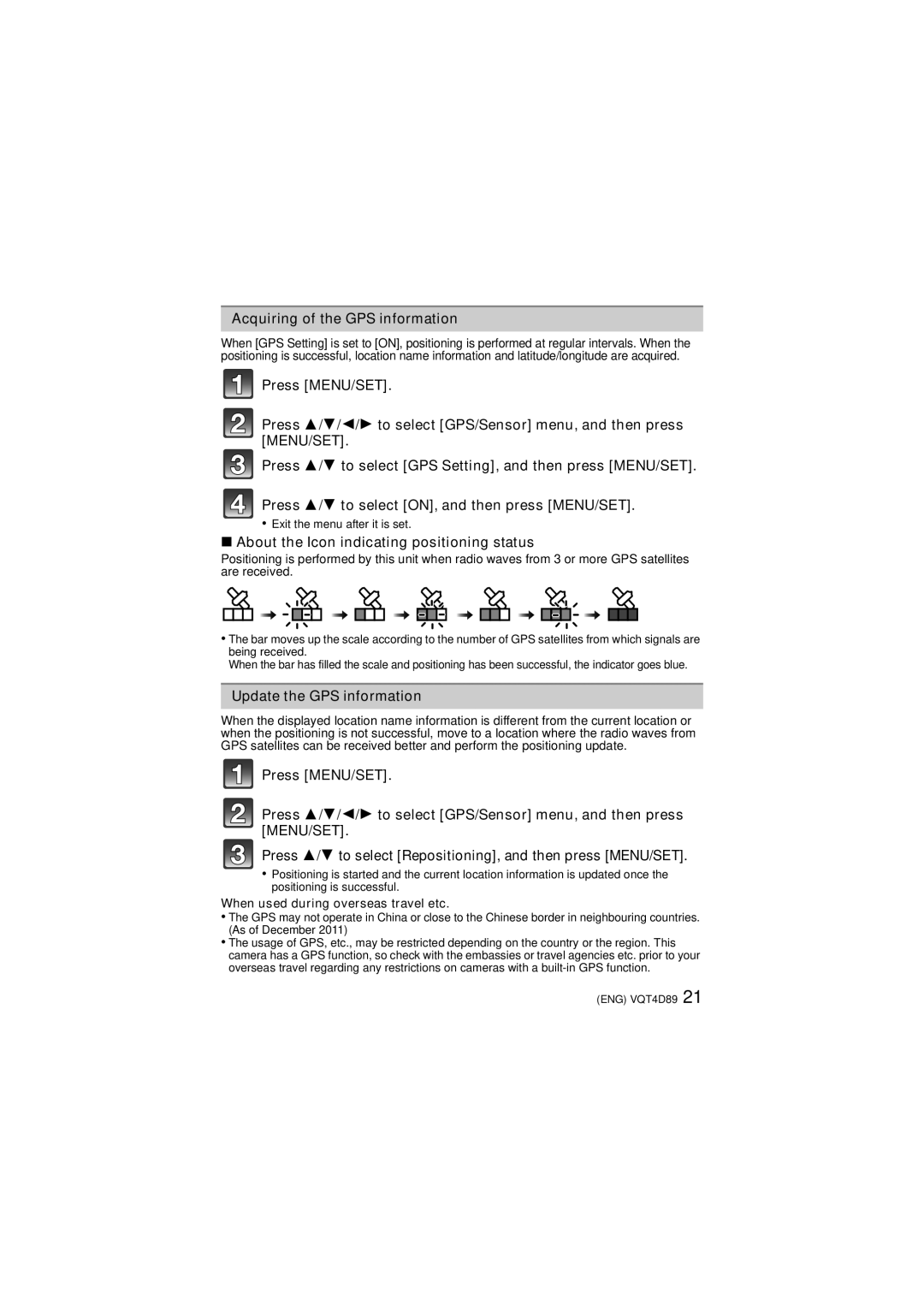Acquiring of the GPS information
When [GPS Setting] is set to [ON], positioning is performed at regular intervals. When the positioning is successful, location name information and latitude/longitude are acquired.
Press [MENU/SET].
Press 3/4/2/1 to select [GPS/Sensor] menu, and then press [MENU/SET].
Press 3/4 to select [GPS Setting], and then press [MENU/SET]. Press 3/4 to select [ON], and then press [MENU/SET].
•Exit the menu after it is set.
∫About the Icon indicating positioning status
Positioning is performed by this unit when radio waves from 3 or more GPS satellites are received.
•The bar moves up the scale according to the number of GPS satellites from which signals are being received.
When the bar has filled the scale and positioning has been successful, the indicator goes blue.
Update the GPS information
When the displayed location name information is different from the current location or when the positioning is not successful, move to a location where the radio waves from GPS satellites can be received better and perform the positioning update.
![]() Press [MENU/SET].
Press [MENU/SET].
Press 3/4/2/1 to select [GPS/Sensor] menu, and then press [MENU/SET].
Press 3/4 to select [Repositioning], and then press [MENU/SET].
•Positioning is started and the current location information is updated once the positioning is successful.
When used during overseas travel etc.
•The GPS may not operate in China or close to the Chinese border in neighbouring countries. (As of December 2011)
•The usage of GPS, etc., may be restricted depending on the country or the region. This camera has a GPS function, so check with the embassies or travel agencies etc. prior to your overseas travel regarding any restrictions on cameras with a
(ENG) VQT4D89 21