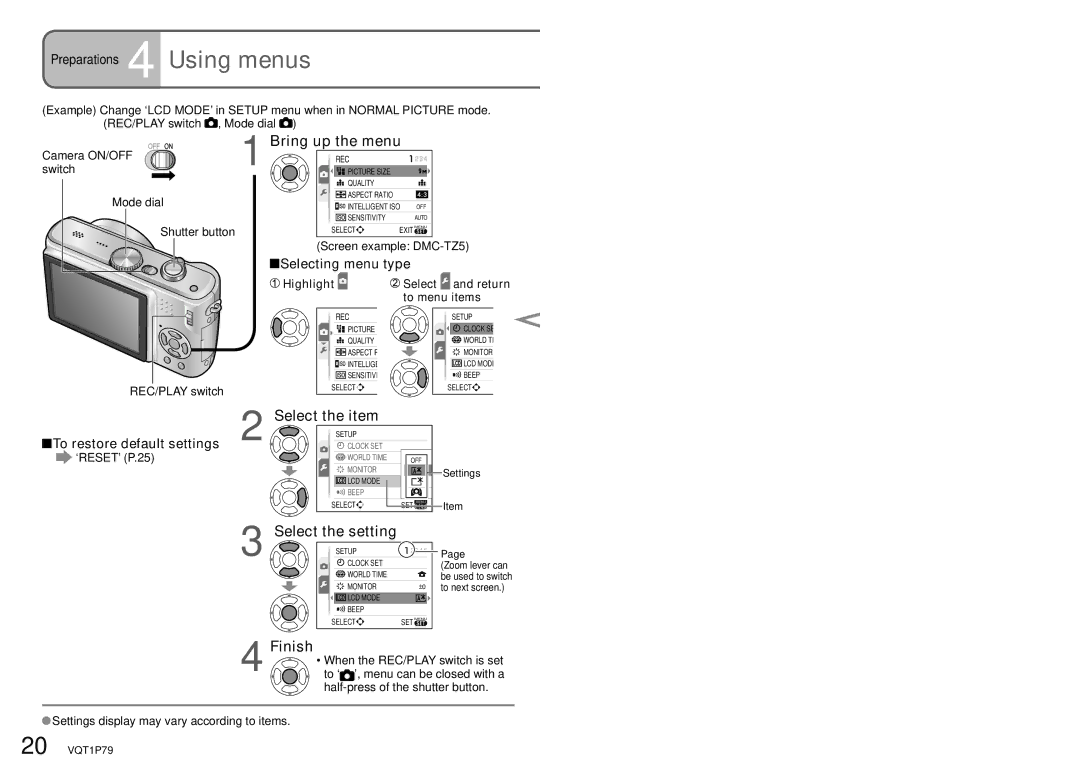DMC-TZ4
Dear Customer
Serial No
Following Applies only in the U.S.A
FCC Note U.S. only
Declaration of Conformity Trade Name
Model No
Battery charger
About the battery pack
About the battery charger
When the camera is
Battery and set the clock before use
Shipped. Charge
To play back the pictures
RecordP.28
Capture moving scenes ‘MOTION Picture Mode’ 1 P.52
Using your PC
With DVD recorder
Give card to shop assistant to print pictures
Save to DVD or hard disk AV cable supplied
Cards and built-in memory
Standard Accessories
Setting the clock
Taking pictures with Deleting pictures Your own settings
Subject within accessible
Taking close-up pictures
Positioning camera
Taking motion pictures ‘MOTION PICTURE’
Taking/viewing clipboard pictures Clipboard
Using Playback menu
Using with your PC
Digital Camera Accessory
Request for Service Notice
To prevent damage and faults
Read first
Standard Accessories
CD-ROM
REC/PLAY switch
Status indicator Display button
Speaker P.23 Microphone
LCD monitor
Exposure
Macro mode P.40 menu display/set/finish
Align to correct mode
Charging battery
Fold out pins Plug into electrical outlet
Charging light Charge
Playback time Approx 380 mins
Preparations 2 Inserting battery and card
Remaining battery and memory capacity
When in operation
Picture save destination cards and built-in memory
Compatible memory cards sold separately
Preparations 3 Setting the clock and language
Turn on the power
Adjust year, month, date, time
While this message is displayed
Select the setting
Bring up the menu
Select the item
Finish
Playback Mode menu REC/PLAY switch
Setup menu REC/PLAY switch
Using your pictures P.72-80
Making the camera more convenient to use P.22-27
Preparations 5 Using Setup menu
Volume LEVEL3 LEVEL6
Travel Date Travel Setup
Beep Beep Level
Beep Tone
Economy Power Save
OFF/2MIN./ 5 MIN. /10MIN
Auto LCD OFF
OFF /15SEC./30SEC
NO.RESET YES / no
Reset Reset REC. SETTINGS? YES/NO
Reset Setup PARAMETERS?
USB Mode Select on Connection
Video OUT Ntsc /PAL
TV Aspect
Scene Menu OFF/ Auto
Dial Display
Language
Demo Mode
Format YES/NO
Set to
Take a picture
Auto or Forced flash off
Backlight compensation
To use flash
Own settings
To adjust image Brightness To take close-up pictures
To adjust coloring
Taking pictures with your
Return to desired composition
First adjust focus according to subject
Align focus for desired composition
Zoom In/Out
Optical zoom and extended optical zoom EZ
Max. enlargement
DMC-TZ4 12.8x
To enlarge quickly to max. ratio ‘EASY ZOOM’
Picture size is 7M or less
Picture size is 7.5M or more
Picture quality is temporarily reduced
Enlarging further ‘ Digital ZOOM’
Display REC menu
Select ‘DIGITAL ZOOM’
Digital zoom area is displayed within zoom bar on screen
Basics 4 Viewing your pictures Play
Scroll through pictures
To enlarge playback zoom
To rotate pictures
To delete multiple up to 50 or all pictures
Applications 1 Changing recording information
Press to change display
Histogram
Guide lines
Can also be selected with
Applications 2 Taking pictures with flash
Display ‘FLASH’ Select the desired type
Focus range according to ISO sensitivity and zoom
Available types in each mode default setting
Cannot be used with Motion Picture mode Scene modes
Mode dial
Set to Normal Picture mode or
Motion Picture mode
Applications 3 Taking close-up pictures
Mode dial set to 1
When not using Macro 3
Zoom ratio Focus range Max.W
Zoom ratio Max.W Max.T Focus range
Applications 5 Taking pictures with self-timer
Display ‘SELFTIMER’ Select time duration
Focus will be automatically Adjusted immediately
Before recording if shutter
Select a value
Exposure
Display ‘EXPOSURE’
Set to Set to ‘SCN1’ or ‘SCN2’ Select scene
To avoid displaying scene
Menu
SCN1 and SCN2
Portrait Soft Skin Self Portrait Scenery Sports
PET
Sunset High Sens
Starry SKY
Scene Uses, Tips
Portrait
Soft
Skin
Night
Food
Party
Candle
Baby
Sunset
High
Sens
HI-SPEED
Burst
Fireworks
Beach
Snow
Aerial
Photo
Multi
Aspect
Set REC/PLAY switch to
Start recording
Aspect and picture quality
DMC-TZ5 only
Applications 9 Useful features for travel
Travel Date Record travel date and destination
Set your home area
World Time
Registering local time at your overseas destination
REC/PLAY switch
Setting guide
Set-up Mode dial → Press ‘MENU/SET’ → Select ‘QUALITY’ P.20
Picture Size
Aspect Ratio
Intelligent ISO
Slow-moving subject Fast-moving subject
Movement of subject Slow Fast
100 1600
Sensitivity
Sensitivity
White Balance
High-speed focus
Metering Mode
AF Mode
Continuous AF
Burst
No. of pictures
Burst
Free
Color Mode
Digital Zoom
Stabilizer
Set color effects
MIN. Shtr Speed
Audio REC
AF Assist Lamp
Clock SET
Set mode dial to
Taking/viewing clipboard
Taking clipboard pictures
Take a clipboard picture
To view registered ratio and position
Zoom mark
To register zoom enlarged size and position
Example Normal Picture mode
Set to Display ‘Quick setting’
Select item and setting
To restore
Viewing as list
Set to multiple screen display
Select picture with and press ‘MENU/SET’
Set-up REC/PLAY switch Set mode dial to any except
1Select and play picture
Creating still pictures from motion pictures DMC-TZ5 only
Operations during motion picture playback
Different playback methods
Normal Play
Dual Play DMC-TZ5 only
Select screen Select picture
Applications 3 Different playback methods
Slide Show
Select playback method
Set playback effects
Category Play
Select the category
View pictures
Favorite Play
Applications 4 Using Playback menu
Calendar
Title Edit
Select ‘SINGLE’ or ‘MULTI’ and set Select picture
Select items and make settings for each
Text Stamp
Using Playback menu
Resize
Select ‘SINGLE’
Select size
Select ‘MULTI’ in on the left Select size
Select ‘YES’ and set
Trimming
Select picture with and set Select area to trim
Aspect Conv
Select picture
Select ‘YES’ and set
Rotate Rotate Disp
Select picture repeat
Favorite
Close menu
Set number of pictures
Dpof Print
Select ‘SINGLE’ or ‘MULTI’
Select picture and make setting
Protect
Audio DUB
Select image and start recording
Select picture with and set for Select ‘YES’
Copy
Select copy method direction
Operate with your computer see next
Card
Any except
Built-in memory Remove card
If using Windows XP, Windows Vista, or Mac OS
Folder and file names on computer
To play motion pictures on your computer
MEMO0001.JPG
Select picture to print with and set
CardInsert card Built-in memory Remove card
Printing multiple pictures
Print with date and text
Select ‘MULTI PRINT’ in on the previous
Select item
Letter
Select setting
Make settings before selecting ‘PRINT START’
Set to auxiliary input
Connect camera to TV Turn on TV
Turn on camera
View on TV with component terminal
Hold here Check socket direction and insert straight
1080i-compatible
Component cable
Others 1 List of LCD monitor displays
Recording
Playback
Press the display button to change display P.14
Others 2 Message displays
Memory Card Error Please Check the Card
Memory Card Error Memory Card Parameter Error
Read Error Please Check the Card
Write Error Please Check the Card
Which cards can I use?
How can I easily send pictures to my computer?
Pictures appear dark or have poor coloring
How do I get the date printed?
Camera does not work even if power is turned on
LCD monitor shuts off even if power is turned on
Camera switches off as soon as power is turned on
Cannot record pictures
Monitor sometimes shuts off even though power is on
Recorded pictures appear coarse, or there is interference
Reddish vertical line smear appears during recording
Motion picture recording stops midway
Date/age is not displayed
No flash emitted
Two flashes emitted
Pictures have been rotated
Cannot print when connecting to printer
No image appears on TV. Image blurred or not colored
TV screen display different to LCD monitor
Cannot play motion pictures on TV
Edges cut off pictures when printing
Menu not displayed in desired language
Camera rattles if shaken
Cannot set ‘AUTO REVIEW’
When in use
Others 4 Usage cautions and notes
Memory cards
Quality
Varies according to ‘PICTURE MODE’ P.52 setting
Others 5 Recording picture/time capacity
DMC-TZ5 DMC-TZ4
30fps169H 15fps169H 30fps169 L 10fps169 L
Specifications
Dimensions excluding the projection part
Flash
Microphone
Speaker
Optional accessories
Product name Battery Pack Product name AC adaptor Product no
Digital Camera Accessory Order Form
Visa
USA Only
Request for Service Notice For USA Only
Request for Service Notice
Limited Warranty Coverage
Limited Warranty For USA Only
Panasonic Digital Still Camera Limited Warranty
Carry-In or Mail-In Service
Customer Services Directory For USA Only
Accessory Purchases
Avertissement
CE QUI Suit NE S’APPLIQUE QU’AU Canada
Chargeur de batterie
Propos du bloc-batterie
Propos du chargeur de batterie
100
Dial Display Mode dial display
List of LCD monitor displays P.88
Multi Aspect Mode DMC-TZ5 only
Pictures with Audio
Memo
Memo
One Panasonic Way, Secaucus, NJ
Panasonic Puerto Rico, Inc
Panasonic Canada Inc
Ambler Drive, Mississauga, Ontario, L4W 2T3