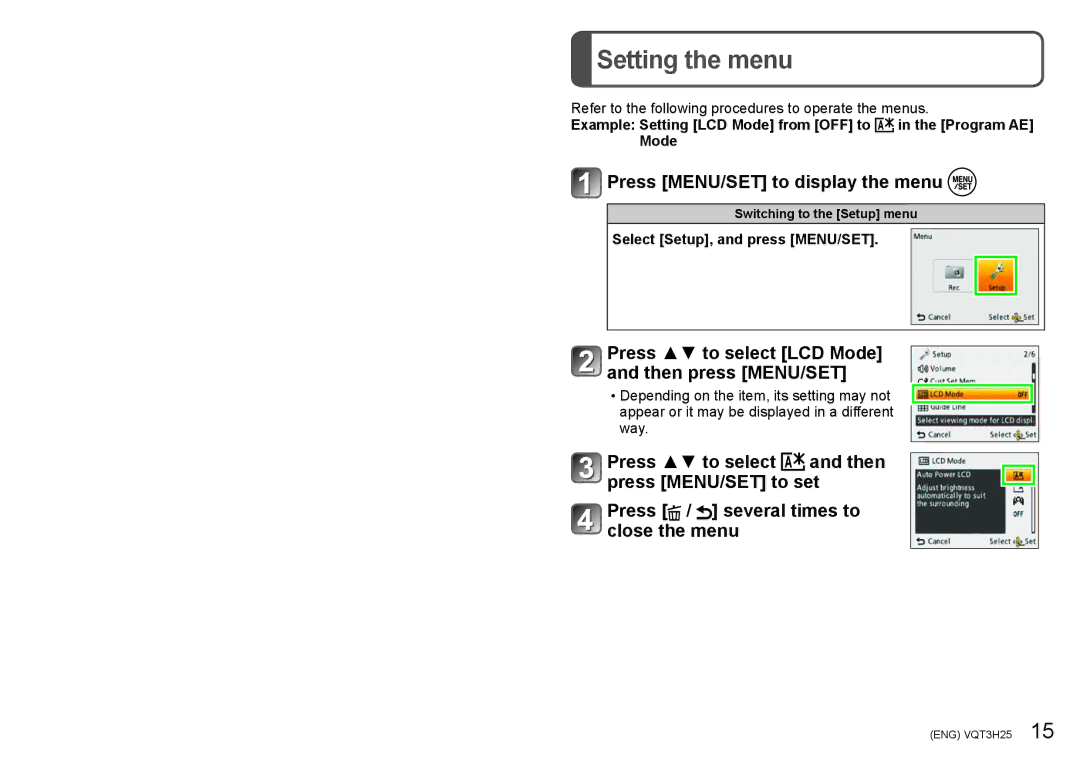Setting the menu
Setting the menu
Refer to the following procedures to operate the menus.
Example: Setting [LCD Mode] from [OFF] to  in the [Program AE] Mode
in the [Program AE] Mode
 Press [MENU/SET] to display the menu
Press [MENU/SET] to display the menu 
Switching to the [Setup] menu
Select [Setup], and press [MENU/SET].
Press ▲▼ to select [LCD Mode] and then press [MENU/SET]
••Depending on the item, its setting may not appear or it may be displayed in a different way.
Press ▲▼ to select ![]()
![]() and then press [MENU/SET] to set
and then press [MENU/SET] to set
Press [![]() / ] several times to close the menu
/ ] several times to close the menu
(ENG) VQT3H25 15