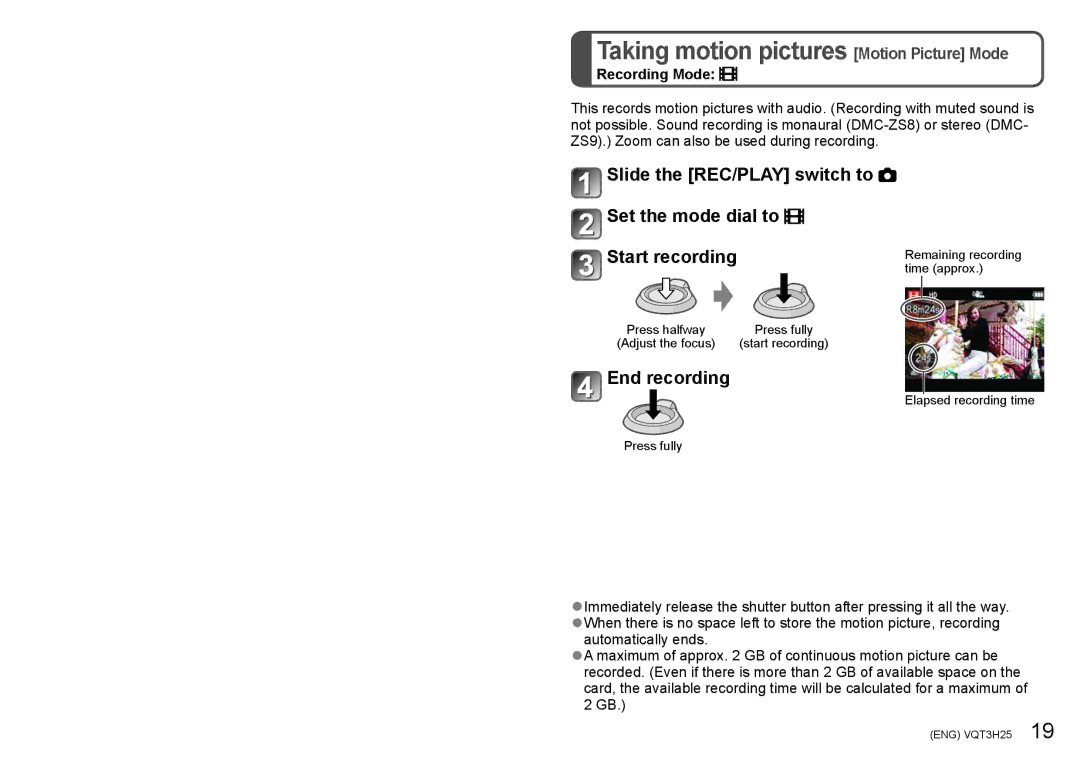Taking motion pictures [Motion Picture] Mode
Recording Mode: 
This records motion pictures with audio. (Recording with muted sound is not possible. Sound recording is monaural
![]() Slide the [REC/PLAY] switch to
Slide the [REC/PLAY] switch to ![]()
![]() Set the mode dial to
Set the mode dial to ![]()
Start recording | Remaining recording |
| time (approx.) |
Press halfway | Press fully |
(Adjust the focus) | (start recording) |
 End recording
End recording
Elapsed recording time
Press fully
●●Immediately release the shutter button after pressing it all the way. ●●When there is no space left to store the motion picture, recording
automatically ends.
●●A maximum of approx. 2 GB of continuous motion picture can be recorded. (Even if there is more than 2 GB of available space on the card, the available recording time will be calculated for a maximum of 2 GB.)
(ENG) VQT3H25 19