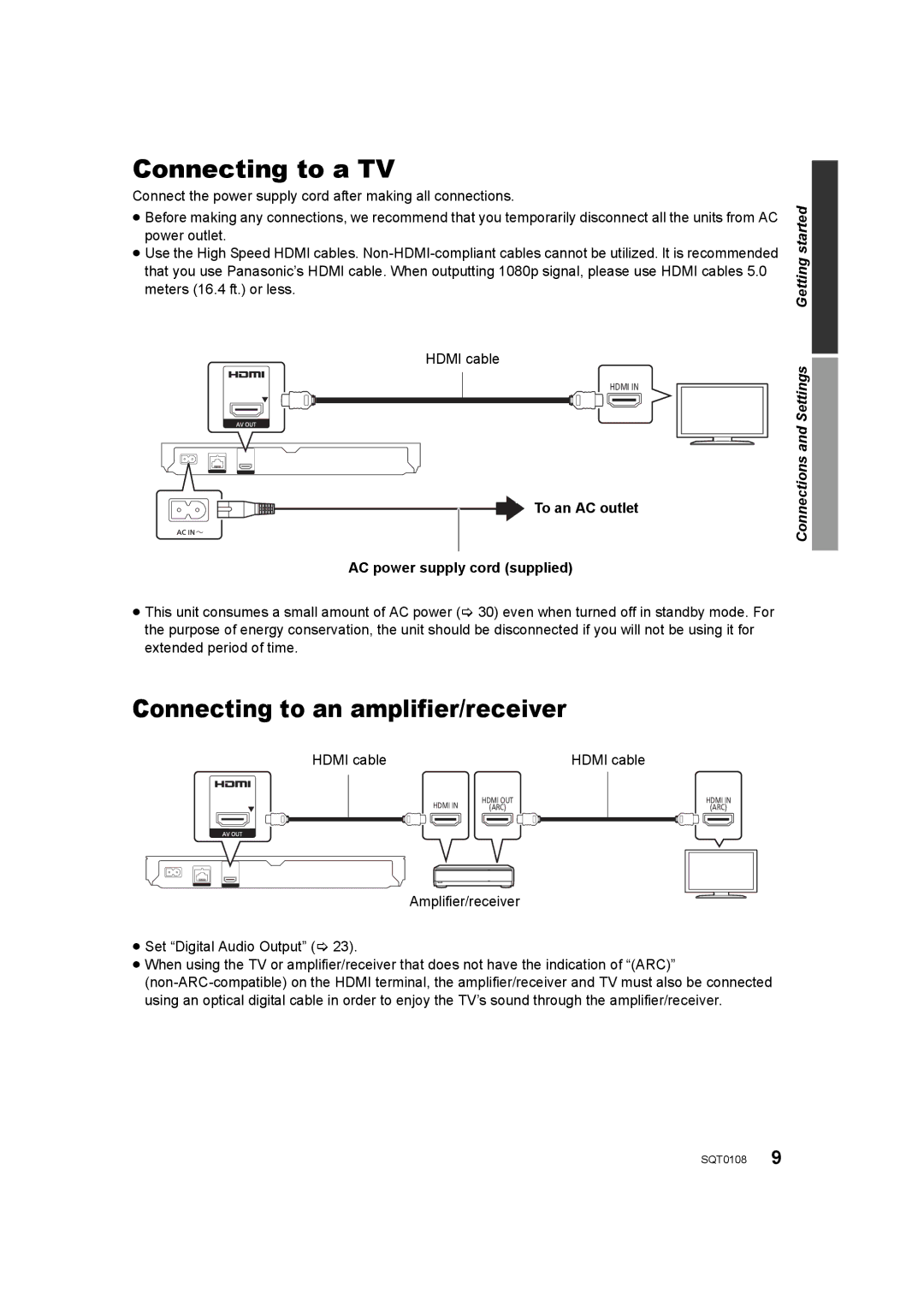Connecting to a TV
Connect the power supply cord after making all connections.
≥Before making any connections, we recommend that you temporarily disconnect all the units from AC power outlet.
≥Use the High Speed HDMI cables.
HDMI cable
HDMI IN


 To an AC outlet
To an AC outlet
AC power supply cord (supplied)
Connections and Settings Getting started![]()
≥This unit consumes a small amount of AC power (> 30) even when turned off in standby mode. For the purpose of energy conservation, the unit should be disconnected if you will not be using it for extended period of time.
Connecting to an amplifier/receiver
HDMI cable | HDMI cable |
HDMI IN | HDMI OUT |
(ARC) |
HDMI IN
(ARC)
Amplifier/receiver
≥Set “Digital Audio Output” (> 23).
≥When using the TV or amplifier/receiver that does not have the indication of “(ARC)”
SQT0108 9