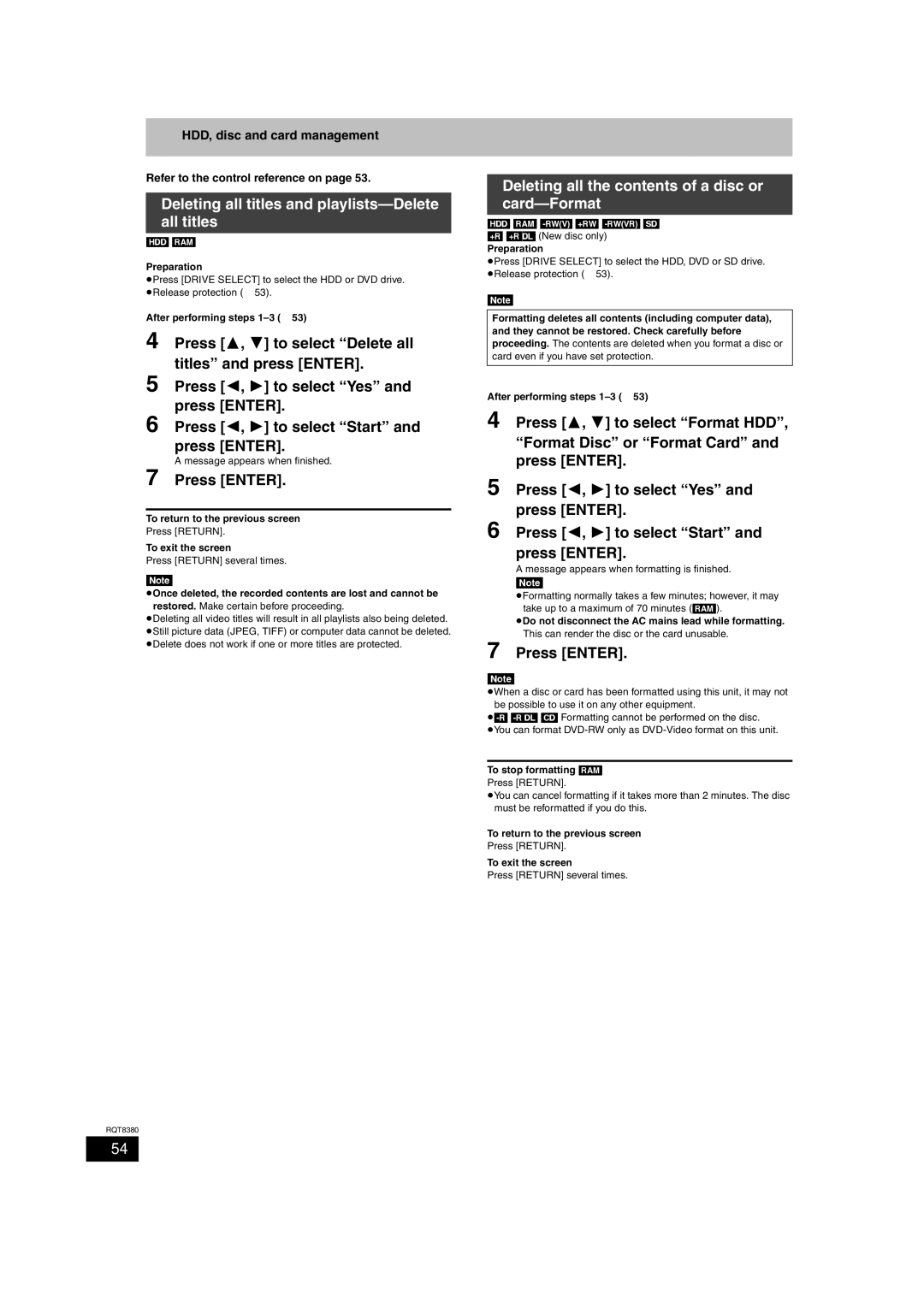ForAustraliaandN.Z
Model No. DMR-EH65
RQT8380-L
Example
Before use
If you see this symbol
How to replace the fuse
ForAsiaandMiddleEast
Table of contents
DVD Video Recording format
HDD, disc and card information
HDD and discs you can use for recording and play
DVD-Video format
Recording modes and approximate recording times
+R/+RW Video Recording format
HDD, disc and card information
+R DL
Play-only discs 12 cm/8 cm
Discs that cannot be played
HDD, disc and card information
Structure of folders displayed by this unit
Cards you can use on this unit
Suitable SD Memory Cards
Type
Important notes for recording
HDD Hard disk drive handling care
Disk drive handling care
Important notes for recording/HDD Hard
Disc and card handling
Unit care
Batteries Use
Included accessories
Remote control information
Disc and card
AustraliaandN.Z
Remote control
Control reference guide
ForAustraliaandN.Z. Show G-CODEscreen
Control reference guide
Main unit
Unit’s display
Opening the front panel
When the unit is not to be used for a long time
Connecting a television
Connecting a television and VCR
Make sure to use the pair of supplied RF coaxial cables
Other connections
Connecting an amplifier with a digital input Terminal
Connecting a stereo amplifier
Connection
Control with Hdmi Hdavi Control TM
Power on link
Power off link
Easy playback
Finished the settings
Press 3, 4 to change the setting
Press Enter when you have
Press 2, 1 to select the item you Want to change
Press 3, 4 to select On and press Enter
Press 3, 4 to select Connection and press
Press 3, 4 to select Progressive and press Enter
To enjoy progressive video
Television operation
When the following indicator appears on the unit’s display
Set up to match your television and remote control
Test by turning on the television and changing channels
Press W X CH to select the channel
Recording television programmes
Press Drive Select to select the HDD or DVD drive
Press ¥ REC to start recording
To finalize the disc
Disc Insertion/Ejection
Recording television programmes
To open the tray without disc finalization
Recording television programmes
Recording settings for High Speed Copy
To specify a time to stop recording- One Touch Recording
Press ¥ REC on the main unit to select the recording time
Press 3, 4, 2, 1 to select Start and press Enter
Flexible Recording
Press F Rec
Playing while you are recording
Press G-Code
Timer recording
Using G-CODEsystem to make timer recordings
Press the numbered buttons to enter the G-CODEnumber
Manually programming timer recordings
Timer recording
Press PROG/CHECK
Press Drive Select to select the recording drive and press
To cancel recording when recording has already begun
Timer recording
Press 2, 1 to select Stop Recording and press Enter
Check, change or delete a programme
Relief Recording
Auto Renewal Recording
Playing recorded video contents/Playing play-only discs
Operations during play
Manual Skip
Changing audio during play
Press Audio
DivX discs, MP3 discs and still pictures JPEG/TIFF
Playing recorded video contents/Playing
Playing DivX discs, MP3 discs and still pictures JPEG/TIFF
Play-only discs/Playing
Press Direct Navigator
Selecting file type to play
Playing DivX discs
Press 3, 4 to select the title and press Enter
Still pictures
Playing MP3 discs
Press 3, 4 to select the track and press Enter
Playing DivX discs, MP3 discs
Press 3, 4, 2, 1 to select the album and press Enter
Playing still pictures
Press Drive Select to select the HDD, DVD or SD drive
Go to step
Start Slide Show
Slide Show Setting
Useful functions during still picture play
Rotate
Common procedures
Using on-screen menus/Status message
Using on-screen menus
Disc menu-Setting the disc content
Status messages
Press Status
Press 3, 4, 2, 1 to select the chapter
Editing titles/chapters
Editing titles/chapters and playing chapters
If you select Chapter View
Title operations
Partial Delete
Chapter operations
Creating playlists
Creating, editing and playing playlists
Press 2, 1 to select the source title and press
Press Return
Add
Editing and playing playlists/chapters
Playlist operations
Chapter Move
Editing still pictures
Press B to select Picture
Press 3, 4 to select the operation and press Enter
Album and picture operation
Press 2, 1 to select Delete and press Enter
Press 2, 1 to select number of print 0 to 9
Press Delete
Delete Navigator
Deleting titles or pictures during play
Available disc space after deleting
Copying titles or playlists
Approximate copying times Max. speed
Delete Navigator/Copying titles or playlists
Copy
Press 3, 4 to select Copy and press Enter
Press 2, 1 to select Start and press Enter
Copying using the copying list- Advanced Copy
Recording and playing while copying
To stop copying
To return to the previous screen
To edit the copying list
Copying MPEG2 moving pictures from an SD card
Setting the unit to copy according to the set time
Set Copy Time
MPEG2VIDEO§ HDD DVD-RAM
Register still pictures for copy
Copying using the copying list
Copying still pictures
To register individual still pictures
Pictures and press Enter
Copying all the still pictures on a card- Copy All Pictures
Press 3, 4 to select To Others
Press 3, 4 to select Copy All
DV automatic recording DV Auto Rec
Copying from a video cassette recorder
Press ¥ REC
Manual recording
HDD, disc and card management
Common procedures
Setting the protection
Providing a name for a disc
Deleting all the contents of a disc or card-Format
Deleting all titles and playlists-Delete all titles
Creating Top Menu-Create Top Menu
Selecting the background style-Top Menu
Enabling discs to be played on other equipment-Finalize
HDD, disc and card management
Press 3, 4, 2, 1 to select a character and press Enter
Entering text
Show Enter Name screen
Press Set
Press 3, 4 to select an item and press Enter
Functions window
Child Lock
Entering text/FUNCTIONS window/Child Lock
Changing the unit’s settings
OPEN/CLOSE
Tabs Menus Options
Disc
Summary of settings
Changing the unit’s settings
Picture
Changing the unit’s settings
DTS
Mpeg
Tabs Menus Options Underlined items are the factory presets
Others
Tuning
Press 3, 4 to select Tuning and press
Press 3, 4 to select Manual and press Enter
TV System
Clock Settings
Press Enter when you have finished the settings
Clock starts
Messages
On the television
Messages On the unit’s display
What equipment is necessary to play
Frequently asked questions
Set up
Cover
Troubleshooting guide
Troubleshooting guide
Troubleshooting guide
Play Play fails to start even when
Password
You want to cancel the ratings
Play is pressed
Preset
Copying, deleting and setting
To reset this unit To return all the settings other
To reset the ratings level
Troubleshooting guide/Glossary
Glossary
RGB
Specifications
Hdmi
Safety precautions
Index
Web Site http//panasonic.net RQT8380-L