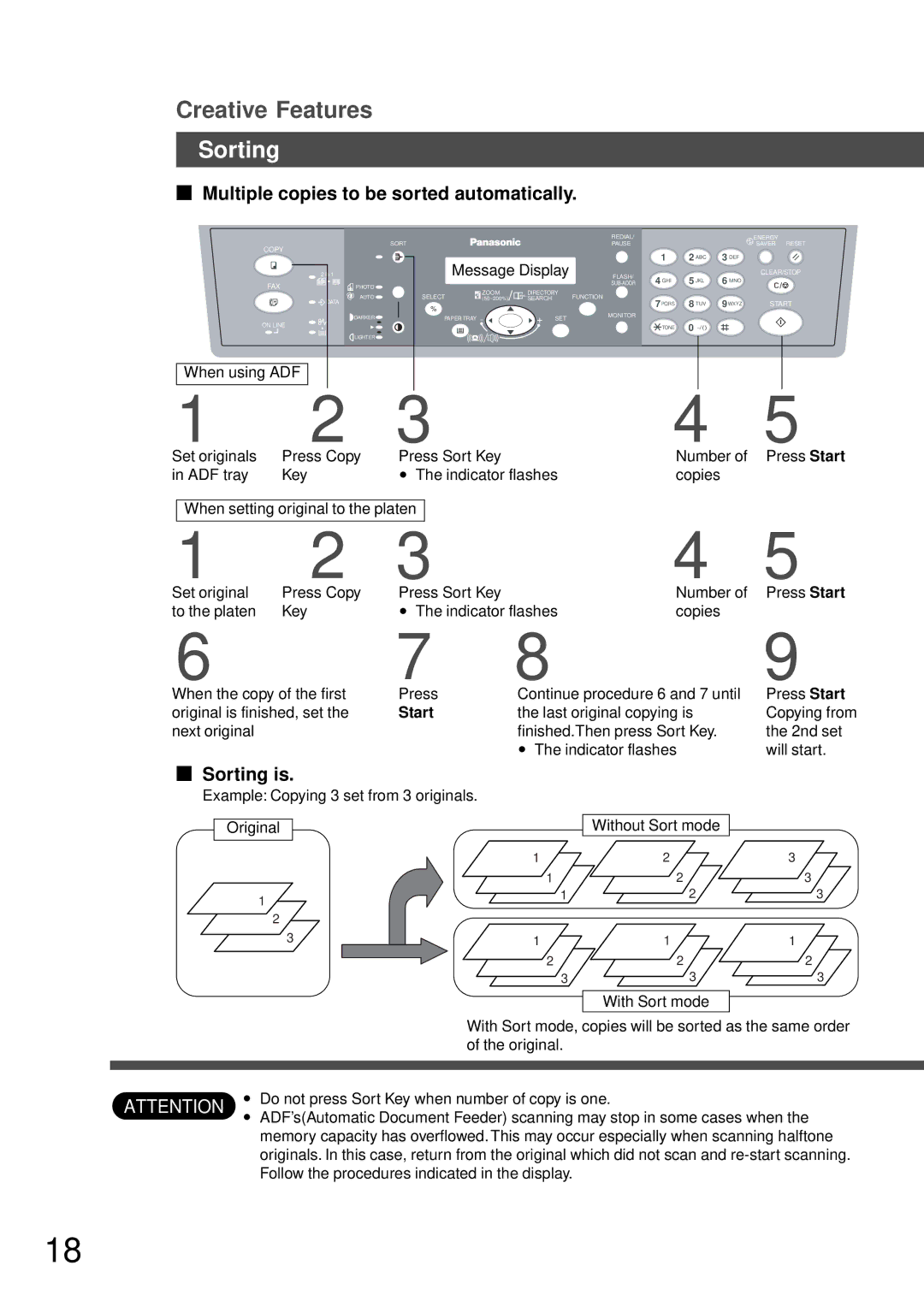Creative Features
Sorting
■Multiple copies to be sorted automatically.
SORT
COPY
| 2 in 1 |
FAX | PHOTO |
| AUTO |
| DATA |
| DARKER |
ON LINE |
|
| LIGHTER |
|
|
| REDIAL/ |
|
|
| ENERGY |
|
|
| PAUSE |
|
|
| SAVER RESET |
| Message Display |
| 1 | 2 ABC | 3 DEF |
| |
| FLASH/ | 4 GHI | 5 JKL | 6 MNO | CLEAR/STOP | ||
|
|
|
| ||||
SELECT | ZOOM | abc.. DIRECTORY | FUNCTION |
|
|
|
|
(50~200%) | SEARCH | 7PQRS | 8 TUV | 9WXYZ | START | ||
|
|
|
| ||||
PAPER TRAY - | + SET | MONITOR |
|
|
|
| |
| TONE | 0 |
|
| |||
|
|
|
|
|
| ||
When using ADF
1 | 2 | 3 |
| 4 | 5 | ||
Set originals | Press Copy | Press Sort Key |
| Number of | Press Start | ||
in ADF tray | Key | C The indicator flashes | copies |
| |||
|
|
|
|
|
| ||
| When setting original to the platen |
|
|
| |||
|
|
|
|
|
| 4 | 5 |
1 | 2 | 3 |
|
| |||
Set original | Press Copy | Press Sort Key |
| Number of | Press Start | ||
to the platen | Key | C The indicator flashes | copies |
| |||
6 |
| 7 | 8 |
| 9 | ||
When the copy of the first | Press | Continue procedure 6 and 7 until | Press Start | ||||
original is finished, set the | Start | the last original copying is | Copying from | ||||
next original |
|
|
| finished.Then press Sort Key. | the 2nd set | ||
|
|
|
|
| C The indicator flashes | will start. | |
■Sorting is.
Example: Copying 3 set from 3 originals.
Original
Without Sort mode
|
|
| 1 | 2 | 3 | |
|
|
| 1 | 2 | 3 | |
|
| 1 | 1 | 2 | 3 | |
|
|
|
|
| ||
|
| 2 |
|
|
| |
|
| 3 | 1 | 1 | 1 | |
|
|
| 2 | 2 | 2 | |
|
|
| 3 | 3 | 3 | |
|
|
|
| With Sort mode |
| |
|
|
| With Sort mode, copies will be sorted as the same order | |||
|
|
| of the original. |
|
| |
ATTENTION | C | Do not press Sort Key when number of copy is one. |
| |||
C | ADF’s(Automatic Document Feeder) scanning may stop in some cases when the | |||||
| ||||||
memory capacity has overflowed. This may occur especially when scanning halftone originals. In this case, return from the original which did not scan and
18