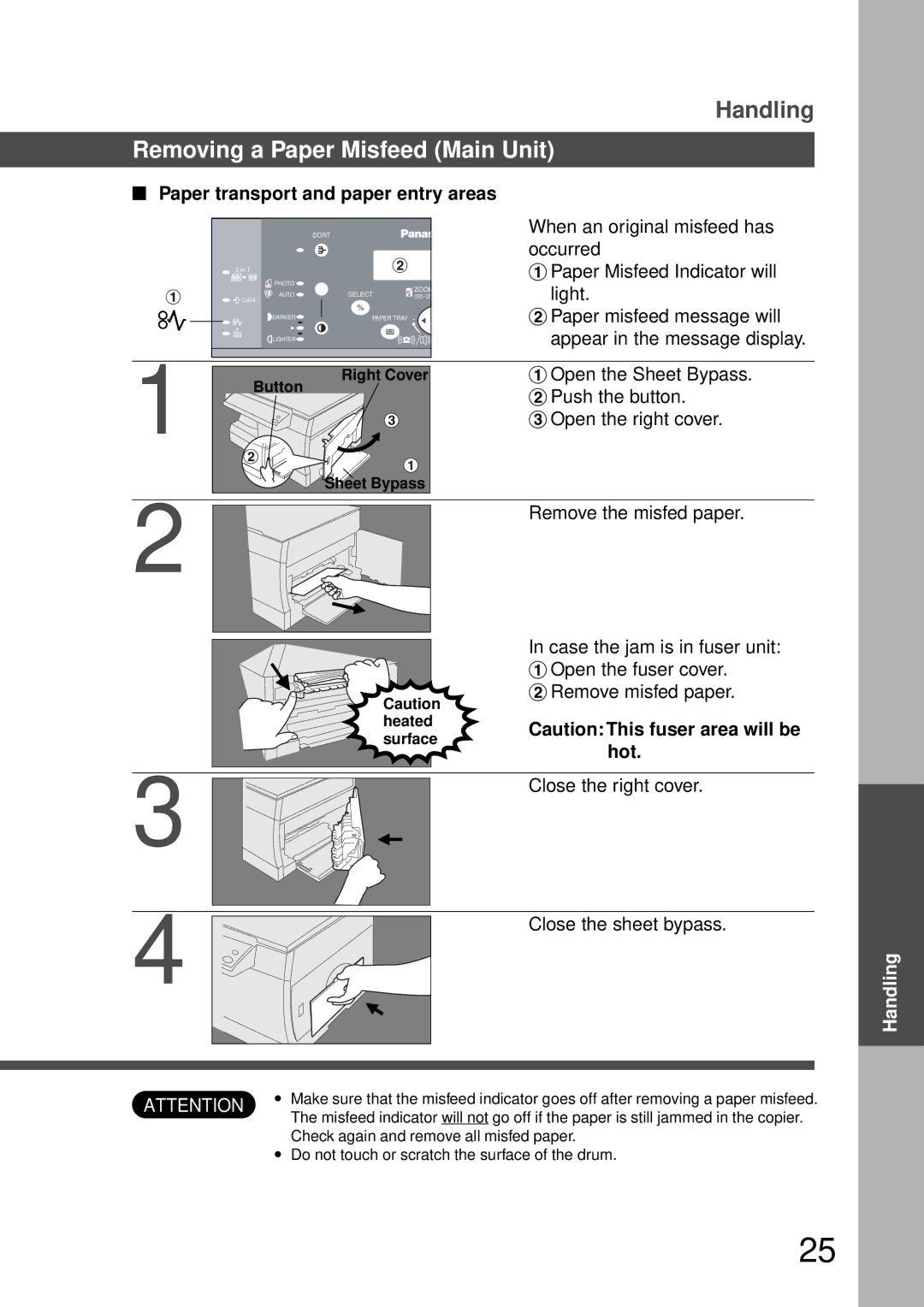Handling
Removing a Paper Misfeed (Main Unit)
■Paper transport and paper entry areas
|
| SORT |
| |
| 2 in 1 |
|
| |
| PHOTO |
| ZOOM | |
| AUTO | SELECT | ||
| (50~20 | |||
I | DATA |
|
| |
DARKER | PAPER TRAY - | |||
| ||||
| LIGHTER |
|
| |
When an original misfeed has occurred
#Paper Misfeed Indicator will light.
$Paper misfeed message will appear in the message display.
1 | Right Cover | #Open the Sheet Bypass. |
| Button | $Push the button. |
|
| |
|
| %Open the right cover. |
| Sheet Bypass |
|
2 ![]()

Caution heated surface
Remove the misfed paper.
In case the jam is in fuser unit:
#Open the fuser cover. $Remove misfed paper.
Caution: This fuser area will be hot.
3 | Close the right cover. |
|
4 | Close the sheet bypass. |
|
ATTENTION | C | Make sure that the misfeed indicator goes off after removing a paper misfeed. |
| The misfeed indicator will not go off if the paper is still jammed in the copier. | |
|
| |
|
| Check again and remove all misfed paper. |
CDo not touch or scratch the surface of the drum.
Handling
25