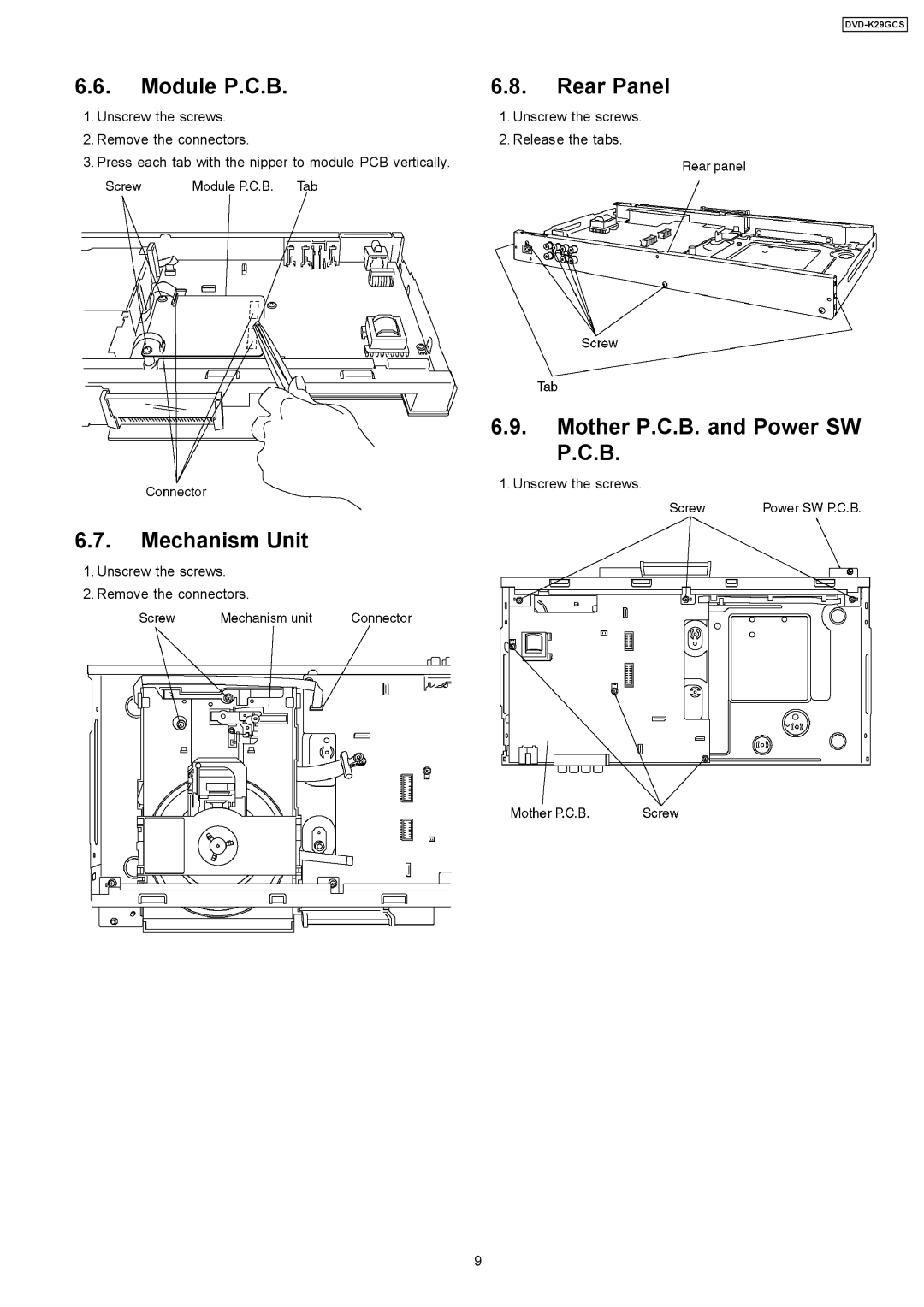DVD-K29GCS specifications
The Panasonic DVD-K29GCS is a versatile and user-friendly DVD player that combines advanced technology with a sleek design, offering an exceptional home viewing experience. This model is designed to play DVDs, CDs, and a variety of file formats, ensuring that users can enjoy their favorite media without limitations.One of the standout features of the DVD-K29GCS is its compatibility with various disc types. The player supports DVD-R, DVD-RW, CD-R, and CD-RW formats, making it an ideal choice for those with extensive libraries of home-recorded and commercial discs. Additionally, it can play JPEG images and MP3 music files, further enhancing its utility for media enthusiasts.
The DVD-K29GCS incorporates advanced video processing technologies to deliver stunning image quality. It features progressive scan technology, which improves the clarity and detail of video playback, providing sharper images compared to traditional interlaced scanning. This makes a significant difference, especially when watching high-definition content or movies that require clear visuals. The player is also equipped with an HDMI output, allowing for easy connection to modern high-definition TVs, ensuring that users can enjoy their media in the best possible quality.
Audio performance is another area where the DVD-K29GCS shines. It is compatible with various audio formats, including Dolby Digital and DTS, ensuring a rich and immersive sound experience. The player is designed to minimize noise and distortion, allowing for crystal-clear audio playback that enhances movie-watching and music-listening experiences.
In terms of user convenience, the DVD-K29GCS features a simple and intuitive remote control, making it easy for users to navigate through menus and select their favorite media options. The player also includes a quick-start feature, which reduces the time it takes to power on and load discs, ensuring that users spend more time enjoying their content rather than waiting for the player to start up.
Overall, the Panasonic DVD-K29GCS is an excellent choice for anyone looking for a reliable and high-quality DVD player. With its wide format compatibility, advanced video and audio technologies, and user-friendly design, it offers an exceptional viewing experience that is sure to please movie lovers and music enthusiasts alike. Whether used as a standalone device or integrated into a home theater system, the DVD-K29GCS stands out as a dependable and feature-rich option for enjoying a diverse range of media.