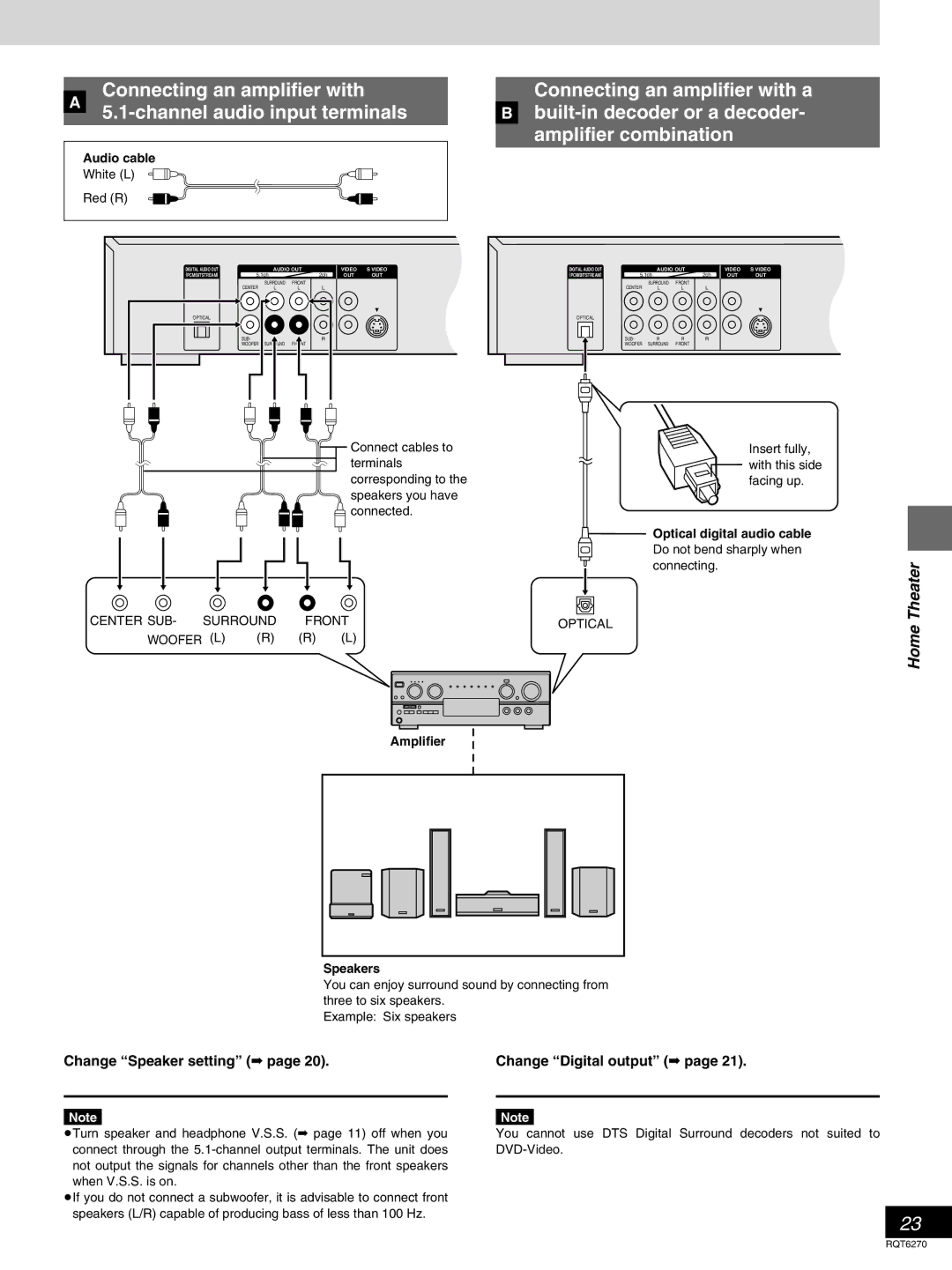Connecting an amplifier with
ªA
Audio cable
White (L)
Red (R)
Connecting an amplifier with a ªB
amplifier combination
DIGITAL AUDIO OUT |
| AUDIO OUT |
| VIDEO | S VIDEO | DIGITAL AUDIO OUT |
| AUDIO OUT |
| VIDEO | S VIDEO | ||
(PCM/BITSTREAM) | 5.1ch |
| 2ch | OUT | OUT | (PCM/BITSTREAM) | 5.1ch |
| 2ch | OUT | OUT | ||
| CENTER | SURROUND | FRONT | L |
|
|
| CENTER | SURROUND | FRONT | L |
|
|
| L | L |
|
|
| L | L |
|
| ||||
OPTICAL |
|
|
|
|
|
| OPTICAL |
|
|
|
|
|
|
| SUB- | R | R | R |
|
|
| SUB- | R | R | R |
|
|
| WOOFER | SURROUND | FRONT |
|
|
|
| WOOFER | SURROUND | FRONT |
|
|
|
Connect cables to
terminals
corresponding to the speakers you have
![]() connected.
connected.
CENTER SUB- | SURROUND | FRONT | OPTICAL | |
WOOFER | (L) | (R) | (R) (L) |
|
Insert fully,
with this side facing up.
Optical digital audio cable
Do not bend sharply when
connecting.
Home Theater
Amplifier |
Speakers |
You can enjoy surround sound by connecting from three to six speakers.
Example: Six speakers
Change “Speaker setting” (➡ page 20).
Note
≥Turn speaker and headphone V.S.S. (➡ page 11) off when you connect through the
≥If you do not connect a subwoofer, it is advisable to connect front speakers (L/R) capable of producing bass of less than 100 Hz.
Change “Digital output” (➡ page 21).
Note
You cannot use DTS Digital Surround decoders not suited to
23
RQT6270