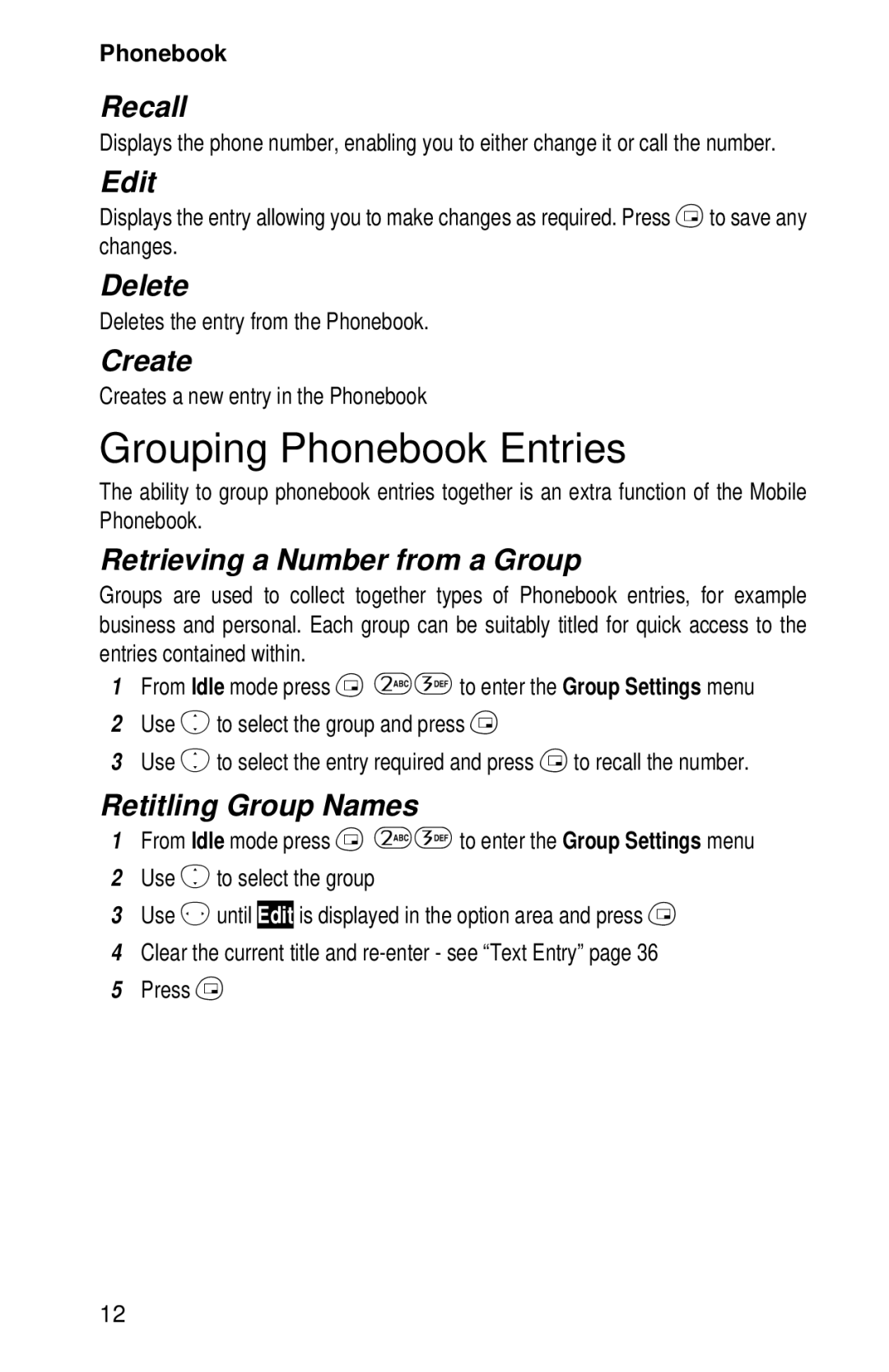Phonebook
Recall
Displays the phone number, enabling you to either change it or call the number.
Edit
Displays the entry allowing you to make changes as required. Press B to save any changes.
Delete
Deletes the entry from the Phonebook.
Create
Creates a new entry in the Phonebook
Grouping Phonebook Entries
The ability to group phonebook entries together is an extra function of the Mobile Phonebook.
Retrieving a Number from a Group
Groups are used to collect together types of Phonebook entries, for example business and personal. Each group can be suitably titled for quick access to the entries contained within.
1From Idle mode press B 23 to enter the Group Settings menu
2Use e to select the group and press B
3Use e to select the entry required and press B to recall the number.
Retitling Group Names
1From Idle mode press B 23 to enter the Group Settings menu
2Use e to select the group
3Use f until Edit is displayed in the option area and press B
4Clear the current title and
5Press B
12