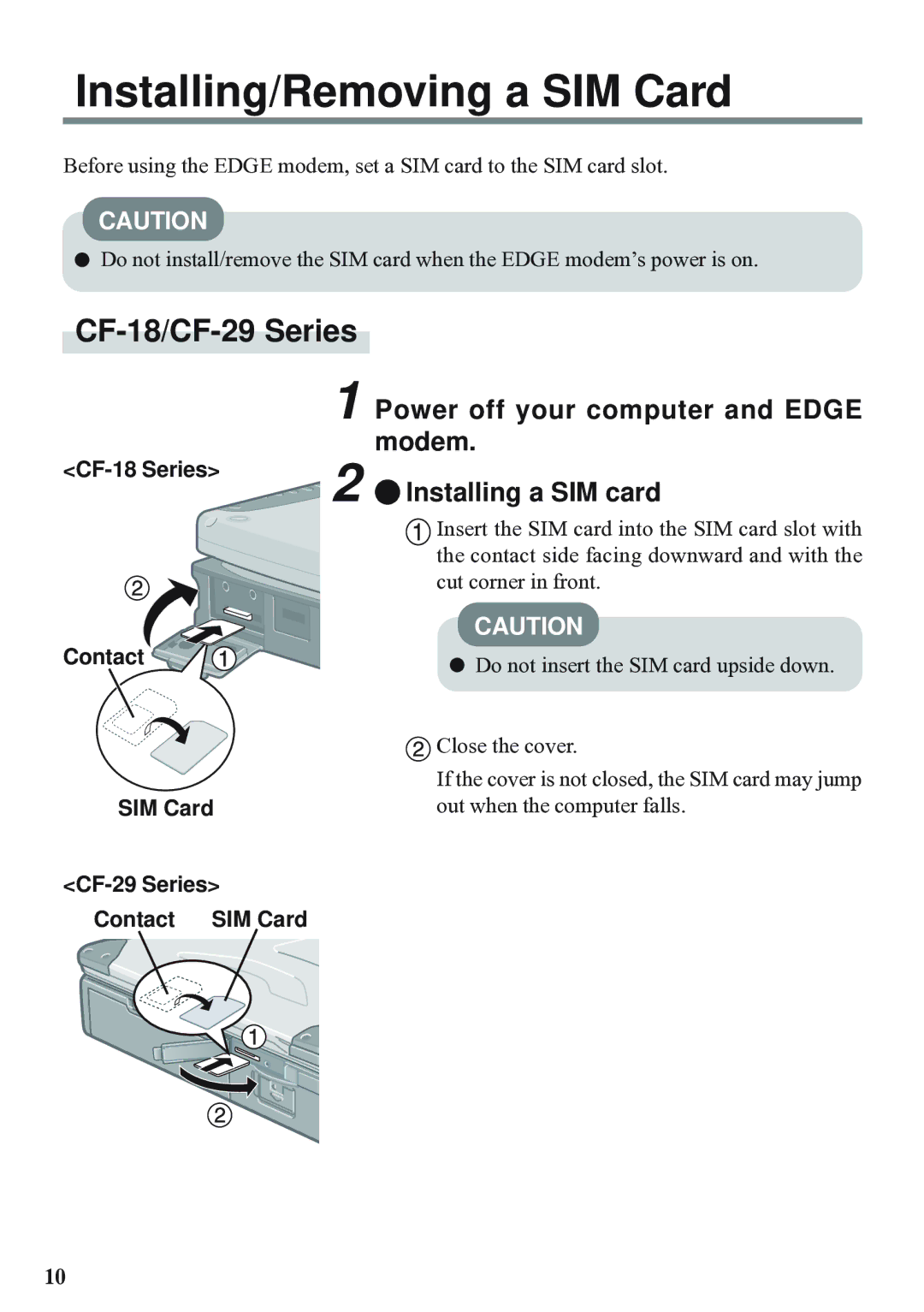Installing/Removing a SIM Card
Before using the EDGE modem, set a SIM card to the SIM card slot.
CAUTION
![]() Do not install/remove the SIM card when the EDGE modem’s power is on.
Do not install/remove the SIM card when the EDGE modem’s power is on.
CF-18/CF-29 Series
1 Power off your computer and EDGE
2 | modem. | ||
Installing a SIM card | |||
| |||
|
| Insert the SIM card into the SIM card slot with | |
|
| the contact side facing downward and with the | |
|
| cut corner in front. |
CAUTION
Contact 

SIM Card
<CF-29 Series> Contact SIM Card
![]() Do not insert the SIM card upside down.
Do not insert the SIM card upside down.
![]() Close the cover.
Close the cover.
If the cover is not closed, the SIM card may jump out when the computer falls.
10