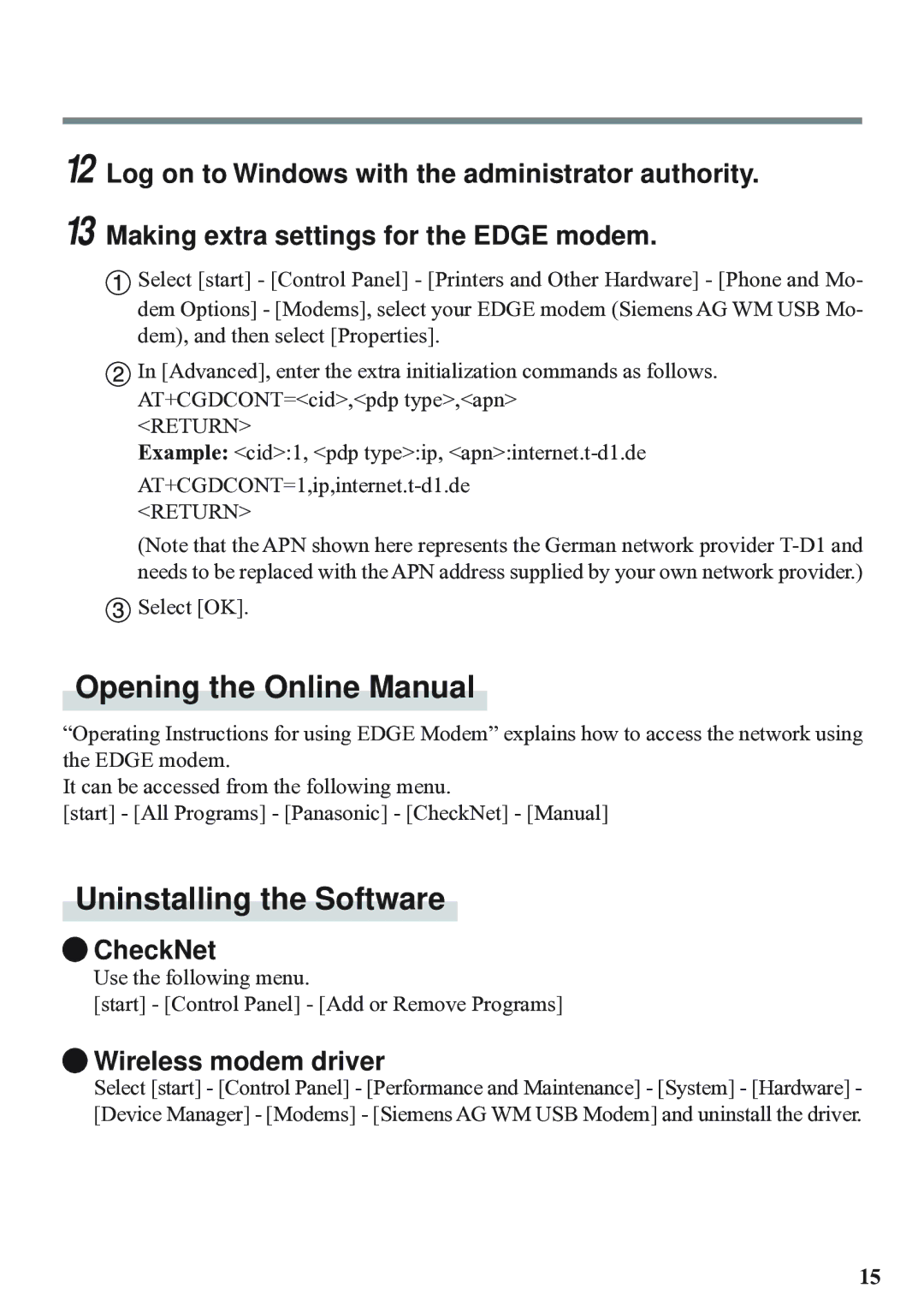12
13
Log on to Windows with the administrator authority.
Making extra settings for the EDGE modem.
Select [start] - [Control Panel] - [Printers and Other Hardware] - [Phone and Mo- dem Options] - [Modems], select your EDGE modem (Siemens AG WM USB Mo- dem), and then select [Properties].
![]() In [Advanced], enter the extra initialization commands as follows. AT+CGDCONT=<cid>,<pdp type>,<apn>
In [Advanced], enter the extra initialization commands as follows. AT+CGDCONT=<cid>,<pdp type>,<apn>
<RETURN>
Example: <cid>:1, <pdp type>:ip,
(Note that the APN shown here represents the German network provider
![]() Select [OK].
Select [OK].
Opening the Online Manual
“Operating Instructions for using EDGE Modem” explains how to access the network using the EDGE modem.
It can be accessed from the following menu.
[start] - [All Programs] - [Panasonic] - [CheckNet] - [Manual]
Uninstalling the Software
 CheckNet
CheckNet
Use the following menu.
[start] - [Control Panel] - [Add or Remove Programs]
 Wireless modem driver
Wireless modem driver
Select [start] - [Control Panel] - [Performance and Maintenance] - [System] - [Hardware] - [Device Manager] - [Modems] - [Siemens AG WM USB Modem] and uninstall the driver.
15