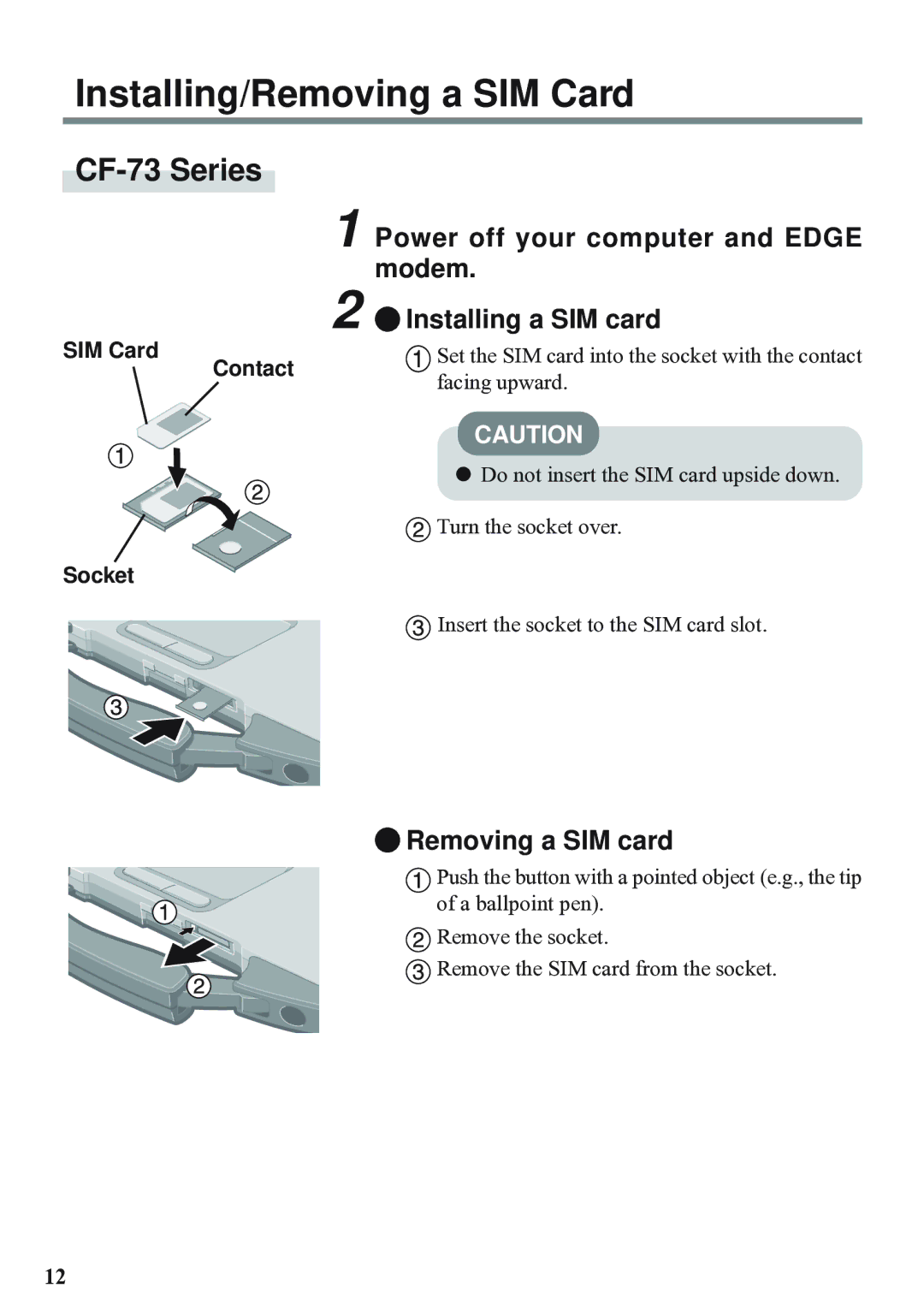Installing/Removing a SIM Card
CF-73 Series
SIM Card
Contact
1 Power off your computer and EDGE modem.
2 Installing a SIM card
Installing a SIM card
Set the SIM card into the socket with the contact facing upward.
CAUTION
![]() Do not insert the SIM card upside down.
Do not insert the SIM card upside down.
![]() Turn the socket over.
Turn the socket over.
Socket
![]() Insert the socket to the SIM card slot.
Insert the socket to the SIM card slot.
 Removing a SIM card
Removing a SIM card
Push the button with a pointed object (e.g., the tip of a ballpoint pen).
![]() Remove the socket.
Remove the socket.
![]() Remove the SIM card from the socket.
Remove the SIM card from the socket.
12