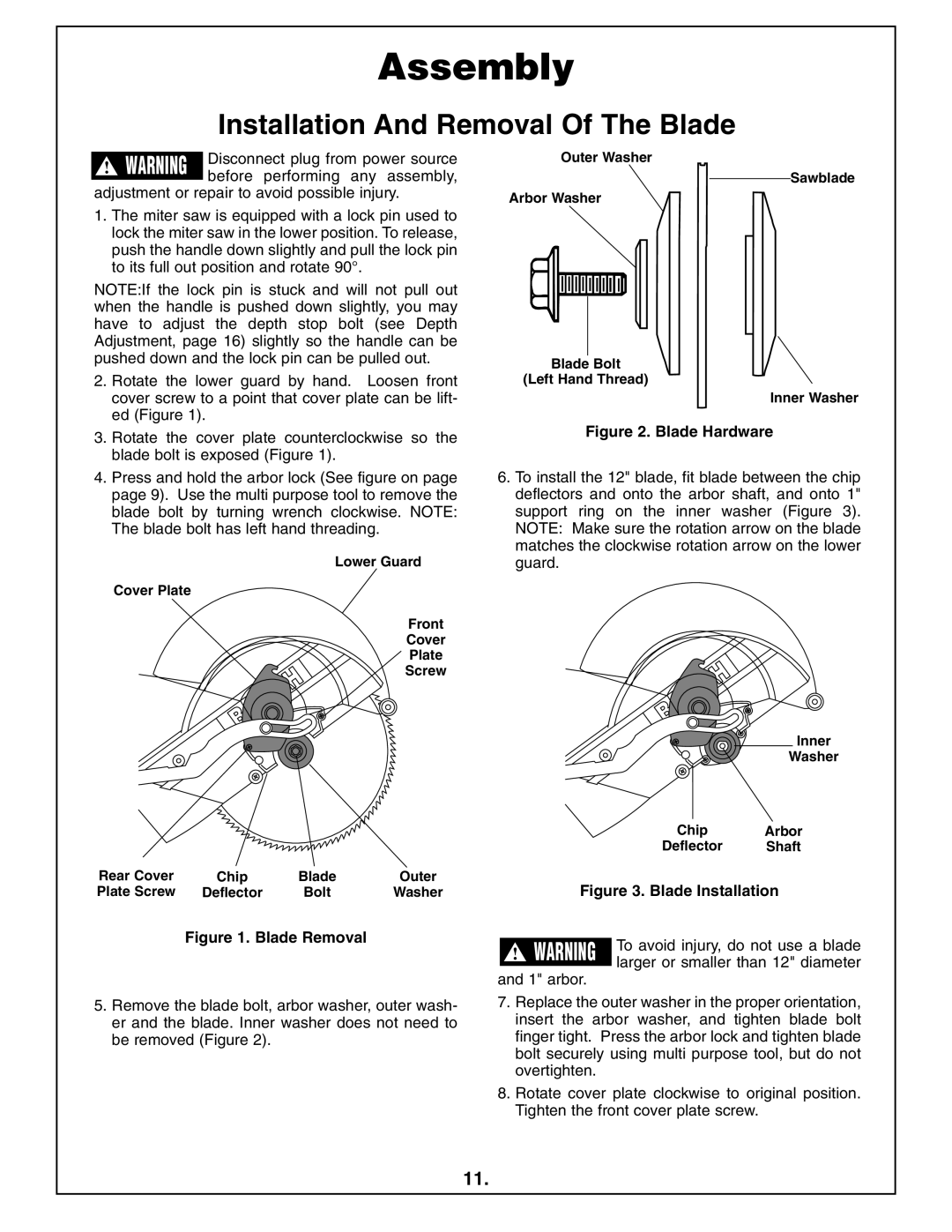Assembly
Installation And Removal Of The Blade
Disconnect plug from power source before performing any assembly,
adjustment or repair to avoid possible injury.
1.The miter saw is equipped with a lock pin used to lock the miter saw in the lower position. To release, push the handle down slightly and pull the lock pin to its full out position and rotate 90°.
NOTE:If the lock pin is stuck and will not pull out when the handle is pushed down slightly, you may have to adjust the depth stop bolt (see Depth Adjustment, page 16) slightly so the handle can be pushed down and the lock pin can be pulled out.
2.Rotate the lower guard by hand. Loosen front cover screw to a point that cover plate can be lift- ed (Figure 1).
3.Rotate the cover plate counterclockwise so the blade bolt is exposed (Figure 1).
4.Press and hold the arbor lock (See figure on page page 9). Use the multi purpose tool to remove the blade bolt by turning wrench clockwise. NOTE: The blade bolt has left hand threading.
Lower Guard
Cover Plate
Front
Cover
Plate
Screw
Rear Cover | Chip | Blade | Outer |
Plate Screw | Deflector | Bolt | Washer |
Figure 1. Blade Removal
5.Remove the blade bolt, arbor washer, outer wash- er and the blade. Inner washer does not need to be removed (Figure 2).
Outer Washer
Sawblade
Arbor Washer
Blade Bolt
(Left Hand Thread)
Inner Washer
Figure 2. Blade Hardware
6.To install the 12" blade, fit blade between the chip deflectors and onto the arbor shaft, and onto 1" support ring on the inner washer (Figure 3). NOTE: Make sure the rotation arrow on the blade matches the clockwise rotation arrow on the lower guard.
Inner
Washer
Chip Arbor
Deflector Shaft
Figure 3. Blade Installation
| ! WARNING | To avoid injury, do not use a blade | |
| larger or smaller than 12" diameter | ||
and 1" arbor. | |||
| |||
7.Replace the outer washer in the proper orientation, insert the arbor washer, and tighten blade bolt finger tight. Press the arbor lock and tighten blade bolt securely using multi purpose tool, but do not overtighten.
8.Rotate cover plate clockwise to original position. Tighten the front cover plate screw.
11.