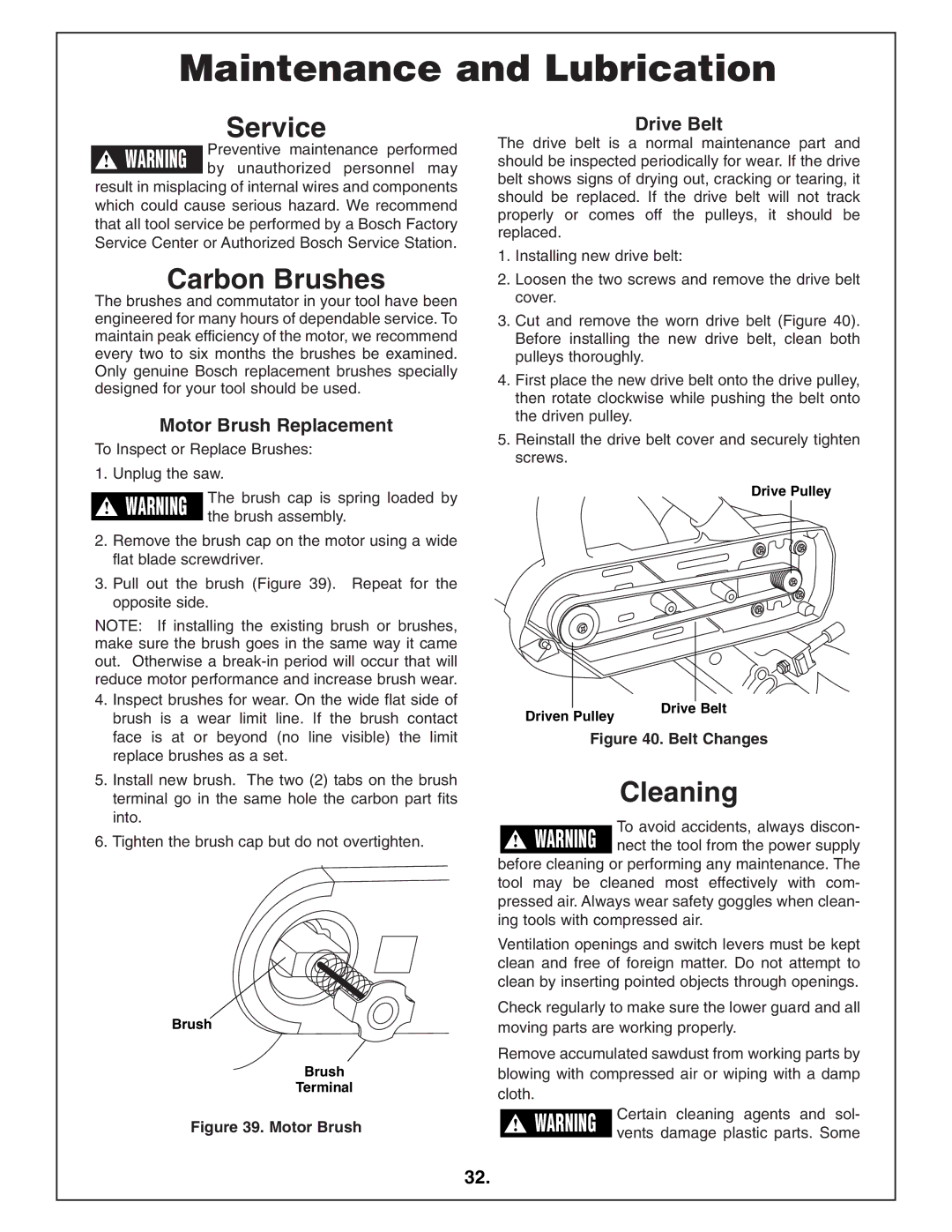Maintenance and Lubrication
Service
Preventive maintenance performed ! WARNING by unauthorized personnel may result in misplacing of internal wires and components which could cause serious hazard. We recommend that all tool service be performed by a Bosch Factory Service Center or Authorized Bosch Service Station.
Carbon Brushes
The brushes and commutator in your tool have been engineered for many hours of dependable service. To maintain peak efficiency of the motor, we recommend every two to six months the brushes be examined. Only genuine Bosch replacement brushes specially designed for your tool should be used.
Motor Brush Replacement
To Inspect or Replace Brushes:
1. Unplug the saw.
Drive Belt
The drive belt is a normal maintenance part and should be inspected periodically for wear. If the drive belt shows signs of drying out, cracking or tearing, it should be replaced. If the drive belt will not track properly or comes off the pulleys, it should be replaced.
1.Installing new drive belt:
2.Loosen the two screws and remove the drive belt cover.
3.Cut and remove the worn drive belt (Figure 40). Before installing the new drive belt, clean both pulleys thoroughly.
4.First place the new drive belt onto the drive pulley, then rotate clockwise while pushing the belt onto the driven pulley.
5.Reinstall the drive belt cover and securely tighten screws.
! WARNING | The brush cap is spring loaded by | |
the brush assembly. | ||
|
2.Remove the brush cap on the motor using a wide flat blade screwdriver.
3.Pull out the brush (Figure 39). Repeat for the opposite side.
NOTE: If installing the existing brush or brushes, make sure the brush goes in the same way it came out. Otherwise a
4. Inspect brushes for wear. On the wide flat side of |
brush is a wear limit line. If the brush contact |
Driven Pulley
Drive Pulley
Drive Belt
| face is at or beyond (no line visible) the limit |
| replace brushes as a set. |
5. | Install new brush. The two (2) tabs on the brush |
| terminal go in the same hole the carbon part fits |
| into. |
6. Tighten the brush cap but do not overtighten. | |
Brush
Brush
Terminal
Figure 39. Motor Brush
Figure 40. Belt Changes
Cleaning
To avoid accidents, always discon- ! WARNING nect the tool from the power supply
before cleaning or performing any maintenance. The tool may be cleaned most effectively with com- pressed air. Always wear safety goggles when clean- ing tools with compressed air.
Ventilation openings and switch levers must be kept clean and free of foreign matter. Do not attempt to clean by inserting pointed objects through openings.
Check regularly to make sure the lower guard and all moving parts are working properly.
Remove accumulated sawdust from working parts by blowing with compressed air or wiping with a damp cloth.
! WARNING | Certain cleaning agents and sol- |
vents damage plastic parts. Some |
32.