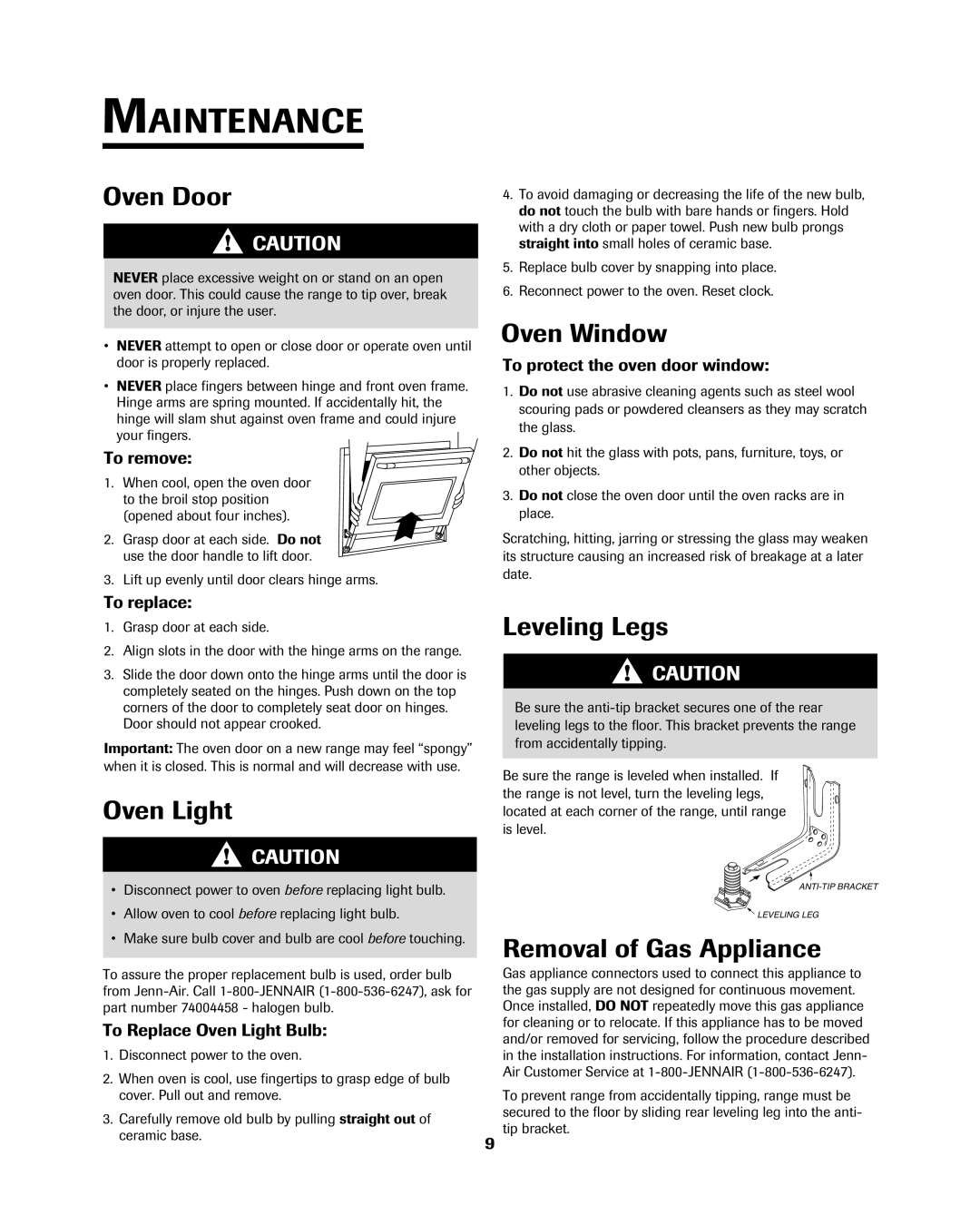8113P754-60 specifications
The Jenn-Air 8113P754-60 is a premium downdraft cooktop that perfectly marries form and function, providing an elevated cooking experience for culinary enthusiasts and home chefs alike. This modern appliance boasts a sleek design, making it a stylish addition to any kitchen while offering innovative features that enhance performance and convenience.One of the standout features of the Jenn-Air 8113P754-60 is its powerful downdraft ventilation system. Unlike traditional range hoods, this unit effectively pulls smoke, steam, and odors downwards, helping to maintain a clean and fresh kitchen environment. The downdraft ventilation can be activated with the touch of a button and efficiently removes airborne particles while cooking, ensuring that your cooking area remains comfortable and free from lingering smells.
Equipped with five cooking zones, including two dual-zone burners, the cooktop offers versatility for various types of cooking. The dual-zone burners allow users to switch between small and large cookware, accommodating everything from delicate sauces to hearty soups. Each burner is designed to provide precise temperature control, enabling chefs to achieve the perfect sear on meats or a gentle simmer for sauces.
The Jenn-Air 8113P754-60 also features advanced induction cooking technology, which heats cookware directly while keeping the cooktop surface cool to the touch. This not only enhances energy efficiency but also minimizes the risk of burns. The induction cooktop also heats up quickly, providing instant heat for faster cooking results, which is particularly valuable during busy meal prep times.
Safety is paramount in the design of this cooktop, with features such as the automatic shut-off function, which turns off the burners if they have been left unattended for an extended period. Additionally, the residual heat indicators provide a visual cue when the surface is still hot, ensuring safe use.
The elegant control panel with intuitive touch controls makes it easy to navigate settings and adjust temperatures with precision. With a commitment to convenience, the Jenn-Air 8113P754-60 also allows for seamless integration into gourmet kitchen designs, offering a clean, built-in look.
Overall, the Jenn-Air 8113P754-60 is a testament to superior engineering and design in modern kitchen appliances. With its combination of powerful cooking capabilities, advanced ventilation, and stylish aesthetics, this cooktop is an excellent choice for anyone looking to elevate their culinary experience. Whether you are frying, simmering, or sautéing, this cooktop delivers on performance without compromising on style.