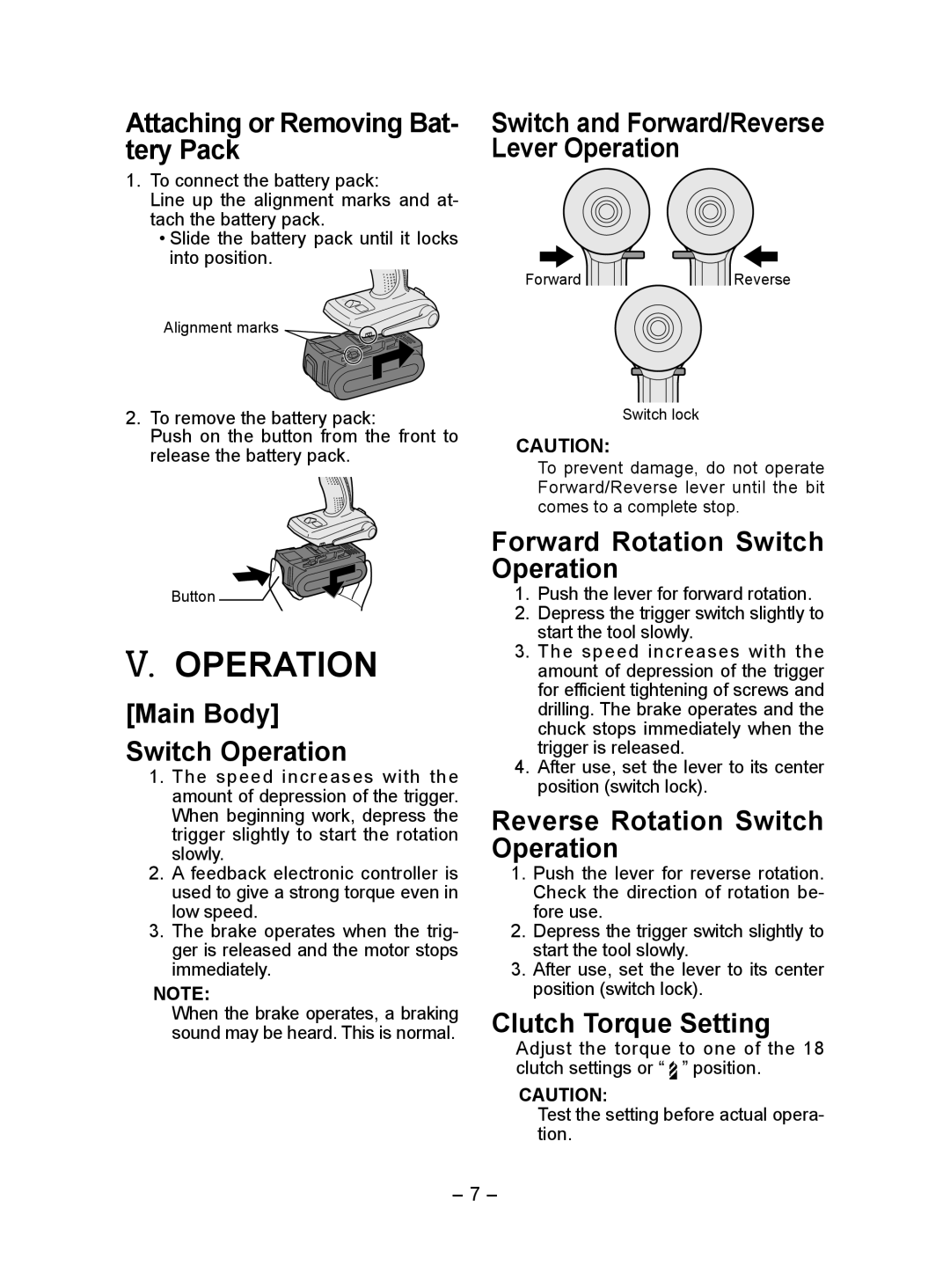EY7440 specifications
The Panasonic EY7440 is a revolutionary cordless drill/driver that stands out in the competitive power tool market. Designed for both professionals and DIY enthusiasts, its remarkable features, technologies, and characteristics make it a versatile choice for various applications.One of the most notable features of the EY7440 is its powerful motor, which delivers an impressive torque output. This enables users to tackle demanding tasks with ease, from drilling through tough materials to driving screws into dense woods. The tool offers multiple speed settings, giving users the flexibility to select the right speed for their specific needs, ensuring optimal performance and efficiency.
The battery system in the EY7440 is another highlight. It utilizes a high-capacity 36V lithium-ion battery that provides extended run times and quick charging capabilities. This means less downtime between tasks, allowing users to maintain productivity throughout the day. Additionally, the battery management system enhances battery life by preventing over-discharge, ensuring longevity.
Panasonic has incorporated cutting-edge technologies into the EY7440, such as the electronic clutch system, which prevents stripping of fasteners and ensures a seamless driving experience. This system allows users to work with a variety of materials without worrying about damaging the workpiece or the tool itself.
The ergonomic design of the EY7440 contributes to user comfort during extended periods of use. Its lightweight construction and balanced weight distribution minimize fatigue, making it ideal for overhead or prolonged tasks. The rubberized grip provides a secure hold, enhancing control and precision during operation.
Another standout characteristic is the integrated LED work light, which illuminates dark work areas, enhancing visibility and safety. This feature is particularly beneficial when working in confined or dimly-lit spaces, ensuring that users can accurately position their tools and fasteners.
Durability is key with the Panasonic EY7440, as it is built to withstand the rigors of construction environments. Its rugged casing and sealed design make it resistant to dust and moisture, ensuring reliable performance even in challenging conditions.
In summary, the Panasonic EY7440 is a high-performance cordless drill/driver packed with advanced features and technologies. With its powerful motor, efficient battery system, ergonomic design, and durability, it is an excellent choice for users seeking a reliable and versatile tool for a wide range of applications. Whether for professional use or home projects, the EY7440 promises to deliver exceptional results.