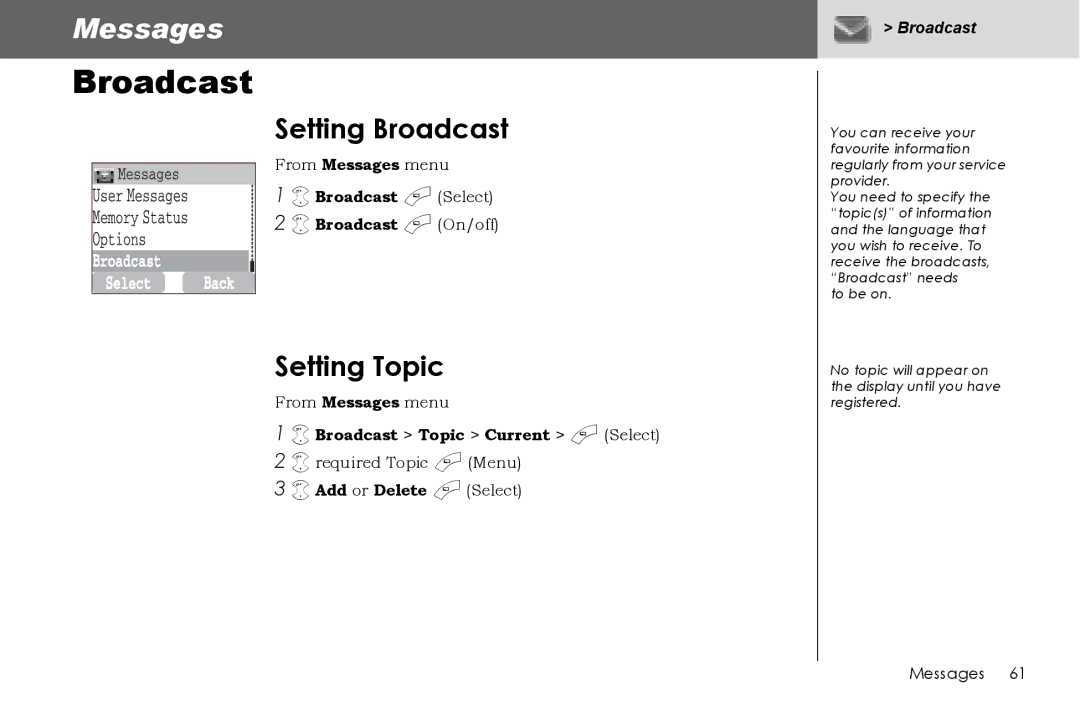Messages
Broadcast
Setting Broadcast
From Messages menu
1 4 Broadcast A (Select)
2 4 Broadcast A (On/off)
Setting Topic
From Messages menu
1 4 Broadcast > Topic > Current > A (Select) 2 4 required Topic A (Menu)
3 4 Add or Delete A (Select)
> Broadcast
You can receive your favourite information regularly from your service provider.
You need to specify the “topic(s)” of information and the language that you wish to receive. To receive the broadcasts, “Broadcast” needs
to be on.
No topic will appear on the display until you have registered.